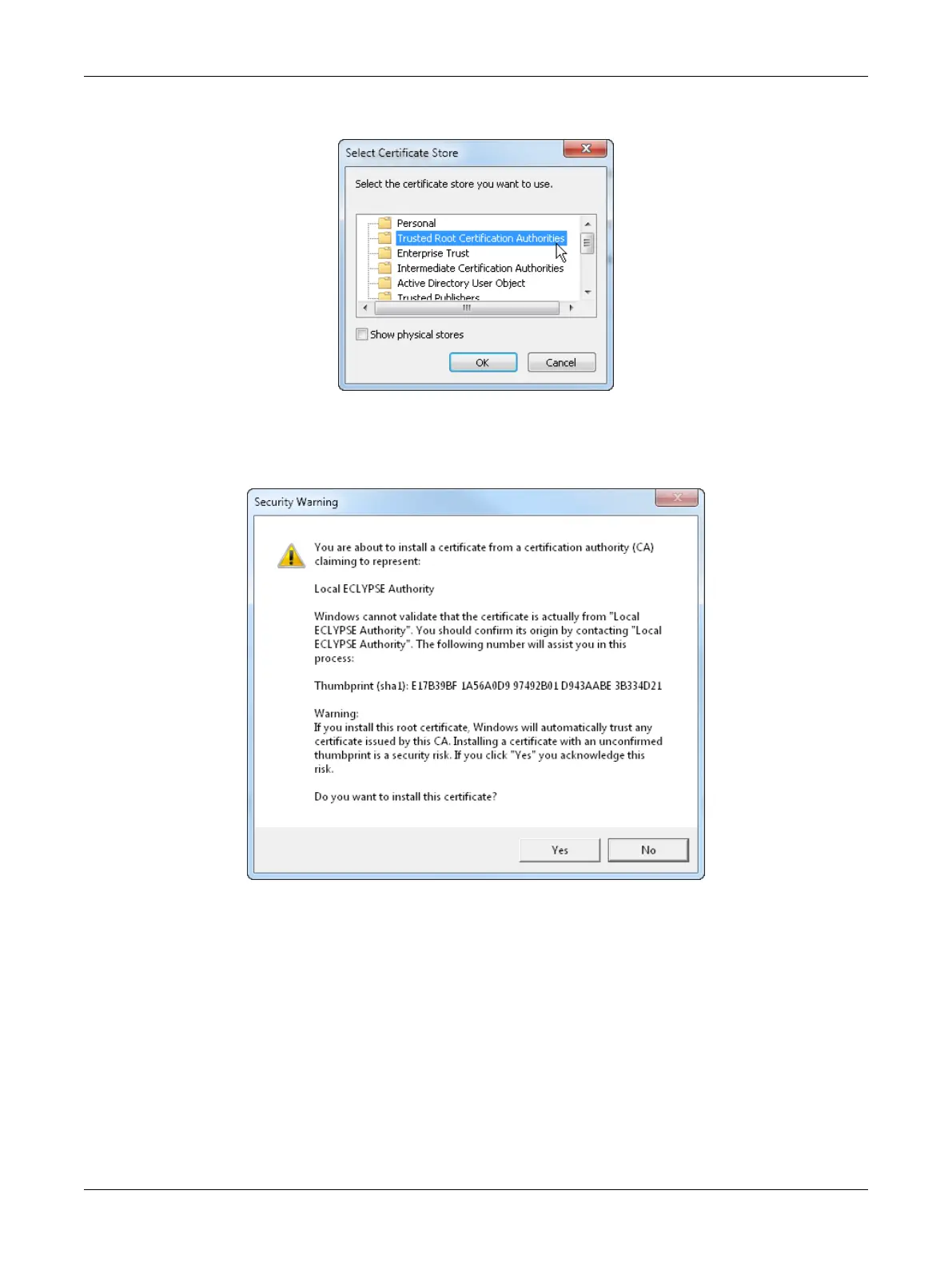79ECLYPSE Connected Thermostat (ECY-STAT)
9. Select Trusted Root Certificate Authorities and click OK.
Figure63: Selecting the Trusted Root Certification Authorities Store
10. Click Next. Click Finish.
11. Accept the warning. Click Yes.
Figure64: Accept the Warning
Removing a Certificate
After you hold the controller’s reset button for 20 seconds, the controller’s HTTPS security certificates
will be regenerated. If you use HTTPS to connect to the controller, you will no longer be able to con-
nect to the controller from any PC that was used in the past to connect to the controller unless you
delete the old HTTPS security certificate from these PCs.
Security certificates are managed on a PC through the Certificate Manager. To delete an ECLYPSE
controller’s HTTPS security certificate from a PC, proceed as follows.
1. On the PC, open the Certificate Manager: click Start and type certmgr.msc into the search box
and press Enter. If you are prompted for an administrator password or confirmation, type the pass-
word or provide confirmation.
ECLYPSE Web Interface