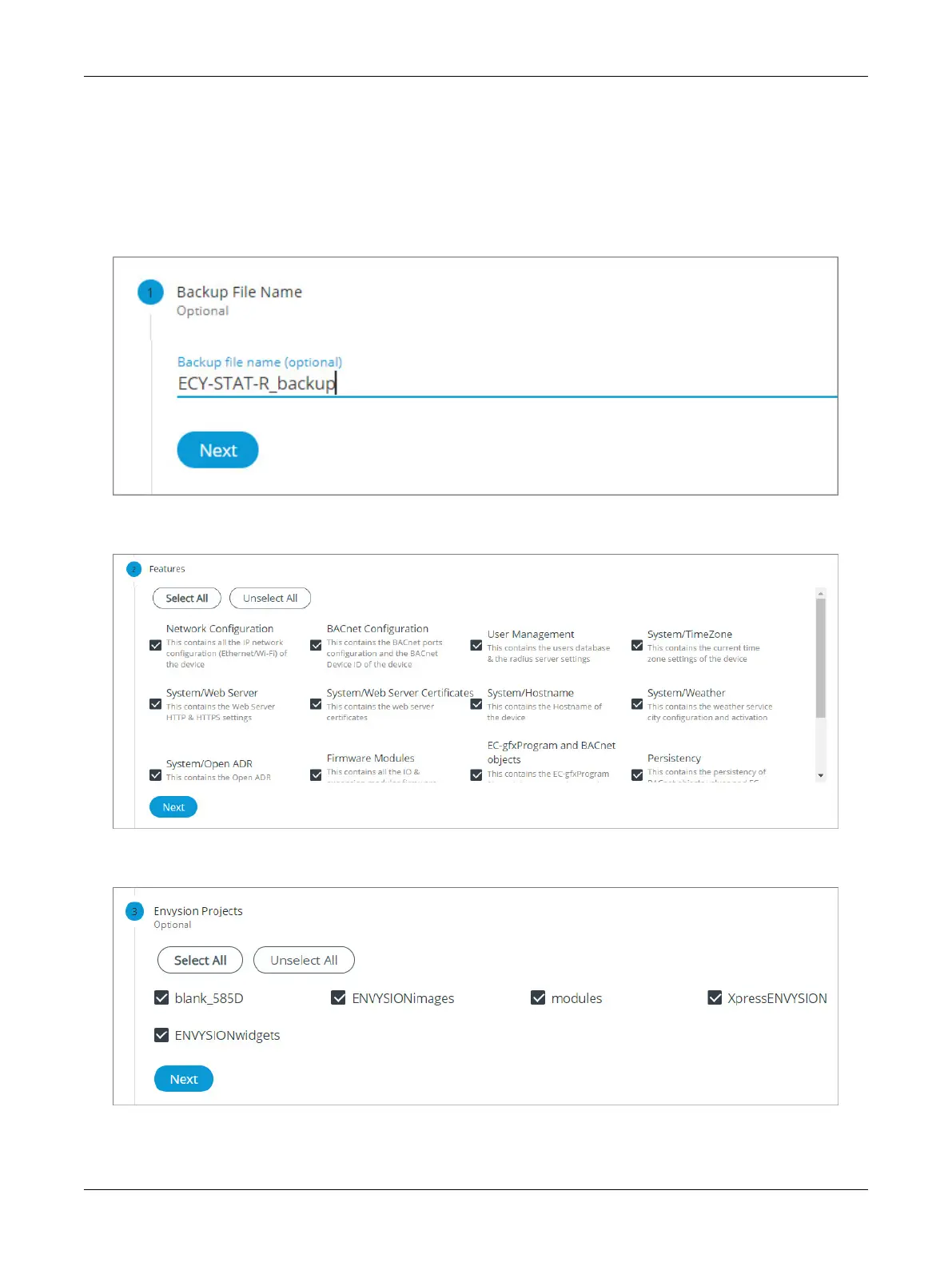82 ECLYPSE Connected Thermostat (ECY-STAT)
Creating a Backup
The backup functionality guides you through a series of well-defined steps to easily create the data
backup.
1. In the Backup & Restore main screen, click Create Backup. The options to create a new backup
are displayed.
2. In the Backup File Name section, enter the backup file name, and click Next.
3. In the Features section, select the data you wish to backup and click Next.
4. Select the ENVYSION projects you wish to backup and click Next.
5. In the Target section, the Device (ECY-STAT) is preselected. Click Next to continue.
ECLYPSE Web Interface