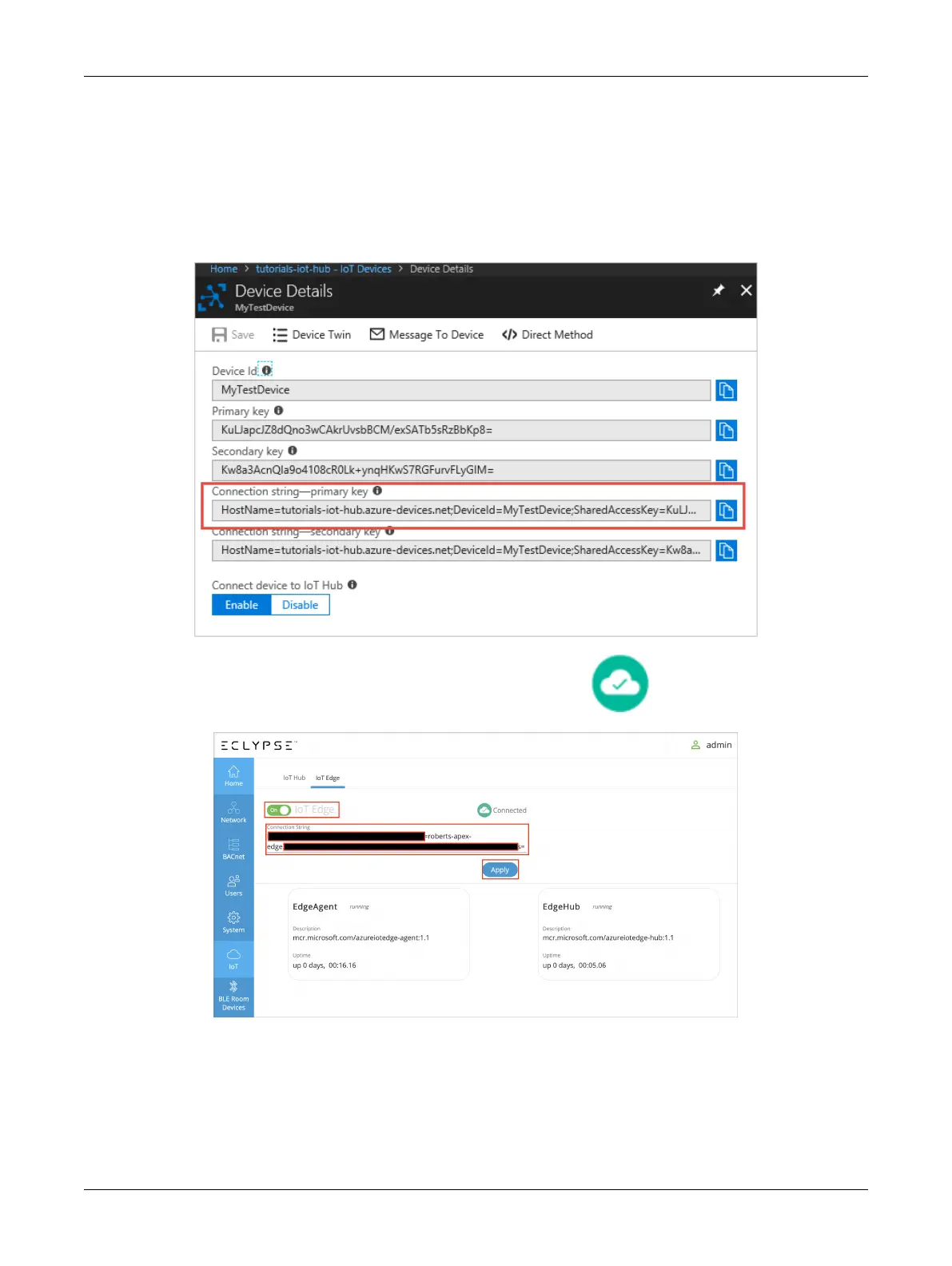88 ECLYPSE Connected Thermostat (ECY-STAT)
The connection string information can be found in the following locations:
£ DeviceID: The host ID can be copied from the ECLYPSE Web interface home page (Host Id pa-
rameter). See Overview.
£ Hostname and SharedAccessKey: These two strings can be retrieved from the Device Details win-
dow from the Azure portal. For more information, refer to the Microsoft Azure tutorial:
https://
docs.microsoft.com/en-us/azure/iot-hub/tutorial-connectivity
The device establishes a permanent connection to the Cloud Relay .
4. To edit the connection string, click Edit Connection.
5. To disconnect, click Disconnect.
6. To download the log files, click Download Logs. Log files contain information related to the con-
nectivity of the controller to the cloud IoT Hub such as login attempts (success/failure) with time-
stamps: See the following example:
ECLYPSE Web Interface