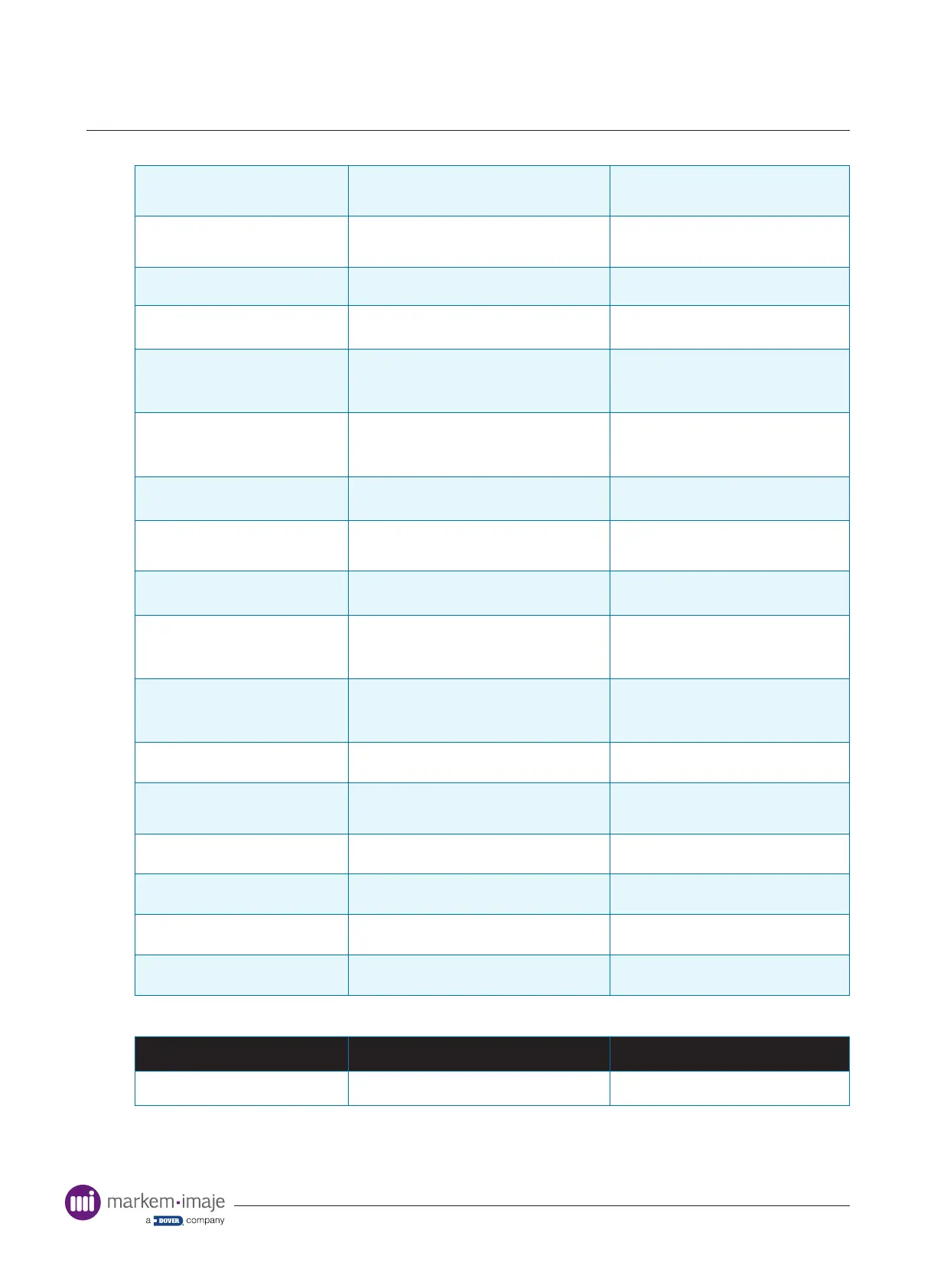Troubleshooting
124
10099206-AA
2005 Possible damage to image The Controller has detected failed Printhead
elements within the printing area
Check print and if possible reposition the
print avoiding the failed printing elements or
replace the printhead
2006 Controller - Printer
Communications Errors
Errors were detected in the communications link
between the controller and printer
Check the interconnecting cable is
undamaged and secure. Replace if
necessary
2100 Image not ready The was missed because the image could not be
rendered in time
Reduce the complexity of the image or
reduce the linear speed of the lm
2101 Unexpected print signal received The printer received a print signal before the
previous print cycle had completed
Reduce the length of the image or reduce
the linear speed of the lm
2102 Truncated print The image is too long to be printed. The
maximum print length is 75mm but will be
reduced by registration and start/end border
settings
Reduce the registration and/or minimise the
start/end border settings.
2103 Cropped print The image is too wide to be printed. The
maximum possible print width is determined by
the ‘Ribbon Width’ setting and will be reduced
by any offset setting
Reduce the offset setting or image size to t
the available ribbon width
2104 Maximum print width exceeded The selected image exceeds the congured
maximum print width of the printer
Select a different job or redesign the image
for the correct printer width
2105 Discarded Print (Auto) A print was not completed because the lm
stopped during the print cycle and the ‘Low
Speed Print Mode’ was set to ‘Abort’
See ‘Low Speed Print Mode’ for alternative
behaviour
2106 Offset truncated The image width + the offset exceeds the
maximum print width of the printer
Reduce the ‘Offset’ setting or image width to
t the printer width
2107 Substrate Overspeed The lm speed is faster than the printer can
print. This may have been temporary or as a
result of setting up the lm on the host machine
Switch the printer out of producing when
setting up the lm. Increase ‘Max Ribbon
Speed’ setting or reduce the host machines
linear speed
2108 Substrate Underspeed The lm speed is slower than the ‘Minimum Print
Speed’ setting. This may have been temporary
or as a result of setting up the lm on the host
machine
Switch the printer out of producing when
setting up the lm or if occurring during the
print cycle, reduce ‘Minimum Print Speed’
setting
2109 Low ribbon The ribbon is close to being completely used. Normal operation, prepare new ribbon
2110 Low ribbon tension corrected
during print
The Printer has detected ribbon tension below
the ribbon break threshold during a print but has
been able to correct this in the following print
If persistent, see Fault 1201
2113 Relative Motion Unexpected Print
Signal
The printer has detected substrate movement
during the relative motion print
Normal operation, clear warning
2114 Relative motion spoiled print The printer was unable to complete the relative
motion print
Normal operation, clear warning
2115 Missing Lines From Print The printer was not able to print the complete
image
Contact MI or Distributor
2116 Image Not Ready The rst line of the image could not be delivered
to the printhead in time to print
Increase the ‘Start Border’ or reduce the
linear line speed of the host machine
Controller
Warning Possible Cause Corrective Action
2200 Corrupt le(s) A le cannot be read Re-download the corrupt le and try again
