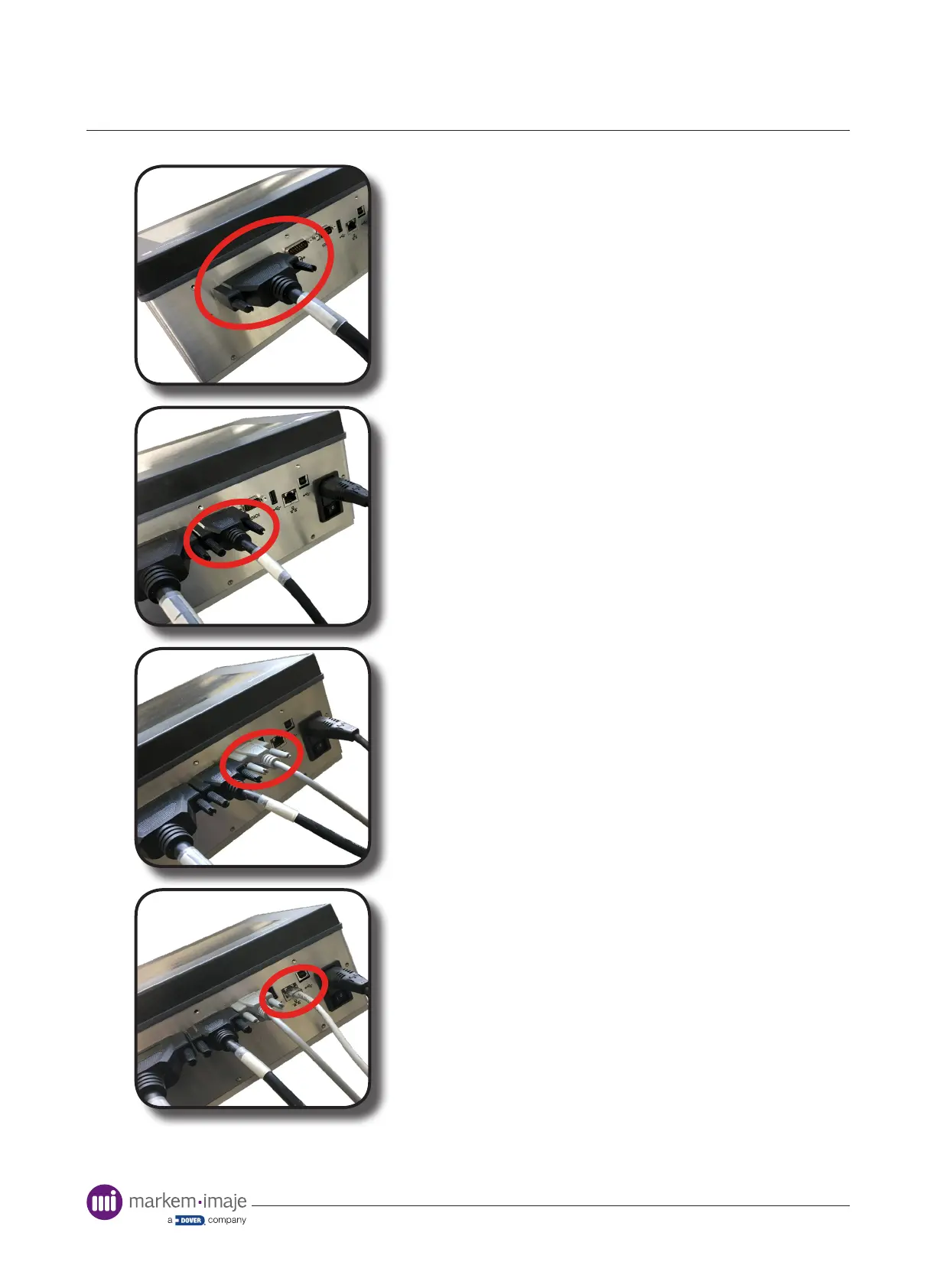Installation
14 10099206-AA
Power and Signal Cable
Connect the power and signal cable to the Controller,
making sure the securing fasteners are tightened
I/O
Connect the cable providing signals from the host
machine to the I/O connector
RS232 Comms
If required, connect the RS232 comms. cable to the
controller
Network
If required, connect the network comms. cable to the
controller
