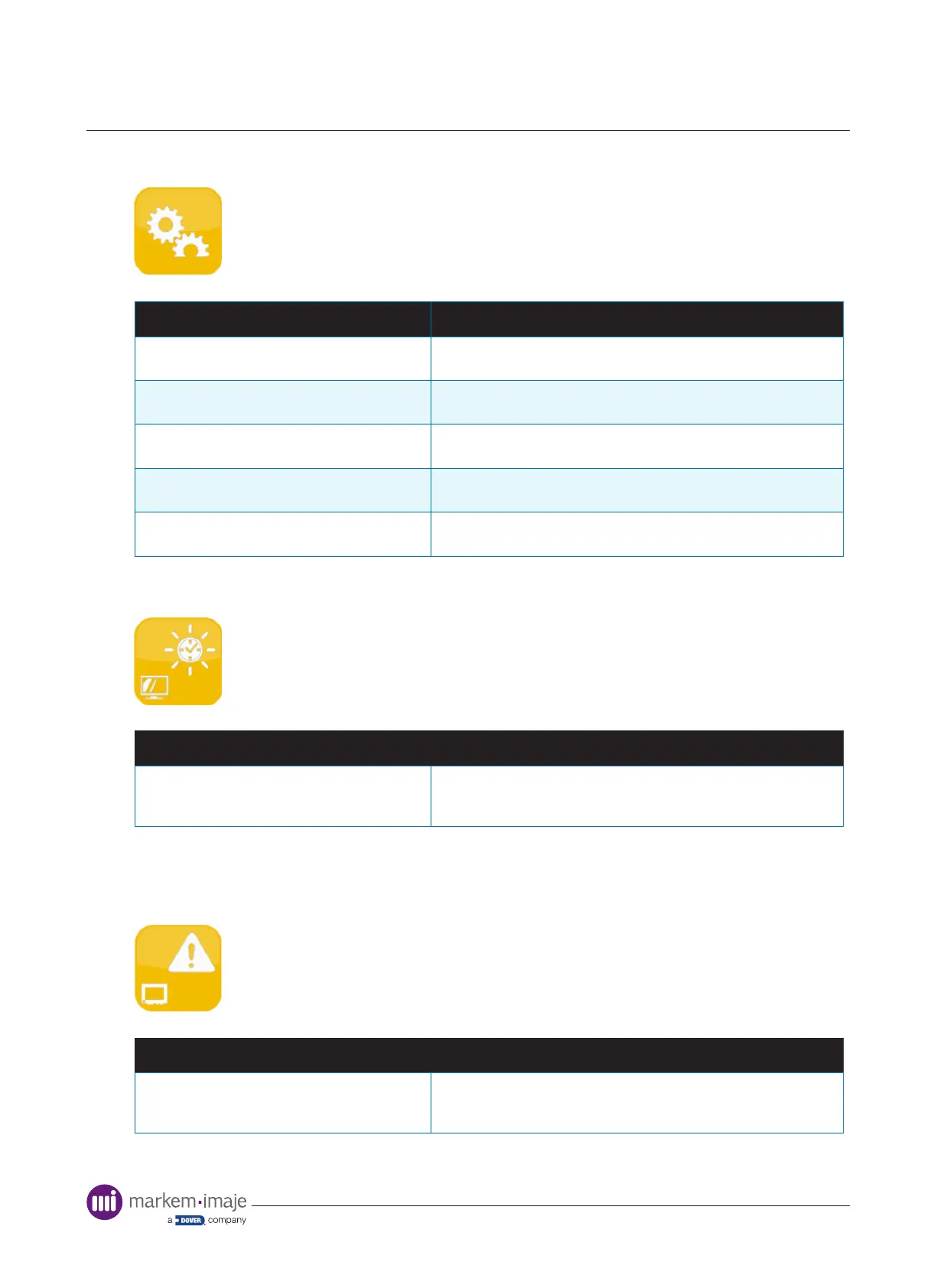Printer conguration
70 10099206-AA
Info Panel Conguration
Tools > Settings > Printer > Display > Info Panel Conguration
Information Description
Information 1
The information to display in slot 1 of the information panel on the
user interface
Information 2
The information to display in slot 2 of the information panel on the
user interface
Information 3
The information to display in slot 3 of the information panel on the
user interface
Information 4
The information to display in slot 4 of the information panel on the
user interface
Information 5
The information to display in slot 5 of the information panel on the
user interface
Screen Power Saver
Tools > Settings > Printer > Display > Screen Power Saving
Setting Description
Name: Timeout Duration
Range: 5 - 1800
Default: 300
The time after the printer exits ‘Execute’ state after which power
saving mode is entered
Controller
Warnings
Tools > Settings > Printer > MAchine Setup > Warnings
Setting Description
Name: Suppress xxxx
Default: No
Denes whether the specied warning should be displayed on the
User Interface. This does not affect whether warning messages
are logged
