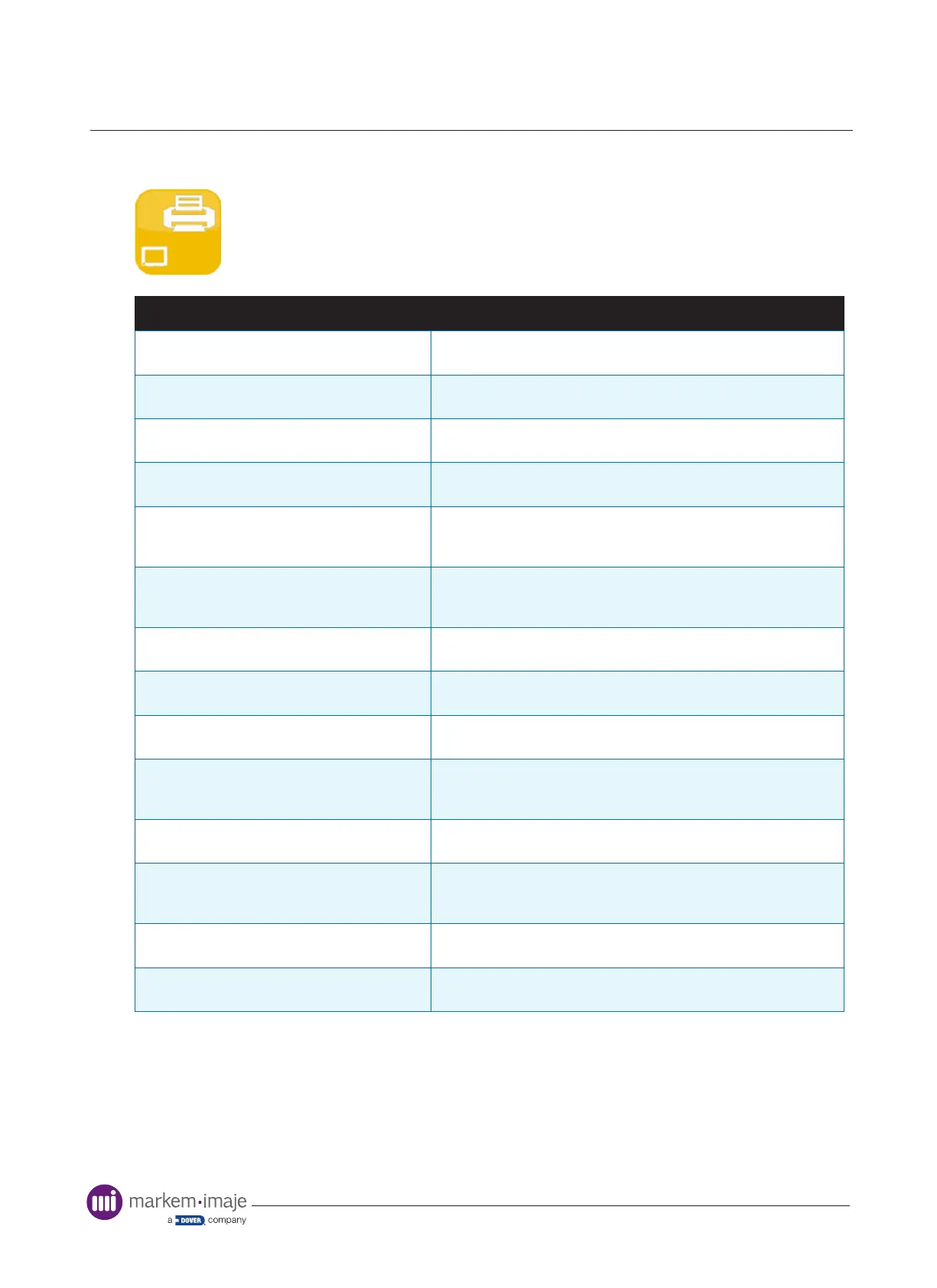Printer conguration
71 10099206-AA
Machine
Tools > Settings > Printer > Machine Setup > Machine
Setting Description
Name: Image Adjust
Default: Disabled
Denes whether the ‘Image Adjust’ feature is enabled in the print
preview screen
Name: Abort On Stop
Default: Disabled
Denes whether the current print should be aborted if the printer
stops before the print is completed
Name: Prompt For Allocation
Default: No
If enabled the user interface will prompt for an allocation each
time a new job is selected
Name: Database
Default: Local
Denes the location of the job database
Name: Default Allocation
Range: 0 - 999999
Default: 0
Denes the default number of prints when prompting for an
allocation
Name: Discard Print Time (sec)
Range: 0 - 30
Default: 20
The time to wait if during the print cycle, after the detected
substrate speed falls below the set minimum print speed before
aborting the print. A value of ‘0’ will disable the feature
Name: Job Queuing
Default: Off
Sets whether job queuing is enabled
Name: Low Speed Print Mode
Default: Continue
The action to take if the substrate speed falls below the minimum
print speed value
Name: Machine Type
Default: Continuous
Denes whether the SmartDate X65 combined printer is
congured for intermittent or continuous printing
Name: Pack Rate Period (hrs)
Range: 1 - 24
Default: 1
The time period considered by the system when calculating pack
rates
Name: Power-Saving Timer
Default: Off
The time to wait before entering power saving mode if power
saving is enabled
Name: Carriage Position
Range: 0 - 90 mm
Default: 88.0
The printhead carriage position with respect to the print roller. For
Markem-Imaje brackets, this is normally 88.0mm.
Name: Prompt For Ribbon
Default: Yes
Displays a message on the user interface display when new ink
ribbon will soon be required
Name: Feature Lock Code
Default: n/a
Used for unlocking optional features
