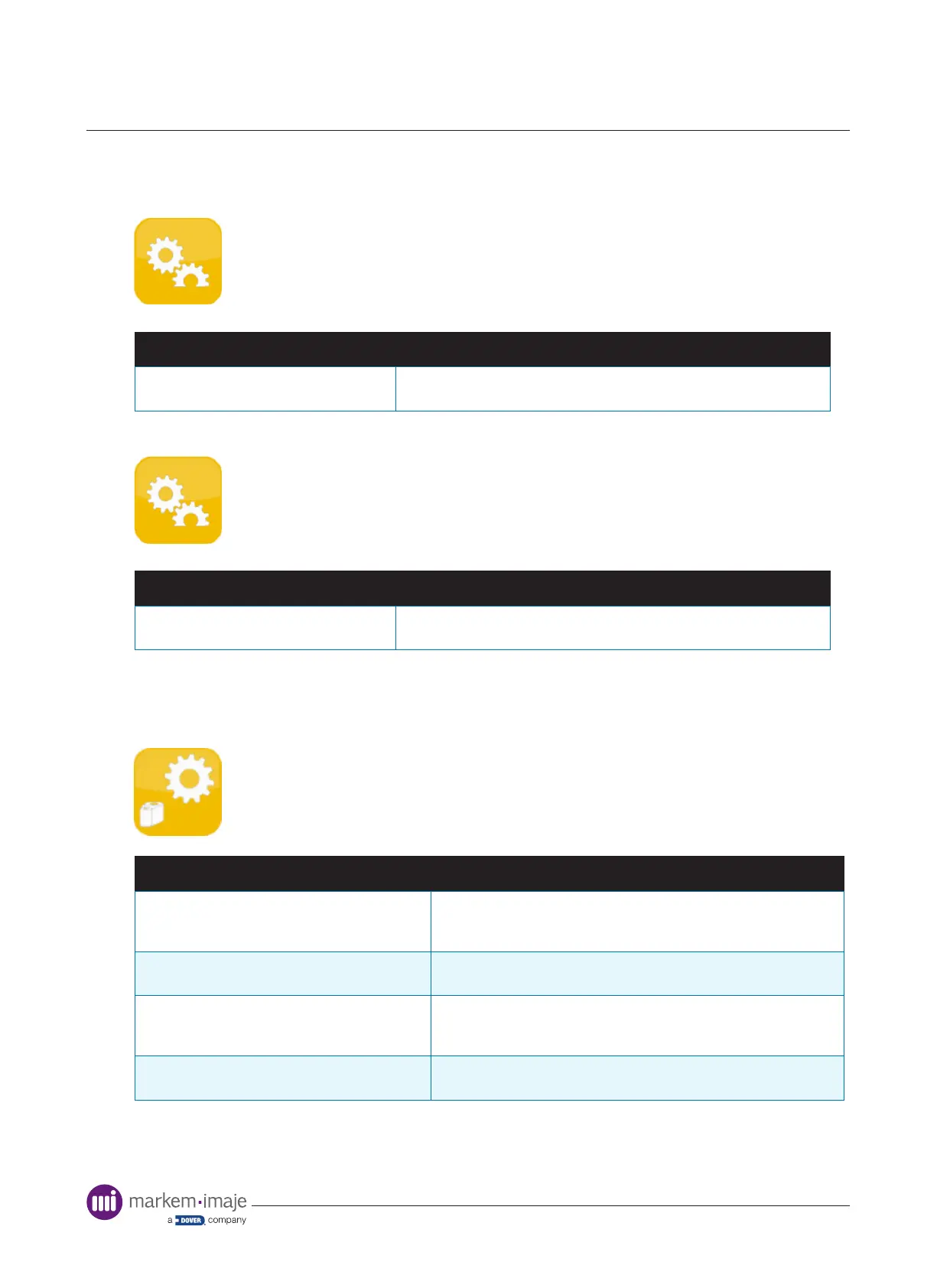Printer conguration
72 10099206-AA
Interface
Date Format
Tools > Settings > Printer > Date/Time > Date Format
Setting Description
Name: Date Format
Default: dd/MMM/yyyy
Species the date format displayed on the ‘Home’ screen
Time Format
Tools > Settings > Printer > Date/Time > Time Format
Setting Description
Name: Time Format
Default: 24h
Species the time format displayed on the ‘Home’ screen
Ribbon
Ribbon Setup
Tools > Settings > Printer > Ribbon > Ribbon Setup
Setting Description
Name: Ribbon Adv Distance
Range: −74 - 10
Default: 0.5
The distance to advance the ink ribbon between each print
Name: Ribbon Colour:
Default: Black
Denes the colour of ribbon being used
Name: Return Extra Wind
Range: 0 - 1000
Default: 0
Allows the ribbon to be wound on by the specied amount after
calibration. This is useful in applications where the printer is
installed with the cassette facing upwards
Name: Ribbon Grade
Default: Xtra 3520
Denes the ribbon type being used
