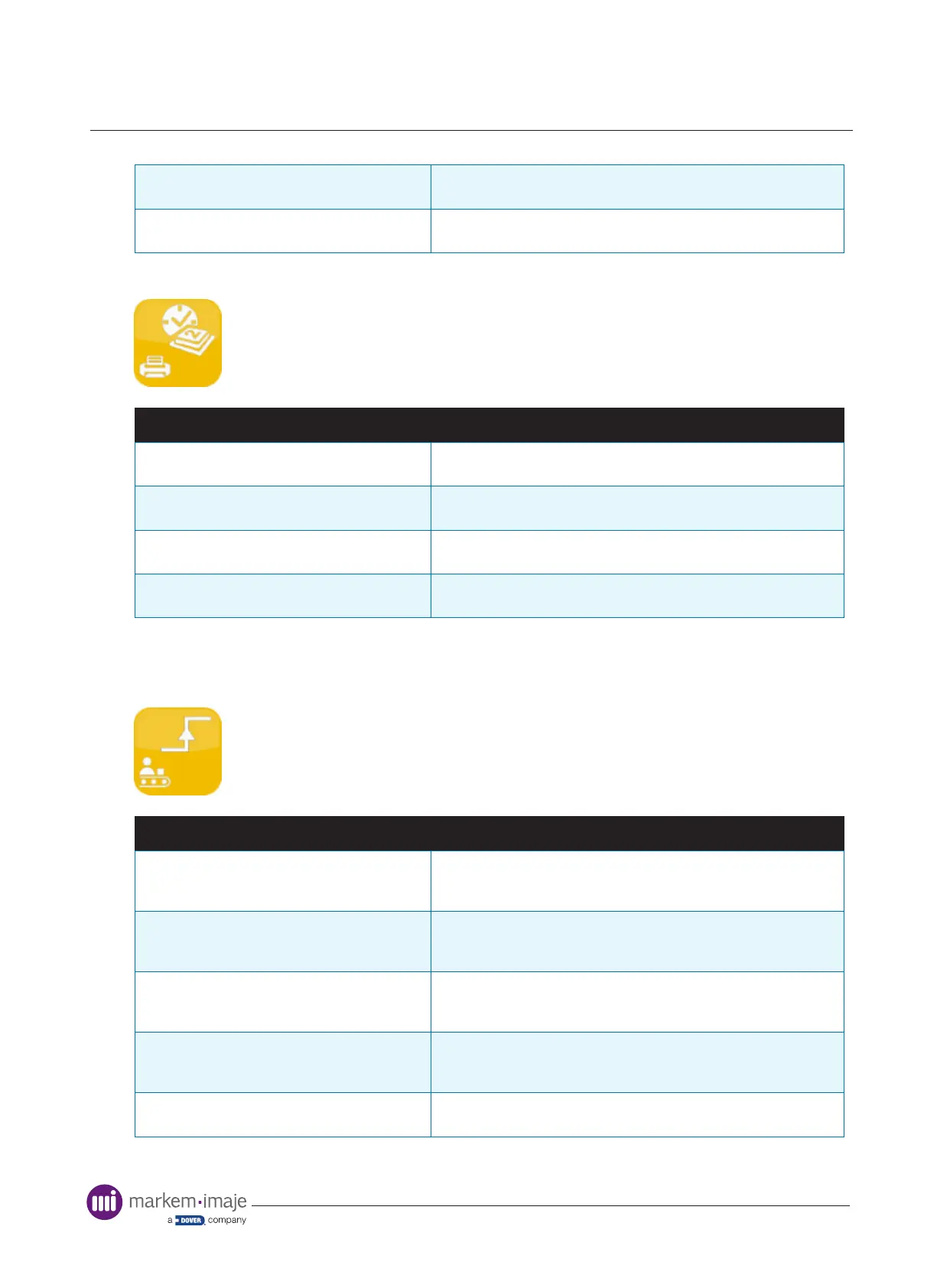Printer conguration
75 10099206-AA
Name: Sync Settings
Default: Off
Denes whether system settings should be synchronised during
master/slave job selection
Name: Synchronise Start/Stop
Default: No
Denes whether Start/Stop action is synchronised with the
master printer in the master/slave network
Ethernet
Tools > Settings > External Interfaces > Network Connectivity > Ethernet
Setting Description
Name: IP Conguration
Default: Fixed Address
Denes whether the system should obtain an IP address using
DCHP or use a xed IP address
Name: IP Address
Default: 10.0.0.100
The IP address assigned to the system
Name: Subnet Mask
Default: 0.0.0.0
The assigned subnet mask
Name: Default Gateway
Default: 10.0.0.1
The assigned default gateway
Line
Print Trigger
Tools > Settings > External Interfaces > Line > Print Trigger
Setting Description
Name: Debounce Distance
Range: 0 - 5.0
Default: 2.0
The distance the print trigger must be active before it is accepted
as valid
Name: Unexpected Print Fault Threshold
Range: 0 - 100
Default: 10
The number of unexpected print signals received during printing
before a fault is raised. ‘0’ disables the feature
Name: Pack Length
Range: 0 - 1200
Default: 2
The length of substrate that can pass after a valid print go signal
before processing any further print go signals
Name: Print Signal Expected Threshold
Range: 0 - 1000
Default: 0
The distance that the substrate can travel without receiving a
print trigger before a fault is raised. ‘0’ disables the feature
Name: Print Go Queue Reset
Default: Disabled
Denes whether the print-go queue can be reset using an
external signal
