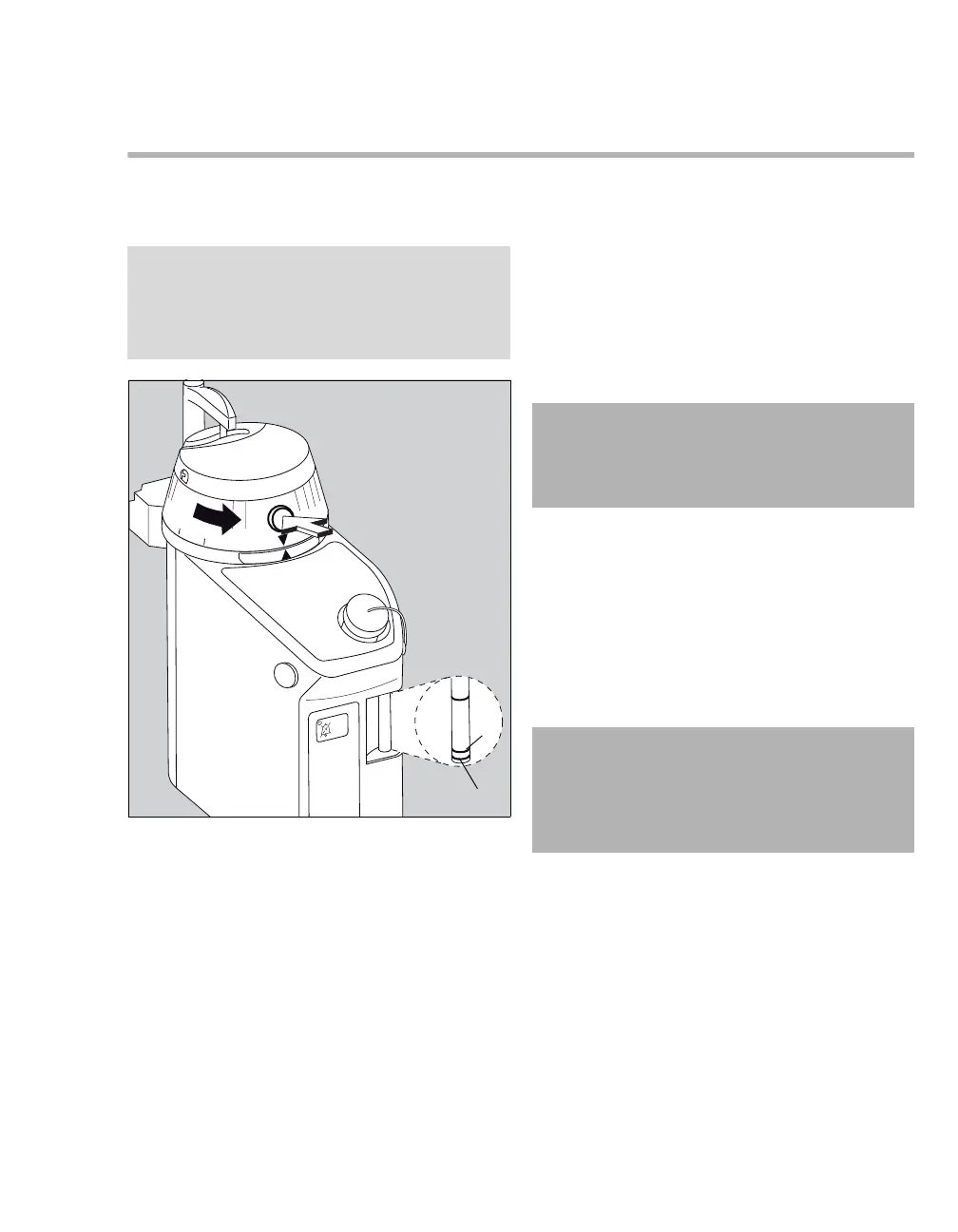Instructions for use D-Vapor/D-Vapor 3000 63
Operation
Adjusting concentration of anesthetic agent
First set the flow of fresh gas on the anesthesia
workstation.
Note regarding the illustration: To improve the representation,
the sight glass is shown here without any anesthetic agent.
If the control dial is set to the T position:
1 Press the 0 button (A) and turn the control dial
(B) counterclockwise to the required anesthetic
agent concentration. A short tone sounds.
For settings >12 Vol%:
Exceeding 12 Vol% is restricted by an interlock.
Press the 0 button (A) again and turn the
control dial (B) counterclockwise to an
anesthetic agent concentration >12 Vol%.
If the concentration is being reduced from
>12 Vol% to <12 Vol%, it is not necessary to press
the 0 button.
If the concentration cannot be set:
Do not force the control dial.
Check that all other vaporizers connected are in
the 0 or the OFF position and that Interlock it is
functional.
2 Check the filling level in the sight glass (C)
regularly. The filling level must be visible
between the minimum and maximum marks.
3 When the refill mark (D) has been reached, up
to 240 mL of desflurane may be refilled using an
anesthetic agent bottle.
4 Fill the vaporizer at the latest when the
minimum mark (E) is reached, see page 42.
NOTE
If fresh-gas flow is greater than 10 L/min, flow
noises may occur in the vaporizer. The noises are
not a result of leakage. Anesthetic gas is not being
released.
035
WARNING
Do not make any settings between the 0 and
the 2Vol% positions!
The concentration is not defined in this range.
WARNING
Risk of patient injury
If the anesthetic agent monitor shows implau-
sible values, check the vaporizer for incorrect
filling and the monitor for incorrect setting.
