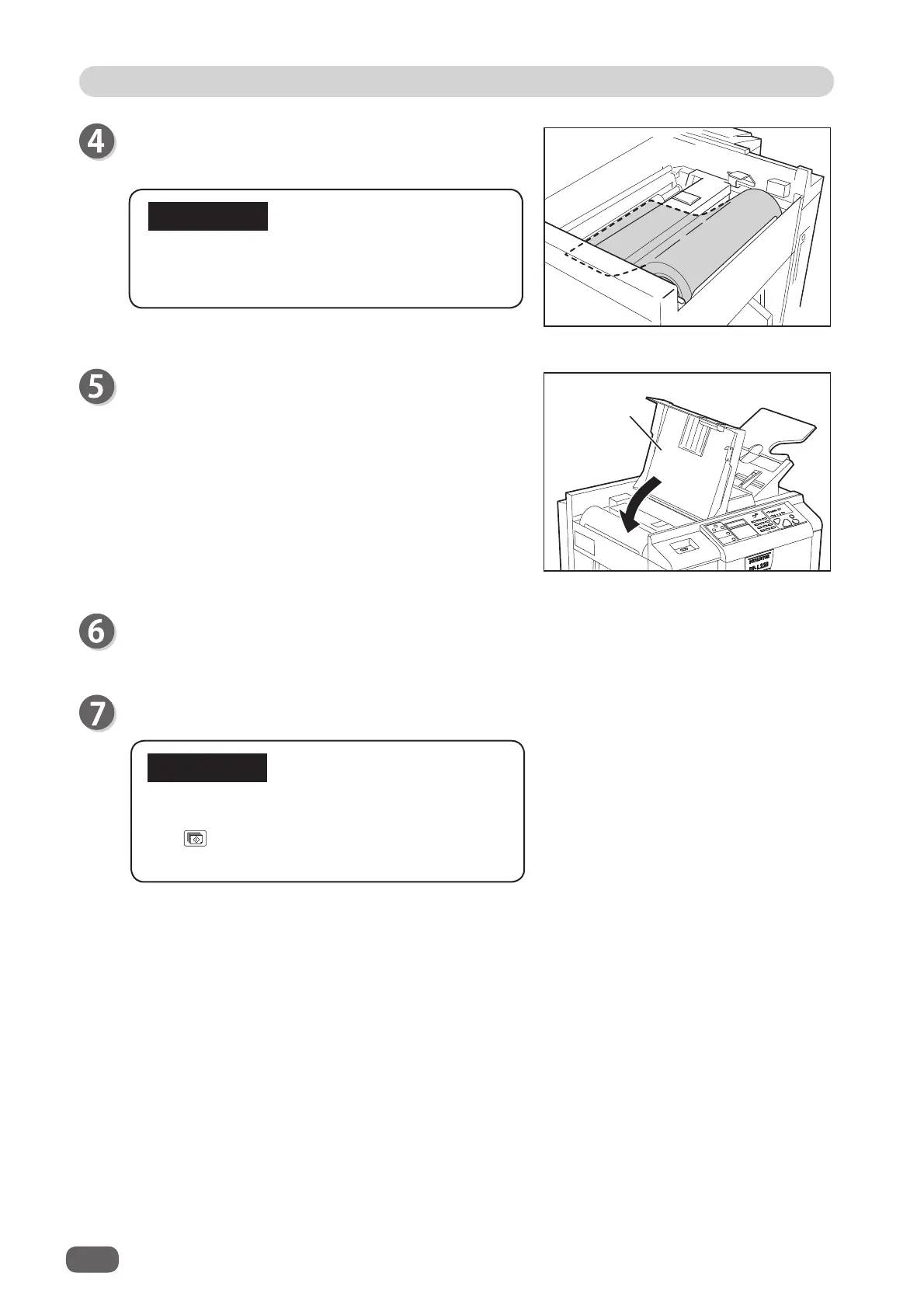88
When a Master Setting Error Has Occurred
Make a new master and start printing.
●The message “PLEASE MASTER MAKING”
is displayed on the LCD panel when the
PRINT key is pressed without master
making being carried out.
IMPORTANT
Check that the error message is deleted.
Upper cover
Gently close the “upper cover”.
Make sure that the leading edge of the master is
protruding from the inner side of the master cover.
● If the master cannot be set correctly, its
leading edge will not be visible. Open the
master cover, and set again.
IMPORTANT