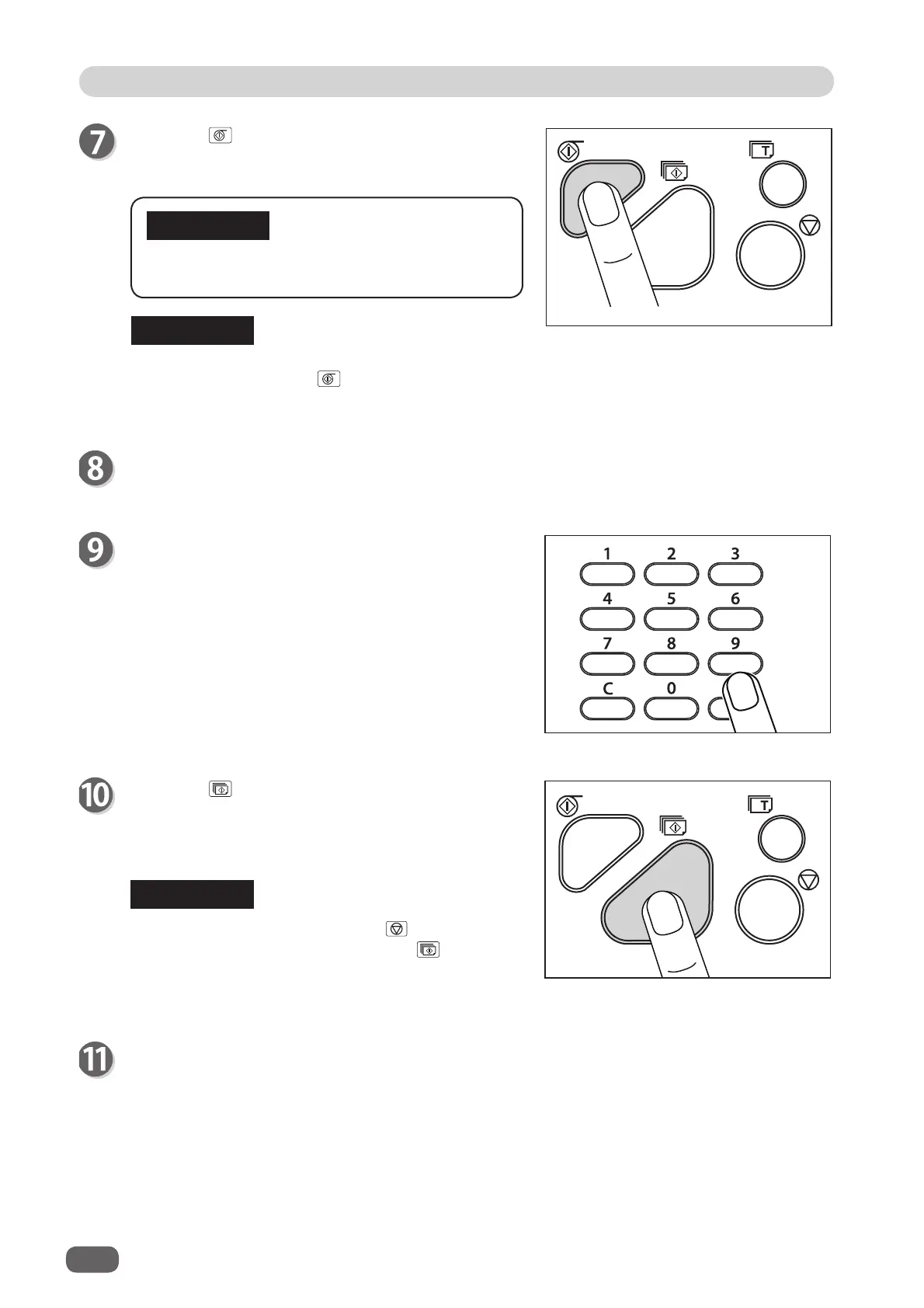22
Basic Printmaking
● You can enter the required number of prints
before pressing the
MASTER MAKING key to
print the required number of prints.
REFERENCE
Press the MASTER MAKING key.
When the master has been made, one test print is
automatically made.
● The test print is for verifi cation purposes
only and may be fainter than the fi nal print.
IMPORTANT
REFERENCE
Press the PRINT key.
The print run starts and the count displayed on the
LCD panel decreases by one for each print made.
The printed pages are output to the print tray.
● To stop a print run, press the STOP key.
To restart the print run, press the
PRINT
key again.
When you want to print multiple documents, repeat
step 3 to 10.
Check the printing fi nish such as print position and
print darkness, etc.
Use the NUMERIC keys to enter the number of
prints.