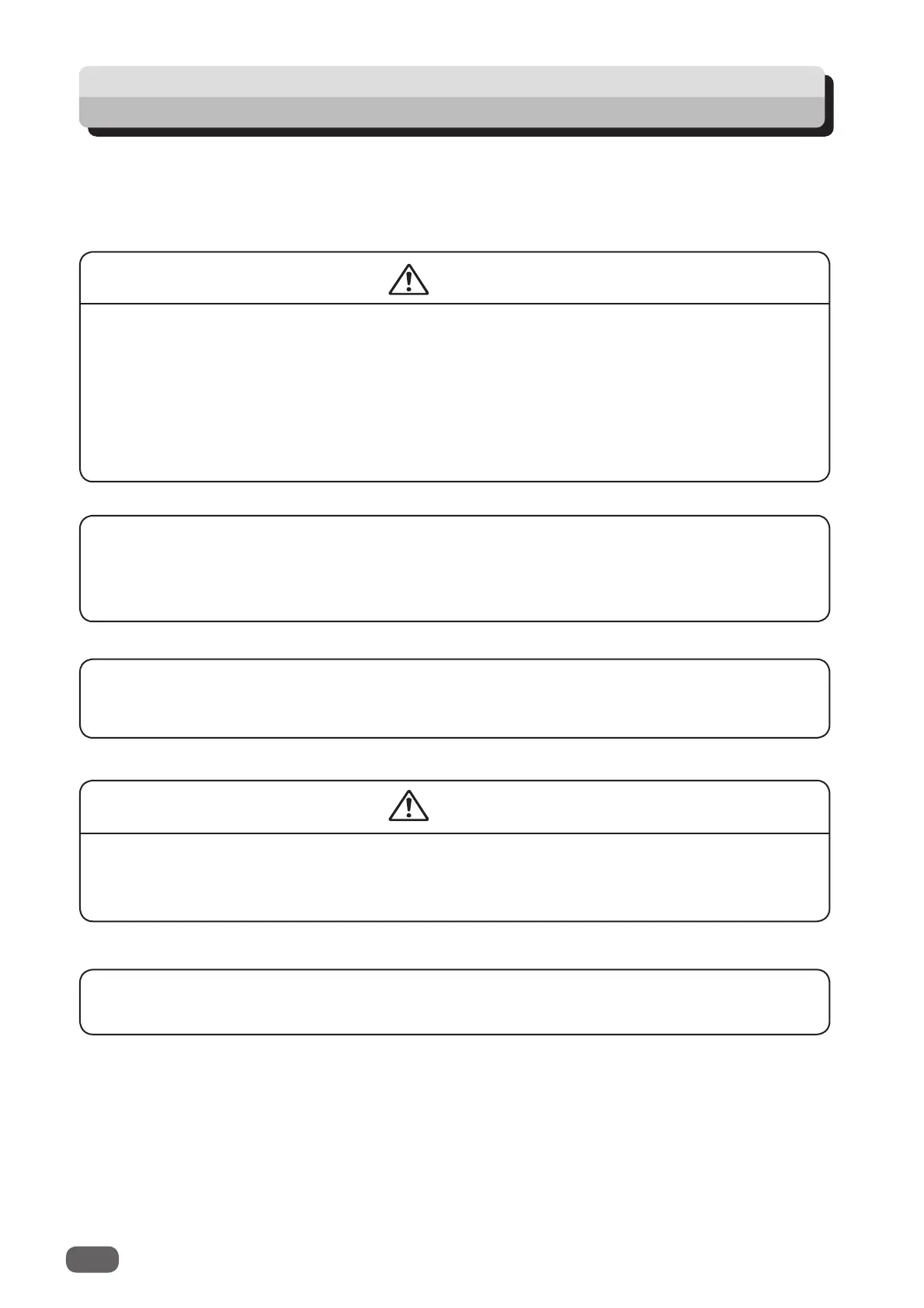90
Daily Maintenance
● How to maintain the machine
Clean the machine periodically to maintain its performance.
Clean the outside of the machine according to the following procedure.
1. Moisten a soft cloth with water or neutral detergent and wring it out thoroughly.
2. Wipe any dirt off the outside.
3. Wipe off the excess moisture on the outside with a soft dry cloth.
● Gently wipe any dust off the glass with a soft dry cloth.
● Gently wipe any dust off the LCD touch panel a soft dry cloth. Never use a wet cloth as this
may cause damage.
● Never use alcohol or solvent-based cleaners as these may tarnish or damage the exterior
fi nish.
● Do not use diluted petroleum or insecticide as this is a fi re hazard.
Accumulated dust may cause the machine to malfunction. Clean it periodically.
Contact our dealer for cleaning the inside of the machine.
● Before cleaning, be sure to turn the power off, wait until the machine cools down and unplug
the power cord. Failure to do so can lead to fi re or electric shock.
● Never remove the covers from the machine. Never modify them.
● Do not spill water or any liquid inside the machine as this may cause a fi re or electric shock.
If such a spillage occurs, contact our service personnel.
WARNING
WARNING