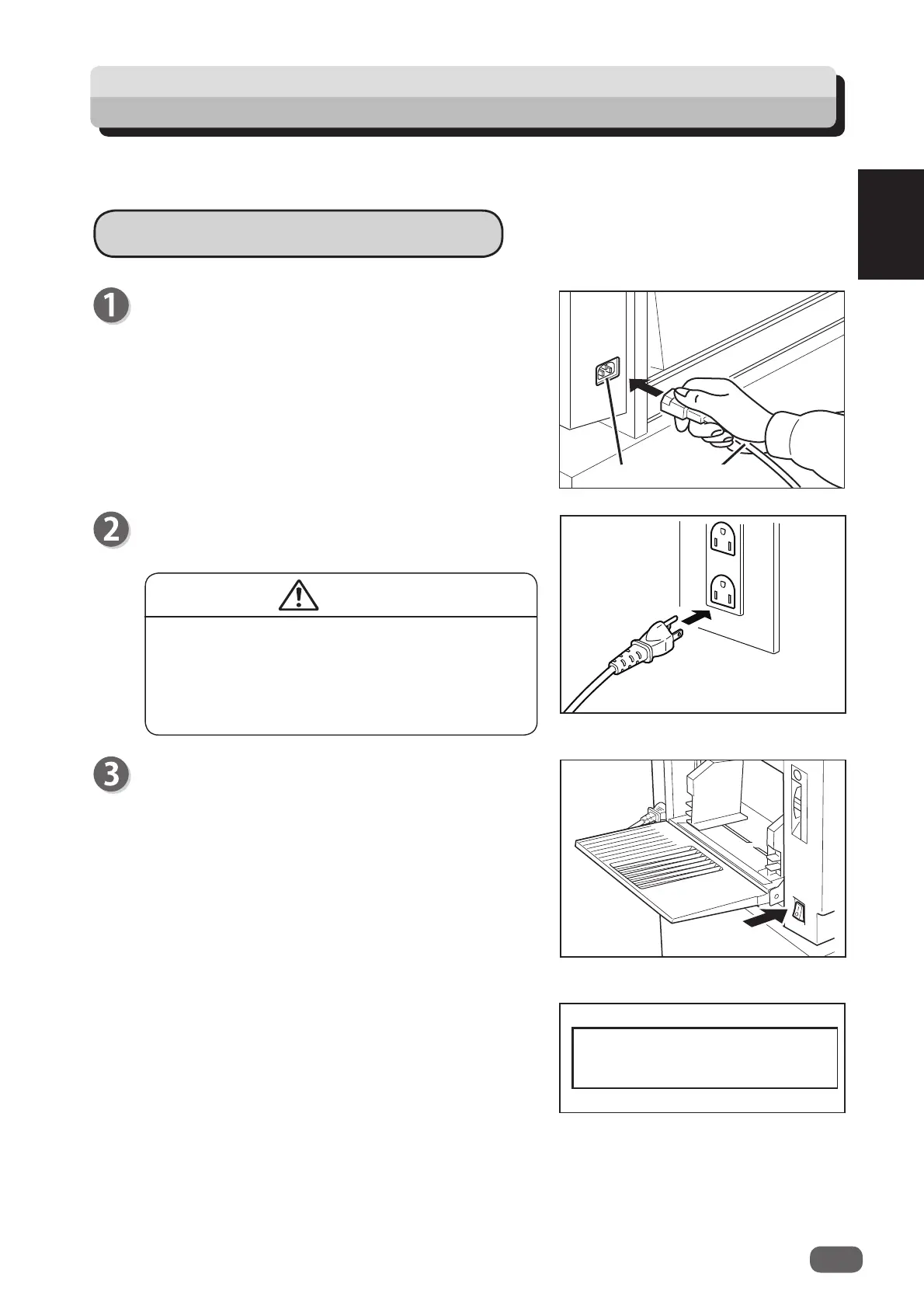1
9
Before Using
Turning Power ON/OFF
WARNING
This section describes the operating sequence from turning ON the power switch until the printer is
ready to make prints, and how to turn OFF the printer power.
Turning ON Printer Power
Connect the “female plug” of the power cord to the
“Inlet”.
Power cord
Press the “I” side on the “power switch”.
The power turns ON.
Inlet
The message “SET PRINT PAPER” is displayed on
the LCD panel.
The printer functions are now set in “Standard
Mode”.
(→P.10 “Standard Mode”)
Connect the “male plug” of the power cord to the
“outlet”.
SET PRINT PAPER
● Insert the power cord plug fully, so that
proper electrical contact is made.
If grounding is imperfect and electrical
leakage occurs, fire or electric shock could
result.