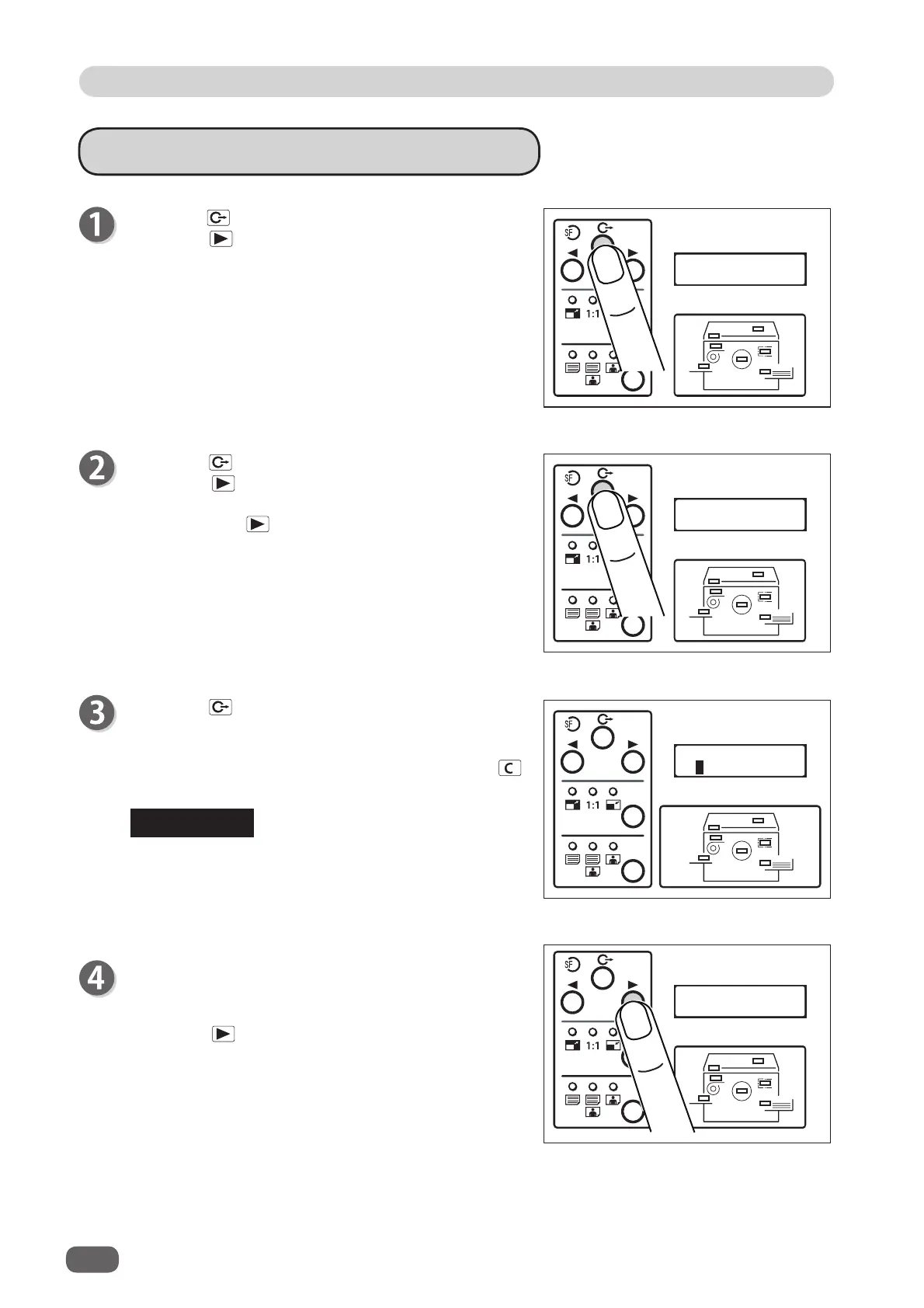50
Memory Mode
How to Retrieve the Settings
Press the FUNCTION key.
Press the
SELECT key (Right) several times to
show the screen at right.
Press the
FUNCTION key.
Press the
SELECT key (Right) several times to
display “RETRIEVE”.
Each time the
SELECT key (Right) is pressed,
the arrow on the LCD panel moves as follows.
“RETRIEVE” → “SAVE” → “CLEAR” → “CANCEL”
Press the
FUNCTION key.
Use the NUMERIC key to select the number you
want to retrieve.
To cancel the selected number, press the
CLEAR key.
5. MEMORY MODE
5. MEMORY MODE
→RETRIEVE ►
RETRIEVE
12 456789 C
3
100%
0
sht 1set
● The saved memory number blinks.
Select a blinking number.
REFERENCE
The screen changes to the MEMORY MODE
screen.
The settings are saved.
Press the
SELECT key (Right) several times to
display the main screen.