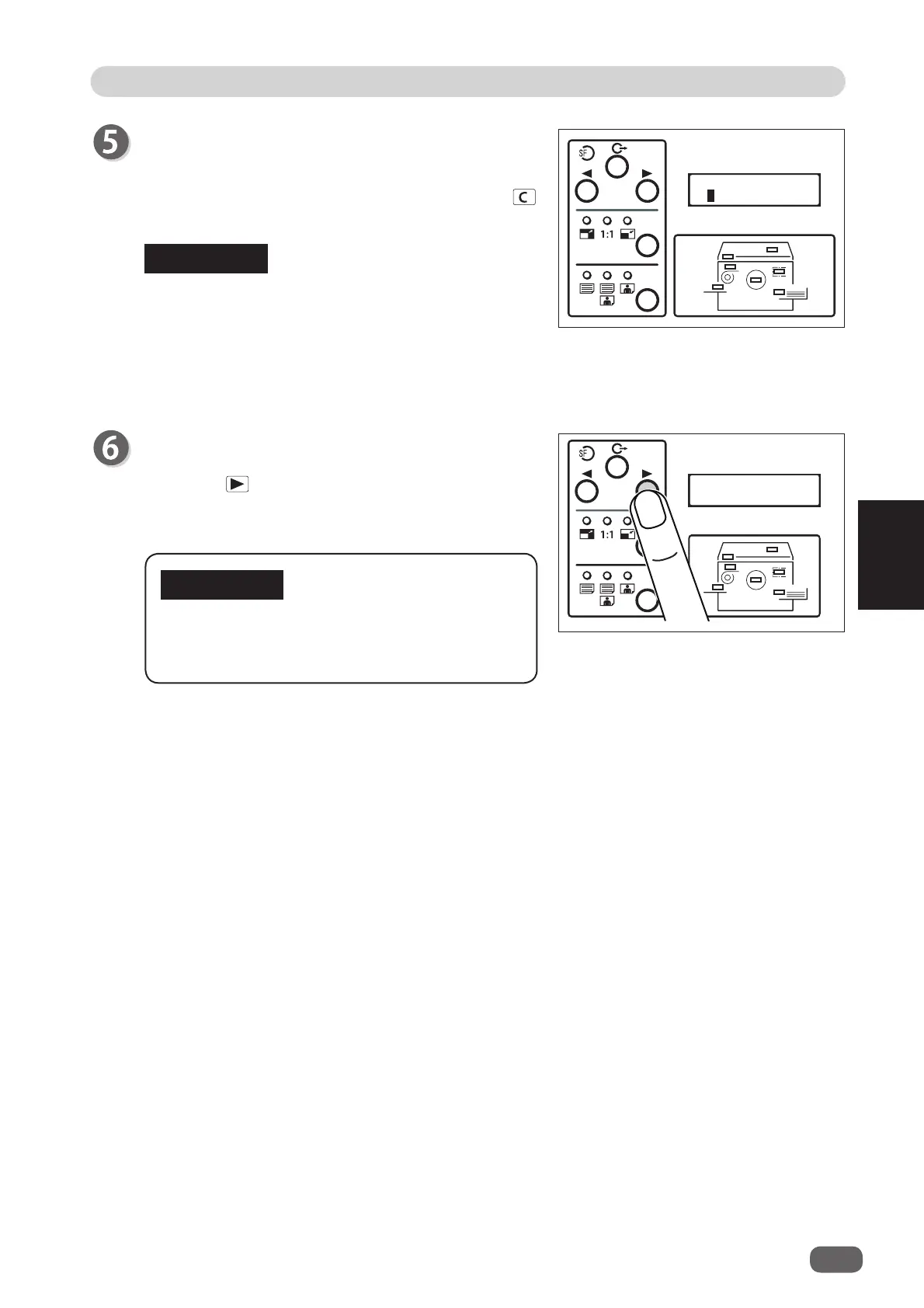4
4
49
Other Functions
Memory Mode
SAVE
12 456789 C
3
● Any previous settings stored in the memory
channel will be deleted when you save new
settings.
IMPORTANT
Use the NUMERIC key to select the number you
want to save.
You can save nine sets of settings in 1 to 9.
To cancel the selected number, press the
CLEAR key.
● The already saved memory number blinks.
Select the number that does not blink.
REFERENCE
The screen changes to the MEMORY MODE
screen. The settings are saved.
Press the
SELECT key (Right) several times to
display the main screen.
100%
0
sht 1set