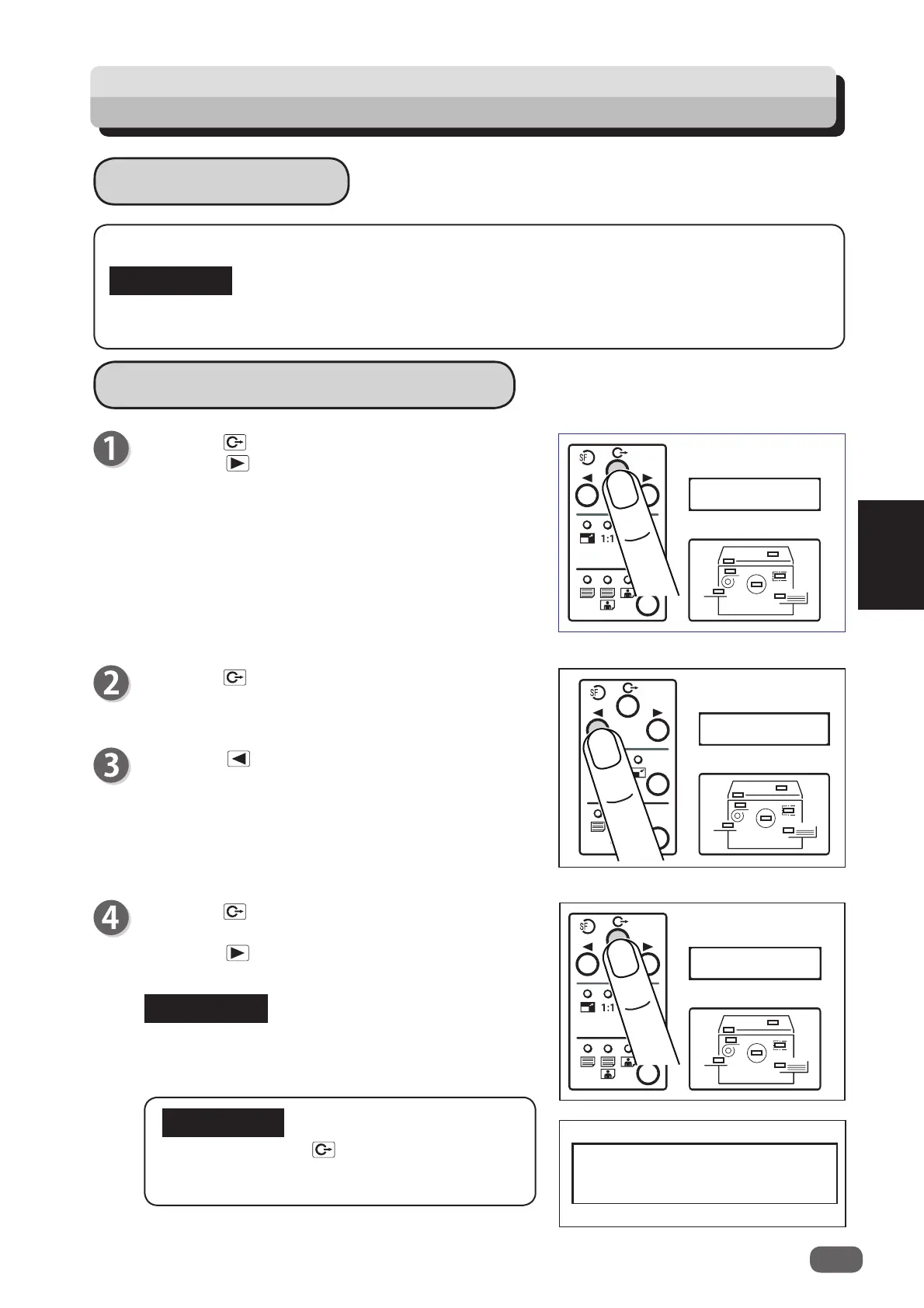4
4
55
Other Functions
7. INK SAVE MODE
OFF
7. INK SAVE MODE
→ON OFF
Ink Save Mode
You can set to ink save mode in order to save printing ink.
Press the
FUNCTION key.
The ink save mode screen appears.
Press the
SELECT key (Left) to select “ON”.
Press the
FUNCTION key.
Ink save function is set.
Press the
SELECT key (Right) several times to
display the main screen.
To reset to OFF:
● Set the “ink save mode” to “OFF” in the same
procedure.
REFERENCE
● Pressing the RESET key or turning
power off can not change the set of ink
save mode.
IMPORTANT
Press the FUNCTION key.
Press the
SELECT key (Right) several times to
show the screen at right.
Ink Save Mode
How to Set Ink Save Mode
● Print image may be lighter in this mode.
● Set ink save mode before making a master.
IMPORTANT
7. INK SAVE MODE
ON
100%
0
sht 1 set