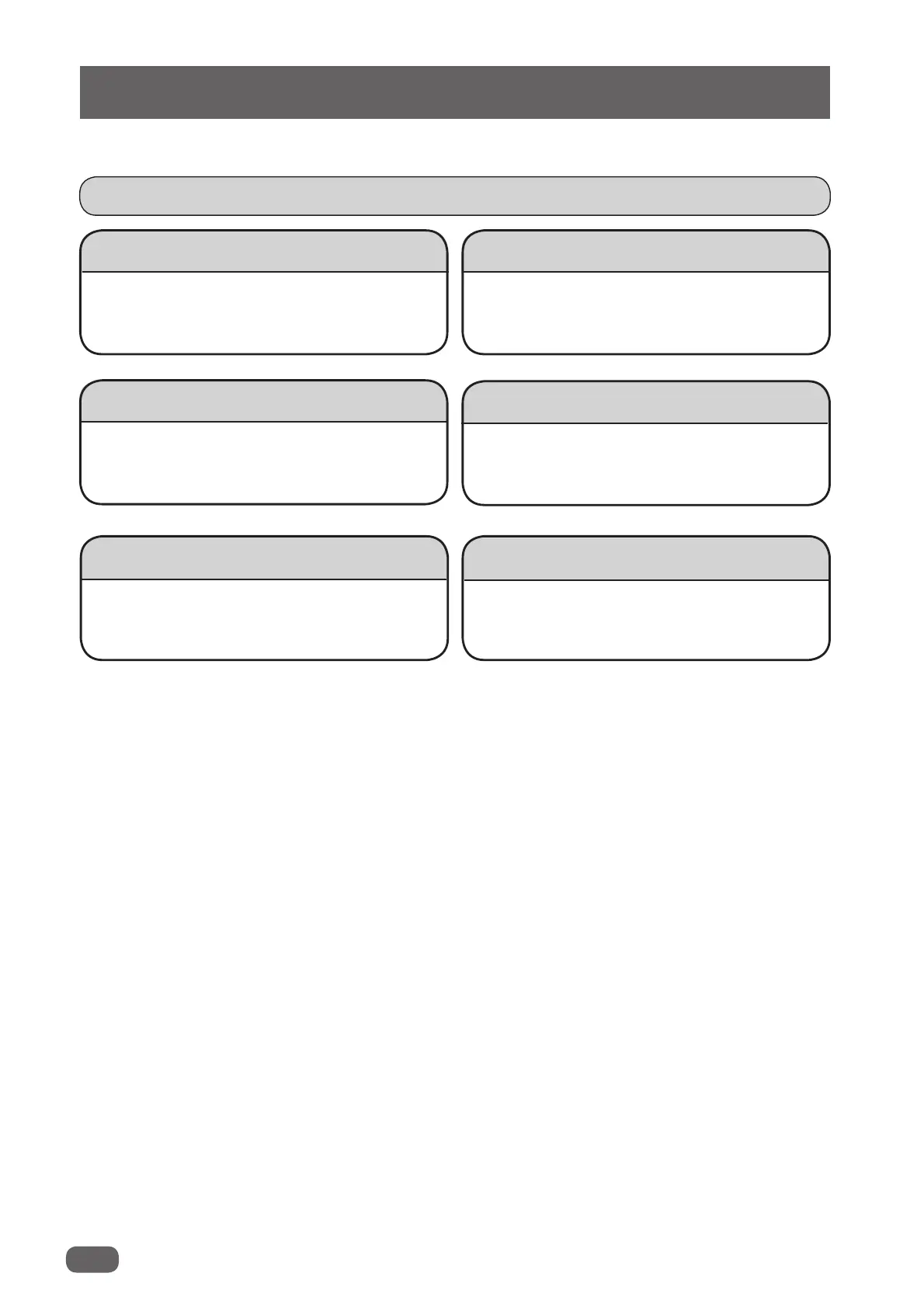x
Saves ink when printing by changing
document scanning density.
Ink Save Mode
→P.55
Function Index
The followings are a brief introduction of various functions of the machine.
Functions for Master Making
Sets image mode suitable for the document.
Image Mode
→P.25
Adjusts the density of the master.
Darkness
→P.36
Sets paper size.
Nonstandard-size paper is available.
→P.23
Master Making Size
Enlarges or reduces the size of copy as you
prefer.
→P.27
Zoom
Prints two different documents on one page.
2in1
→P.34
