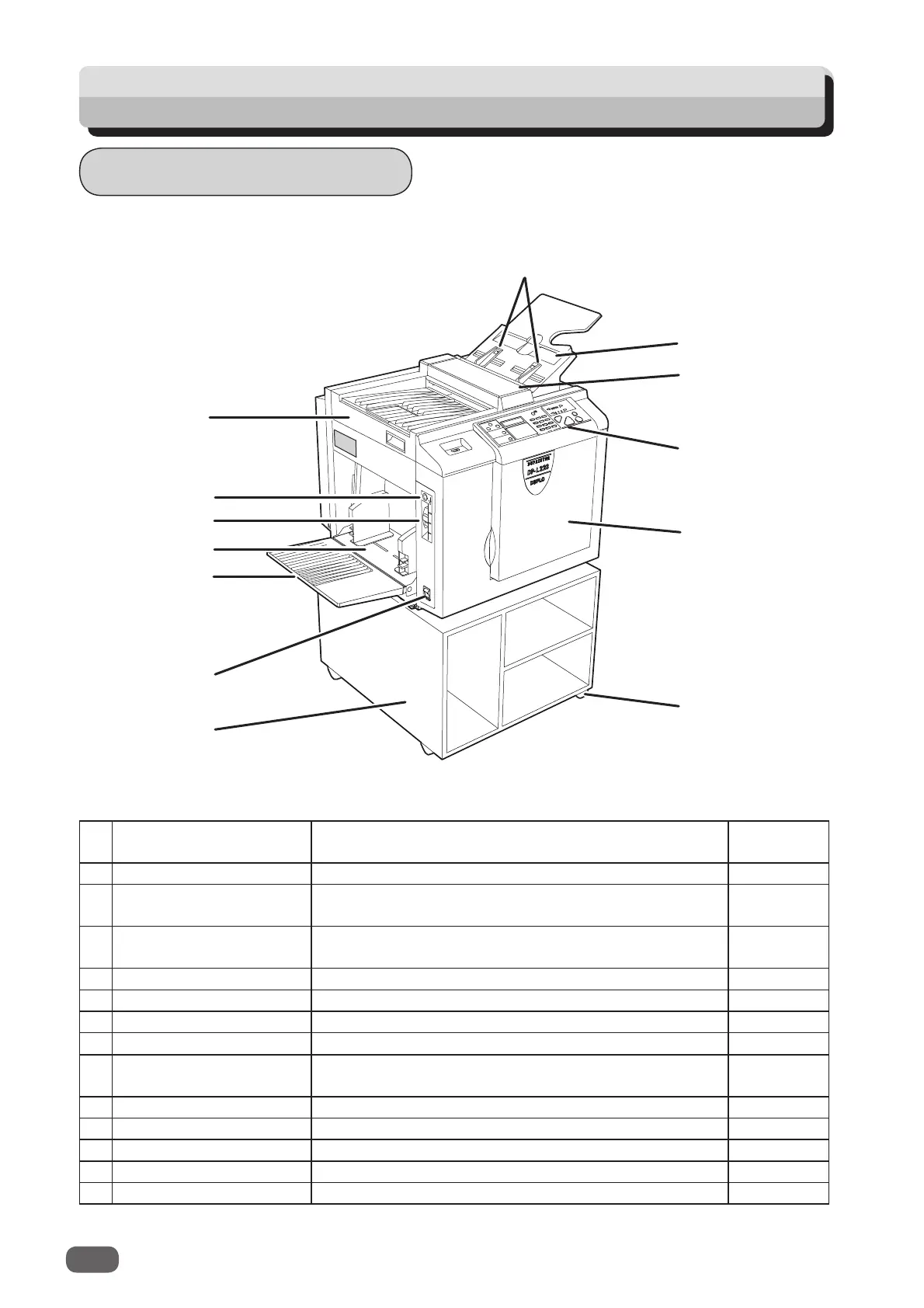2
No. Name Function
Reference
page
1 Upper cover Open to replace the roll master, etc. 61
2
Feed tray descend switch Press to lower the feed tray. 76 ,78
,80
3
Feed pressure adjuster
lever
Use to adjust the paper feed pressure.
17
4
Feed tray
Load paper in this tray. 16
5 Support tray Pull out when loading paper. 16
6 Power switch Press to switch the power on and off. 9
7
Cabinet (Option) Place the printer on thi cabinet.
-
8
Castor locks Lock the printer in position on the floor. Always lock
the castor locks when installing the printer.
-
9 Front cover Open to replace ink pack and drum unit, etc. 58 ,67
10 Control panel Displays operations and statuses, and sets functions. 8
11 ADF Documents of sheet type can be printed consecutively. 20
12 Document tray Place the document. 20
13 Document guide Slide to match the width of the document. 20
1
4
3
2
10
9
8
7
6
5
13
12
11
Printer Appearance
Part Names and Their Functions
