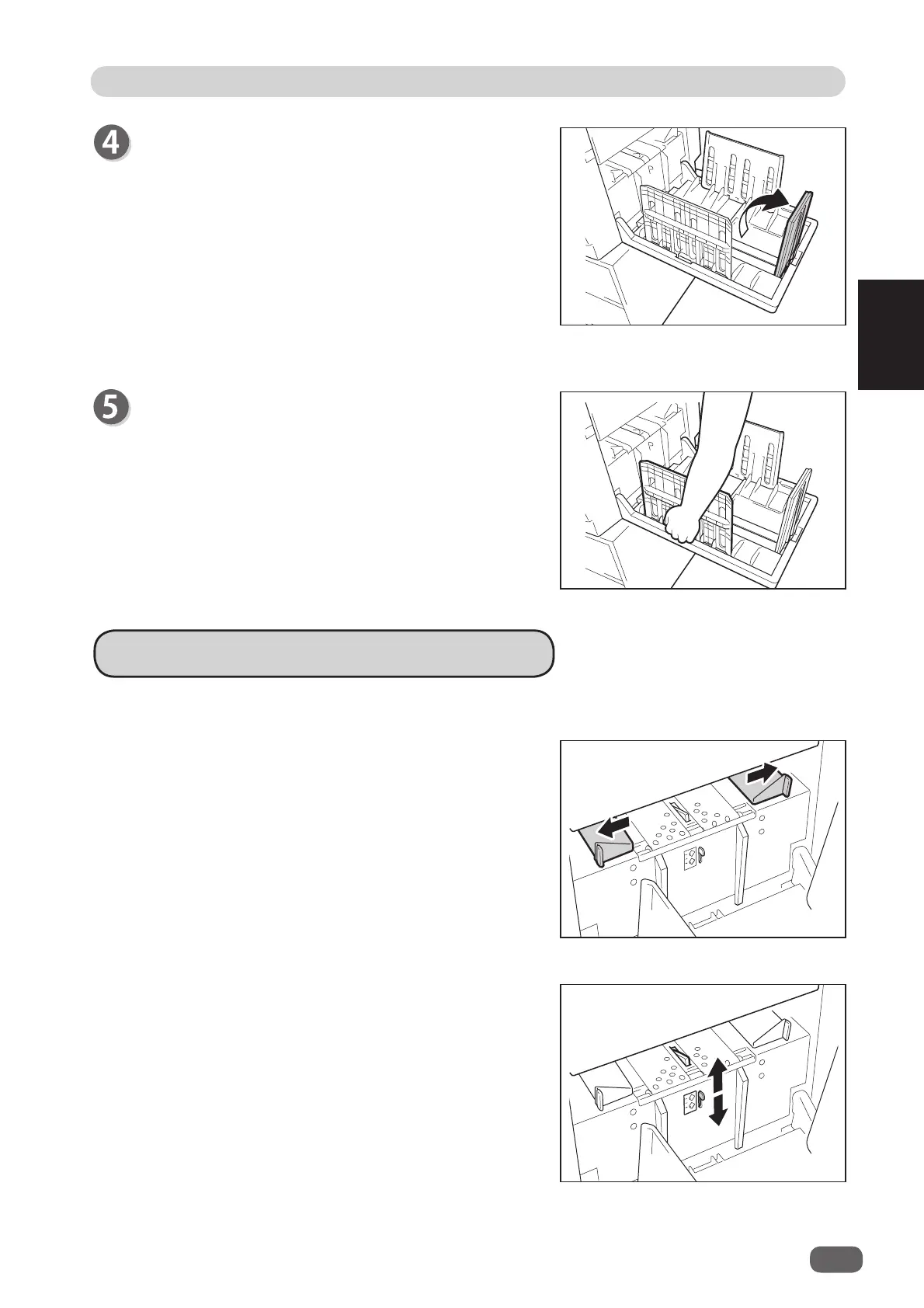2
2
19
Basic Operations
Preparing for Printing
Open out the “paper stopper”.
Adjust the “side fences” and the “paper stopper”
according to the paper size.
Adjust the followings when the edges of the printed pages are not aligned.
How to Adjust Printed Pages
■Adjusting the jump plate
Adjust the plate according to the paper size.
Example: Expand the guides fully when using B4
paper or larger size.
■Adjusting printed pages
When using thin paper, raise the lever.
When using thick paper, pull the lever down.