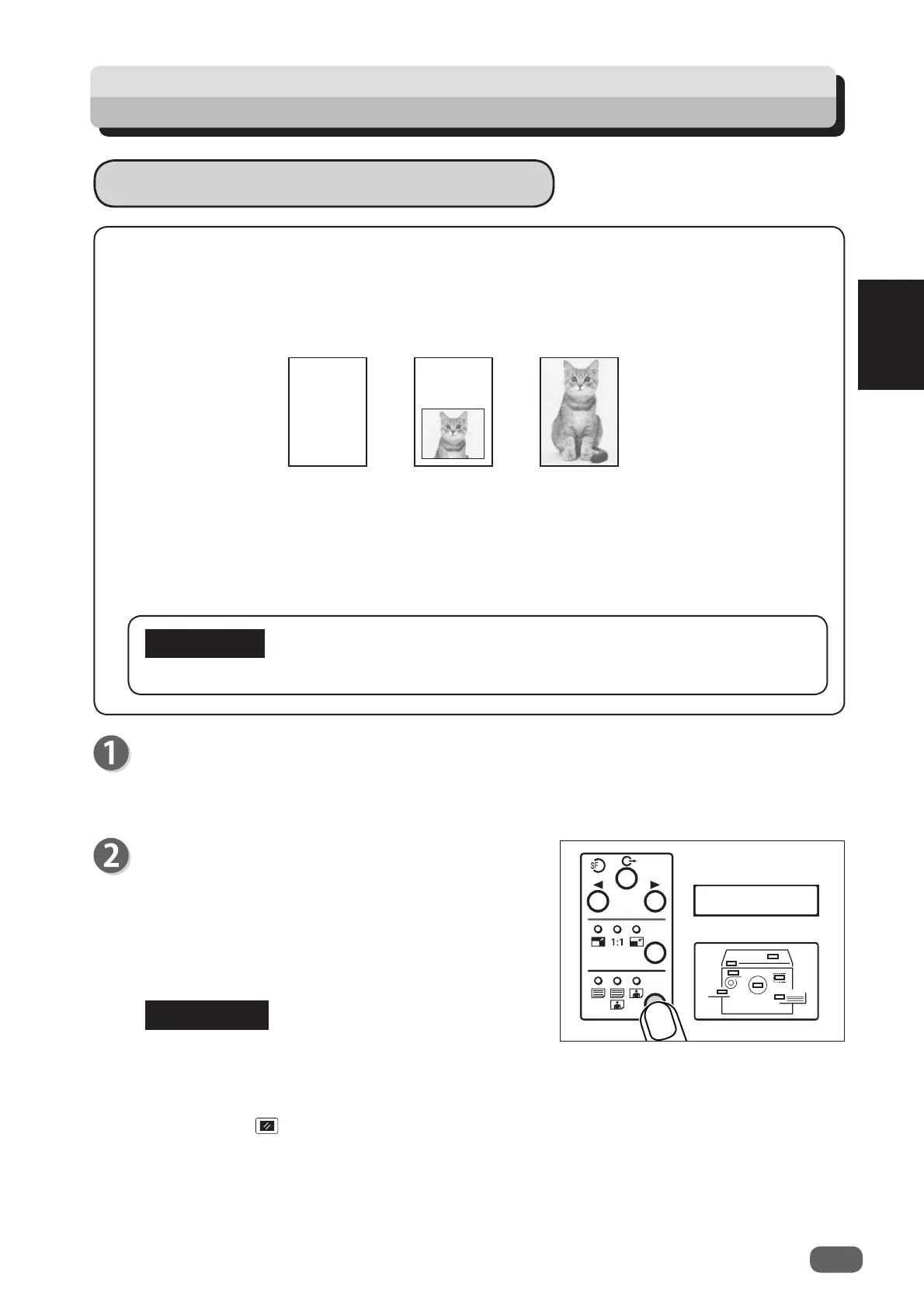2
25
Basic Operations
$%&'()*+
$%&'()*+,-./12
3456789:;<=
DEFGHIJKLMNOPQRSTUV
WXYZ[\]
$%&'()*+,-./12
3456789:;<=
DEFGHIJKLMNOPQRSTUV
WXYZ[\]
$%&'()*+,-./12
3456789:;<=
$%&'()*+
$%&'()*+,-./12
3456789:;<=
DEFGHIJKLMNOPQRSTUV
● Select “Text/Photograph/Text and Photograph Mode” before starting master making.
IMPORTANT
Selecting Image Mode
This function includes three modes for enhancing text and photographic documents.
■Text/Photograph/Text and Photograph Mode
In this mode, the print quality is adjusted to match the document.
Photograph
Text/PhotographText
Press the DOCUMENT MODE key to select the
desired mode.
Each time the DOCUMENT MODE key is pressed,
the lit document mode indicator lamp changes as
follows.
“Text” → “Text/Photograph” → “Photograph” →
“Text”...
To return to “Text mode”, use one of the following
two methods:
● Press the DOCUMENT MODE key to select
“Text”.
● Press the
RESET key. In this case, all
settings are reset to standard mode.
REFERENCE
Text mode: Enhances the printing of text documents.
Text/Photograph mode: Enhances the printing of documents with both text and
photographs.
Photo mode: Enhances the printing of the subtle gradations of photographs
and light images from color documents.
TEXT, TEXT/PHOTO, PHOTO
Proceed with steps 1 to 5 of the sequence
described in “Basic Printing”.
(→P.21 “Basic Printing”)