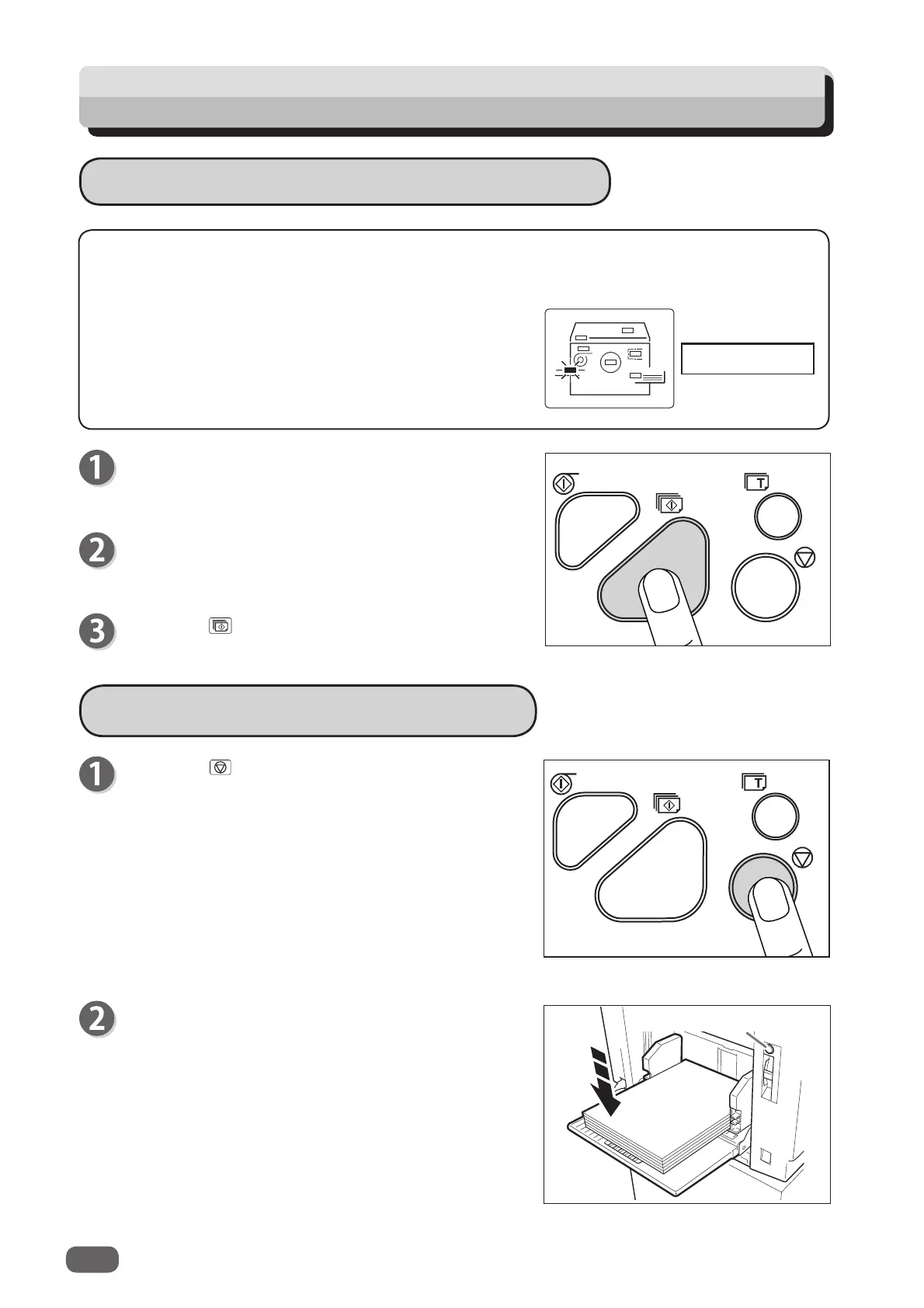76
If paper runs out during printing, “NO PAPER” is
displayed on the LCD panel.
Load paper according to the following procedure.
If Paper Runs Out During Printing
Load paper.
(→P.16 “How to Set Papers”)
Press the
PRINT key.
Printing resumes.
Adding Paper While Printing
Press the STOP key.
Printing stops.
Press the feed tray descend switch continuously.
Release the switch when the feed tray reaches the
proper height.
The feed tray will stop.
Feed tray descend switch
Supplying Paper While Printing
SET PRINT PAPER
If paper runs out during printing, printing stops, the feed tray is lowered automatically and the
message “SET PRINT PAPER” is displayed on the LCD panel.