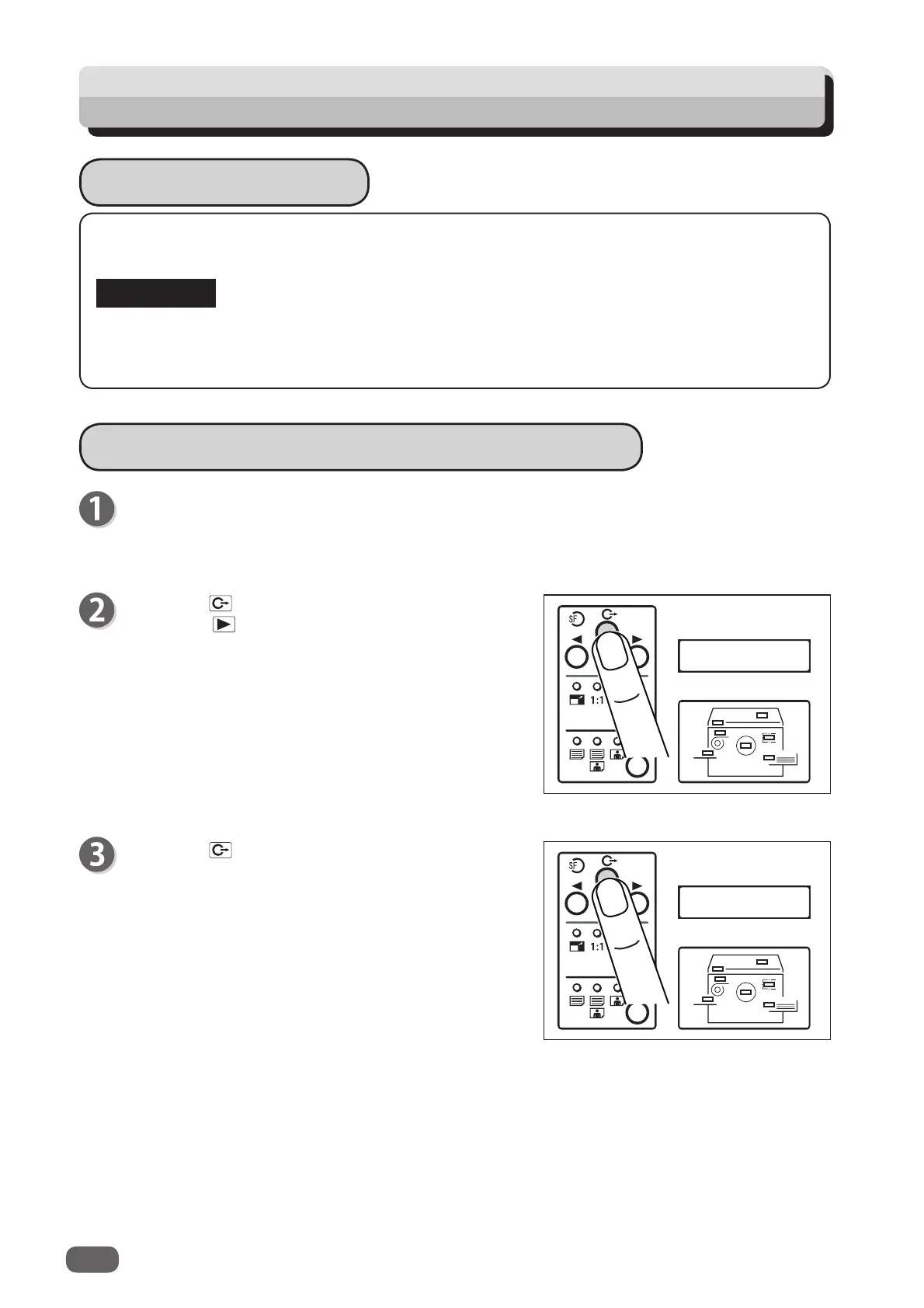36
2.
MASTER DARKNESS
NORMAL
● Set the “Master Darkness” before making the master.
● If you adjust the master darkness, you must repeat the master making process before
making prints.
IMPORTANT
Adjusting Darkness
The master darkness can be adjusted in 3 steps.
Make the master “darker” if the document is light, or “lighter” if the document is dark.
Press the
FUNCTION key.
The master darkness selection screen appears.
Master Darkness
Press the FUNCTION key.
Press the
SELECT key (Right) several times
to show the screen at right.
How to Adjust the Master Darkness
2.
MASTER DARKNESS
◄→ NORMAL
Proceed with steps 1 to 5 of the sequence
described in “Basic Printing”.
(→P.21 “Basic Printing”)
