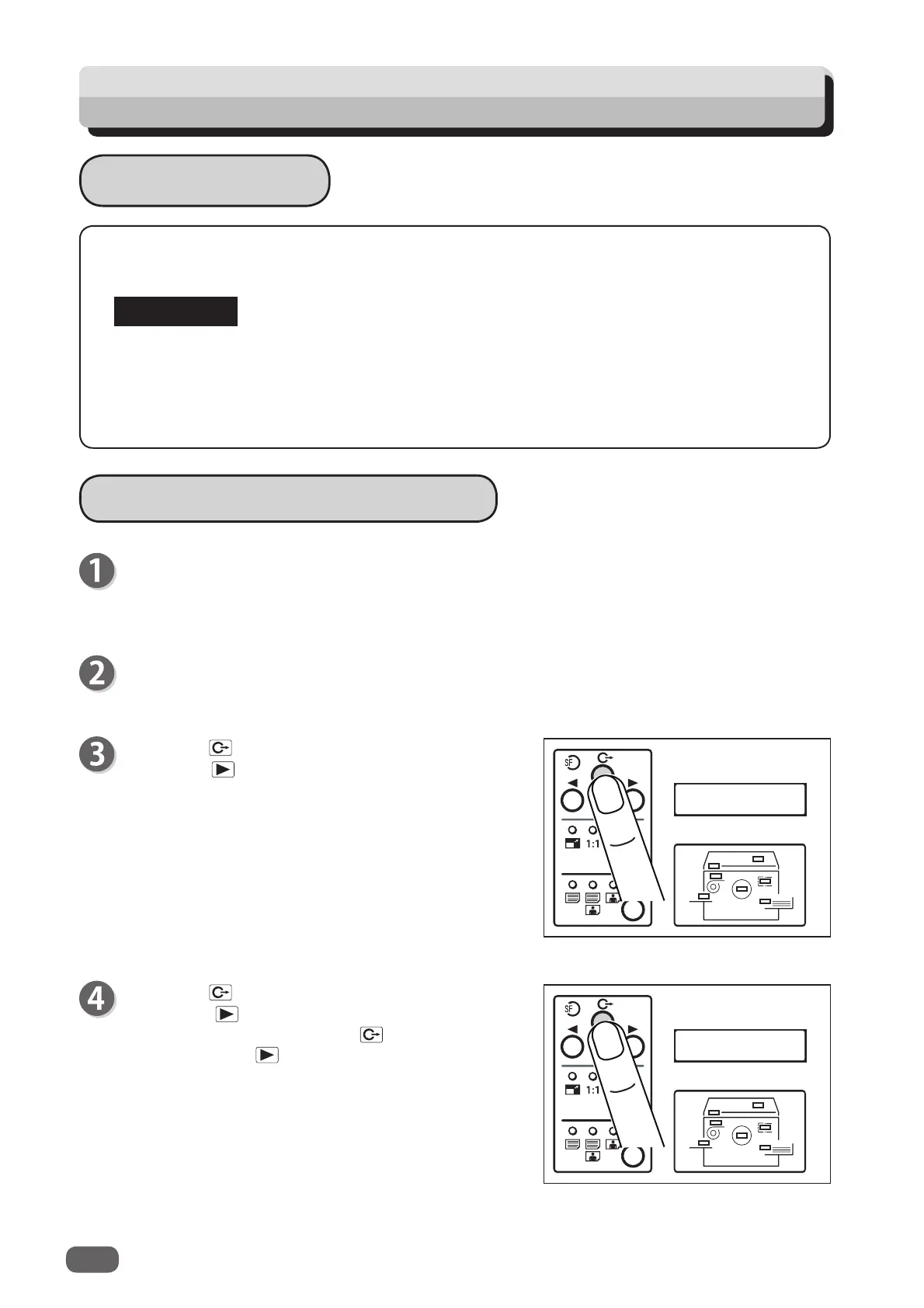48
5. MEMORY MODE
5. MEMORY MODE
◄ →SAVE ►
Memory Mode
You can save and retrieve nine sets of settings for master making and printing.
The settings are stored in memory even when the power is turned OFF.
Press the
FUNCTION key.
Press the SELECT key (Right) several times to
show the screen at right.
Check that the LCD panel displays the settings to
be set.
REFERENCE
Press the FUNCTION key.
Press the SELECT key (Right) several times,
select “SAVE”, then press the
FUNCTION key.
Each time the
SELECT key is pressed, the
arrow on the LCD panel moves as follows.
“RETRIEVE” → “SAVE” → “CLEAR” → “CANCEL”
Memory Mode
How to Save the Settings
The following settings are saved:
● Number of prints/sets
● Master making size
● Master darkness
● Image mode
● Zoom ratio (Fixed zoom ratios only)
● ×94%
● Print speed
● Print position
Proceed with steps 1 to 5 of the sequence
described in “Basic Printing”.
(→P.21 “Basic Printing”)