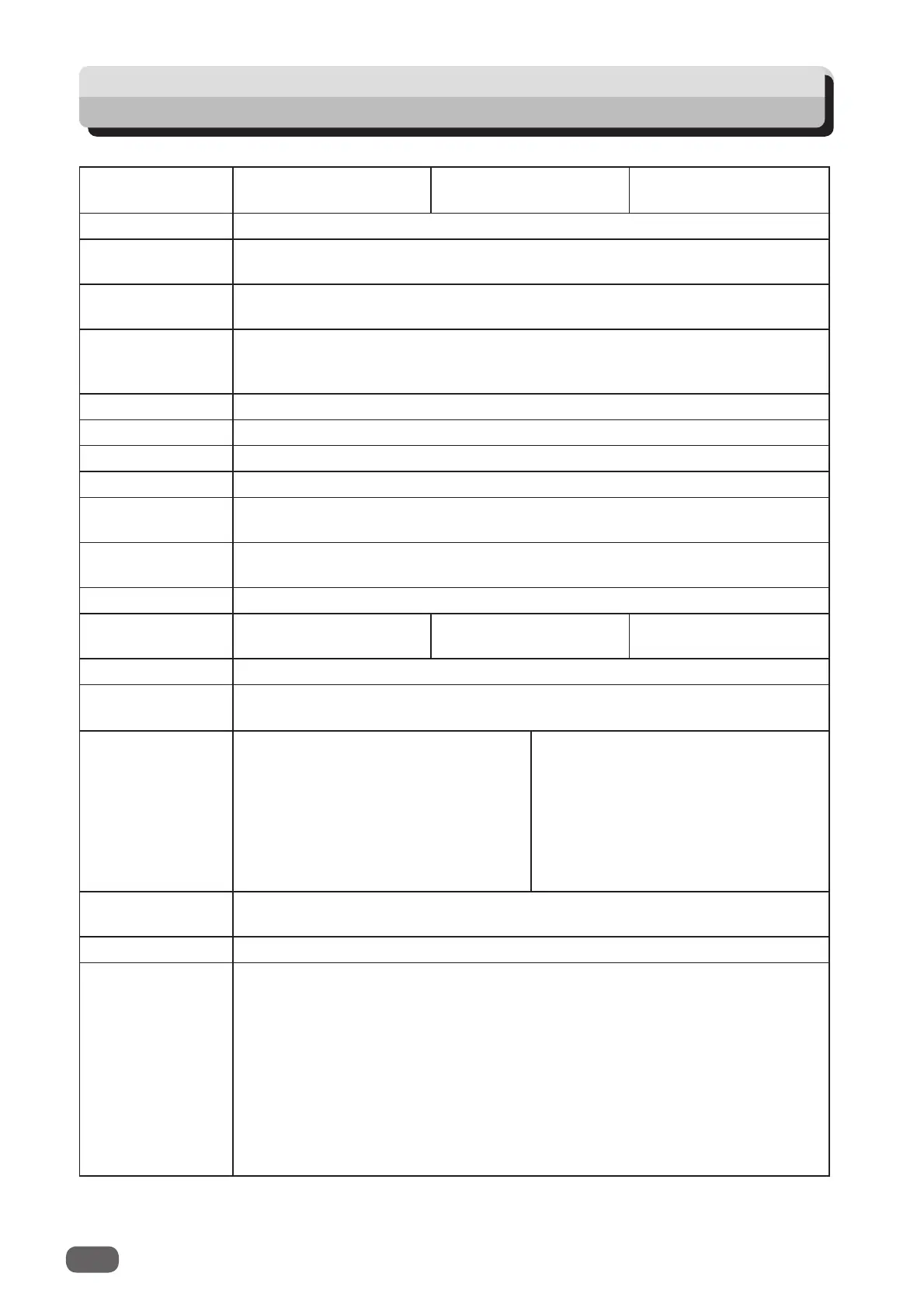92
Specifi cations
Product name/
model No.
Duprinter DP-L220 Duprinter DP-L210 Duprinter DP-L200
Model Table top digital duplicator
Master making
method
Thermal digital master making
Master making
interval
24 seconds (A4 100%)
Resolution Scan (input) resolution: 300 dpi × 600 dpi
Print (output)resolution: 300 dpi × 600 dpi
(Master punch density: 600 dpi × 600 dpi)
Scanning method ADF (Automatic document feeder)
ADF Capacity 10 sheets (64 gsm)
Printing method Stencil print
Document type Sheets
Document size MAX. 271×393 mm (10.6"×15")
MIN. 100×148 mm (4
"
×6
"
)
ADF Document
weight
64–128 gsm (17 lb bond - 34 lb bond)
Scanning area 250×350 mm
Image area (max) 250×355 mm
(10"×13.8")
210×347 mm
(8.2"×13.6")
204×288 mm
Feeding capacity 1,300 sheets (64 gsm, 17 lb bond)
Stacking capacity 1,300 sheets (64 gsm, 17 lb bond) when installed on the optional cabinet
900 sheets (64 gsm, 17 lb bond) when used as table top
Paper size MAX : 297×420 mm
(11.7"×16.5")
MIN : 100×148 mm
(4"×6")
For paper longer than 365 mm, the
speed and the paper weight are
limited.
MAX : 297×364 mm
(11.7
"
×14.3
"
)
MIN : 100×148 mm
(4
"
×6
"
)
For paper longer than 298 mm, the
paper weight is limited.
Paper weight 45–210 gsm (40–180 kg)
13 lb bond–110 lb Index
Print speed 60–130 ppm 3 steps
Zoom <A/B size>
100%
Zoom: 50%–200%
Preset reduction/enlargement: 70%, 81%, 86%, 115%, 122%, 141%
×94%
<Inch size>
100%
Zoom: 50%–200%
Preset reduction/enlargement: 64%, 74%, 77%, 121%, 129%, 141%
×94%