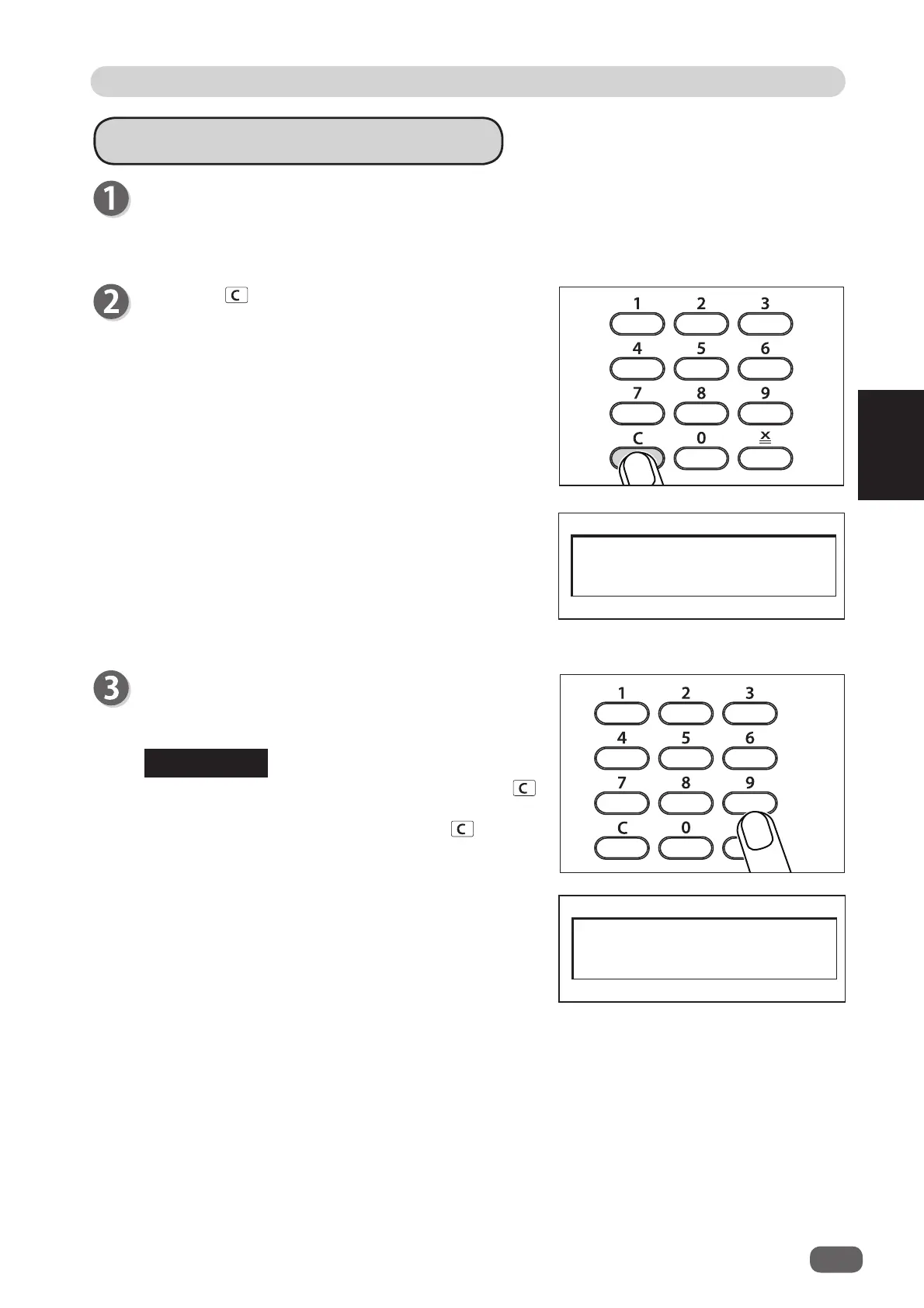3
39
Printing With Useful Function
Batch Print/Sequential Batch Print
Press the CLEAR key to clear the number of
prints.
Use the NUMERIC keys to enter the number of
prints.
Example: 25 sheets
● If you enter incorrect values, press the
CLEAR key to start over again and start from
the beginning. When you press the
CLEAR
key, both the number of prints and the number
of sets are cancelled.
REFERENCE
100%
0
sht 1 set
100%
25
sht 1 set
Proceed with steps 1 to 5 of the sequence
described in “Basic Printing”.
(→P.21 “Basic Printing”)
How to Enter Batch Print