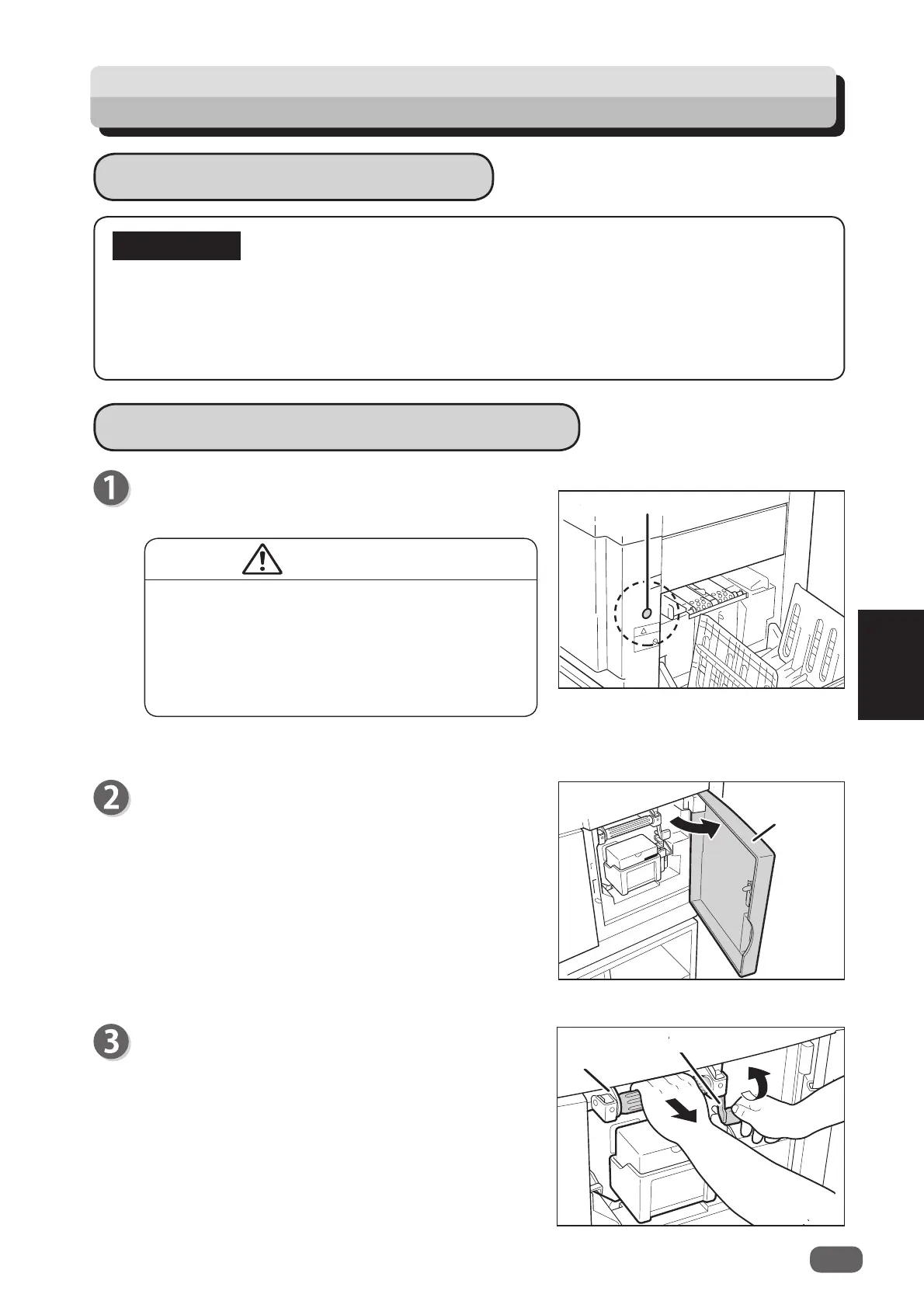5
5
67
Replacing Consumables
Replacing the Drum Unit
Drum handle
Replacing the Drum Unit
WARNING
Open the “front cover”.
Front cover
JOG switch
● Avoid pressing and damaging the drum surface with fingers etc. as this can stain your
fingers or clothes, and if the drum surface has got dented this may cause poor quality
prints.
● Always place the drum unit on a fl at stable surface. Otherwise, the drum surface may be
damaged or dented and may cause poor quality prints.
IMPORTANT
How to Remove the Drum Unit
Press and hold the “ JOG switch” until the drum
comes to a stop with a beep.
● Do not touch the drum or rollers when you
operate the JOG switch.
● Do not put your hands or fingers inside the
machine while it is operating. Your hands or
fi ngers could get caught up and injured.
Lever
Lift the “lever” toward you and hold it there, then
pull out the “drum handle” straight toward you until it
stops.
