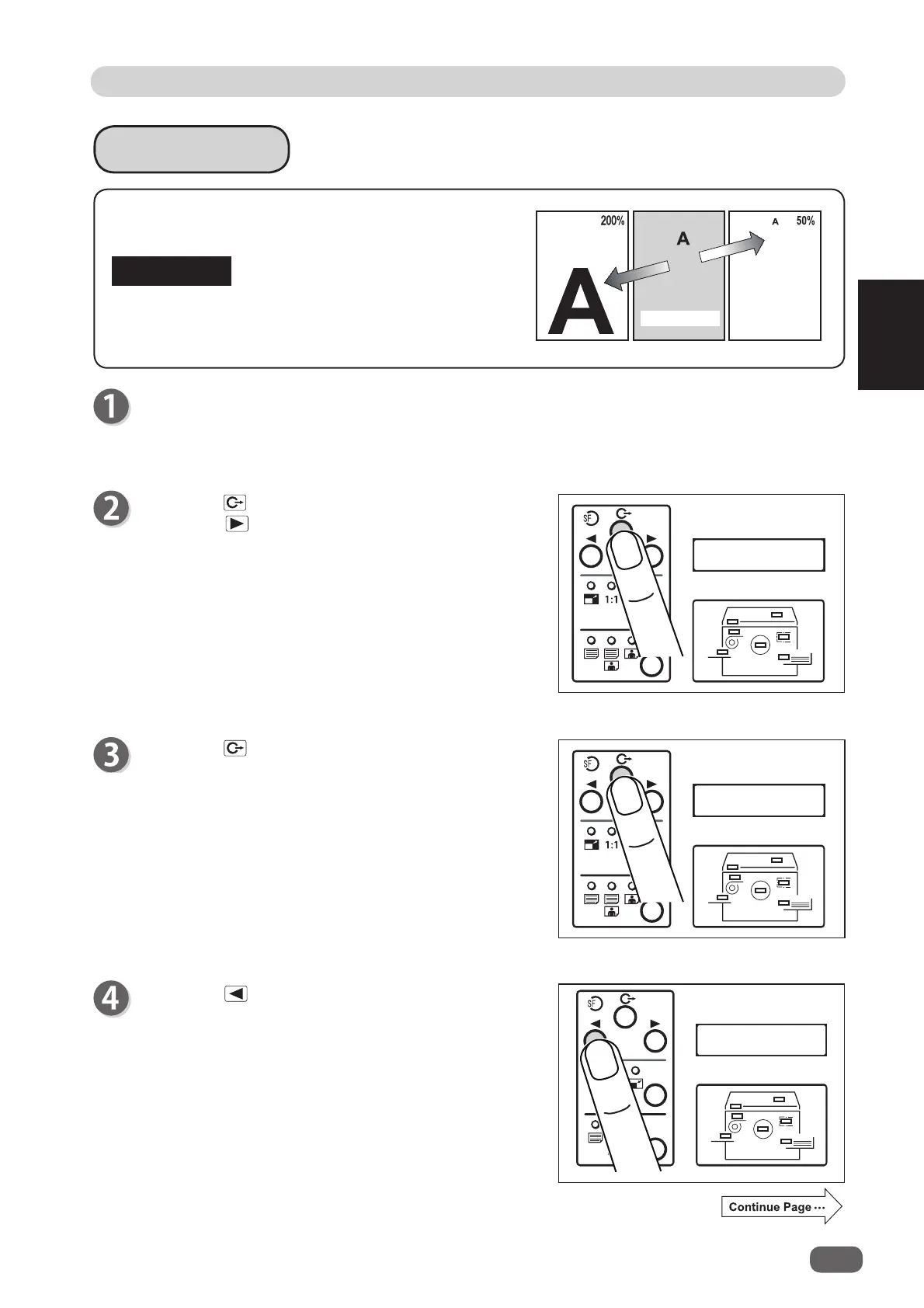2
2
29
Basic Operations
Enlargement and Reduction
6 .FREE ZOOM
OFF
You can set a zoom ratio between 50% and 200%
in 1% steps.
Free Zoom
● Set Free Zoom before starting master making.
● You cannot set “Minor reduction” at the same
time as “Free zoom”.
IMPORTANT
Proceed with steps 1 to 5 of the sequence
described in “Basic Printing”.
(→P.21 “Basic Printing”)
Press the
SELECT key (Left) to select the
current setting ratio.
Press the
FUNCTION key.
Press the
SELECT key (Right) several times to
show the screen at right.
6 .FREE ZOOM
→100% OFF
Document
Press the FUNCTION key.
The free zoom selection screen appears.
6 .FREE ZOOM
100% →OFF