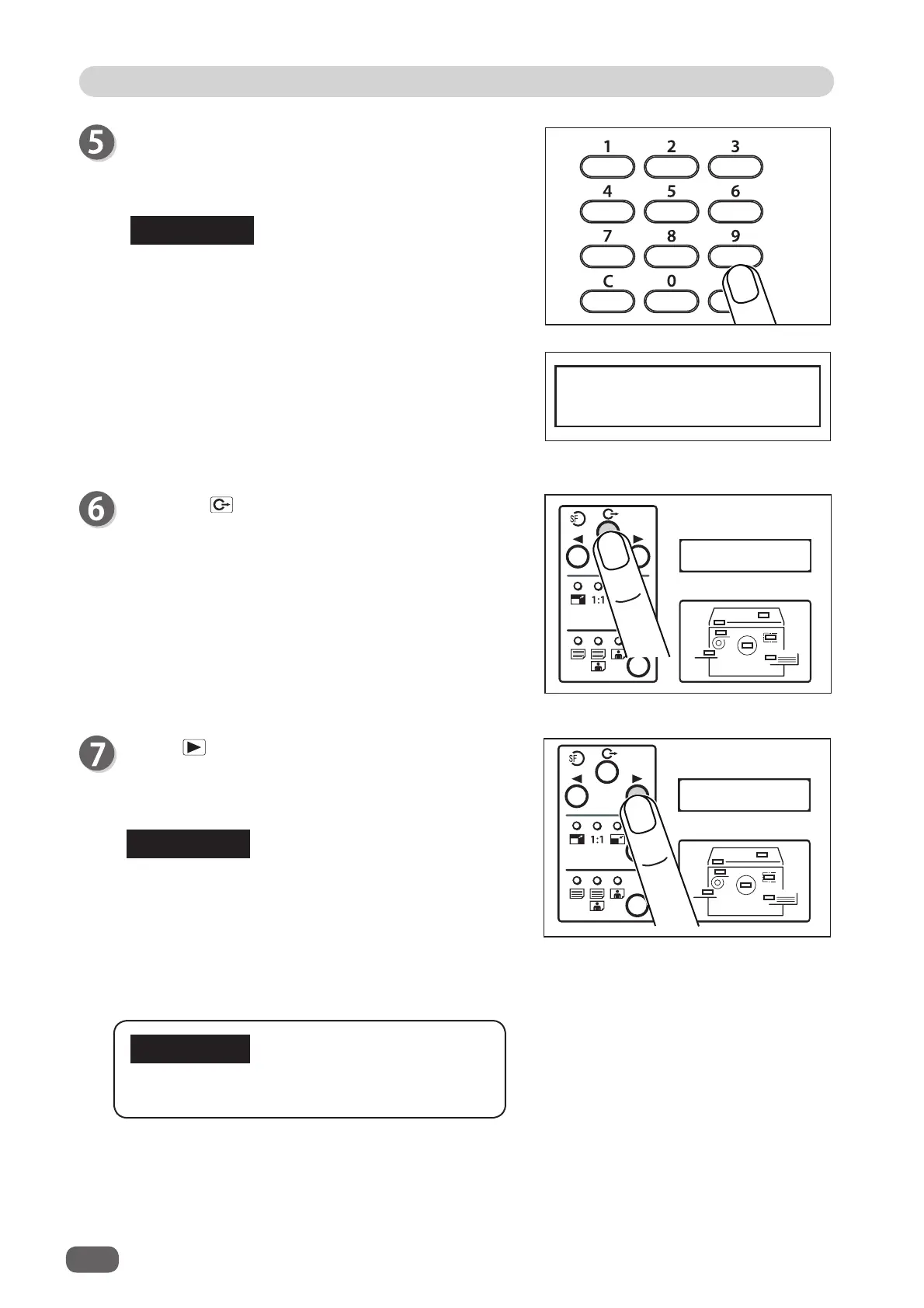30
Enlargement and Reduction
6 .FREE ZOOM
→70% OFF
Use the NUMERIC key to enter the enlargement
ratio / reduction ratio.
Example: 70%
● You can enter a value for the scaling ratio within
the range 50% to 200%. If you enter a value
smaller than 50%, “50%” will automatically be
selected and displayed, and if you enter a value
larger than 200%, “200%” will automatically be
selected and displayed.
REFERENCE
To reset to 100%, use one of the following two
methods:
● Return to the “FREE ZOOM” selection screen
and set this function to “OFF”.
● Press the RESET key.
In this case, all the settings are reset to
standard mode.
● Text and lines may appear jagged at high
zoom ratios.
IMPORTANT
REFERENCE
Press the FUNCTION key.
The scaling ratio is set.
Press SELECT key (Right) several times to
display the main screen.
70%
0
sht 1set
6 .FREE ZOOM
70%