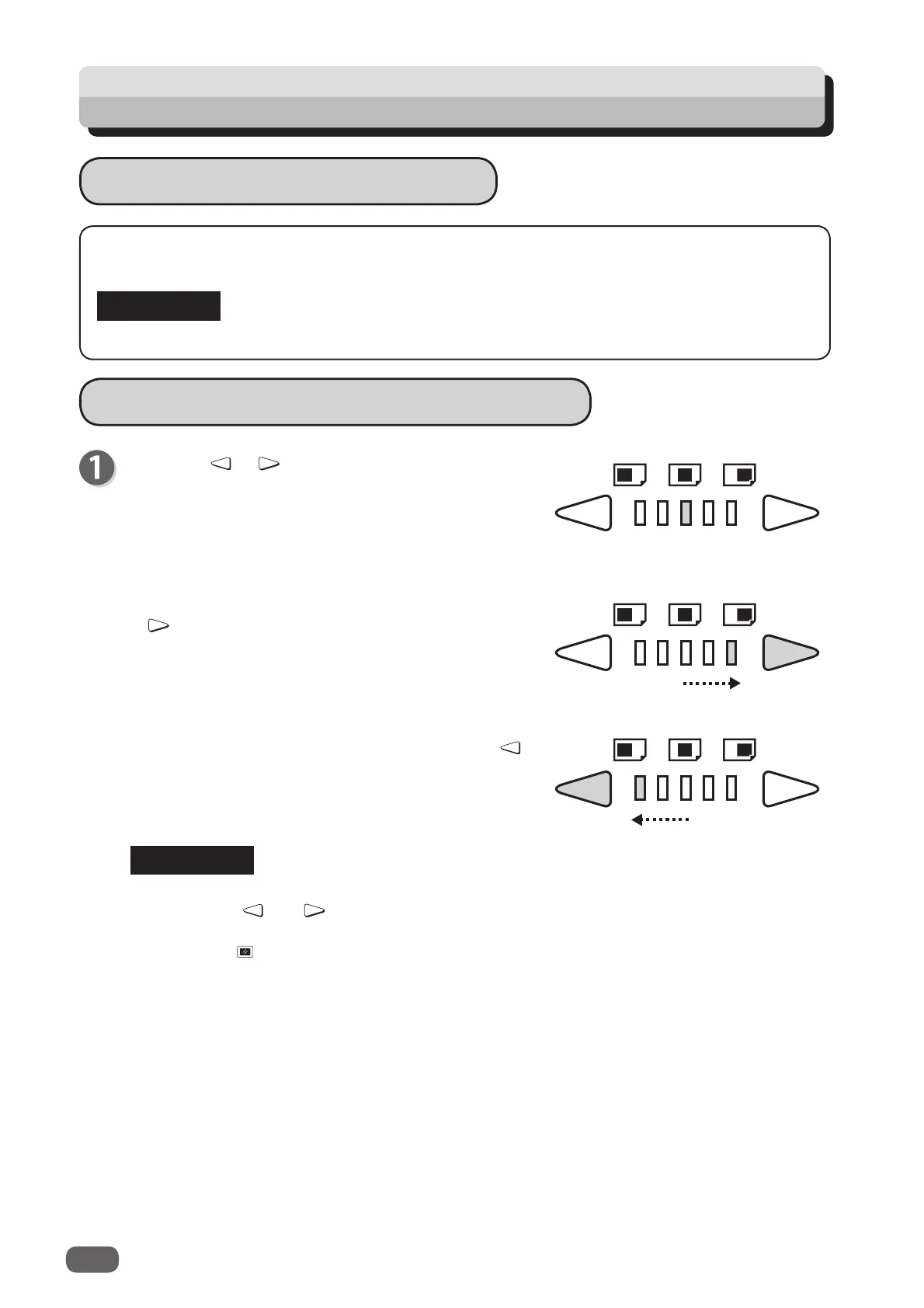46
Adjusting the Print Position
REFERENCE
After master making has fi nished, you can fi ne-tune the position of the image (in the horizontal
direction) within ±10 mm.
● You can adjust the printing position while the machine is printing.
REFERENCE
Press the or PRINT POSITION key to adjust
the print position.
The print position smoothly changes while the key
is being pressed.
●To move the print position to the left, press the
key. The print position indicator lamp moves to
the left.
●To move the print position to the right, press the
key. The print position indicator lamp moves
to the right.
Print Position Adjustment
How to Adjust the Print Position
To reset the print position to the center, use one of the following two methods:
● Press the
and keys simultaneously.
The print position indicator lamp moves to the center.
●
Press the RESET key. In this case, all settings are reset to standard mode
.