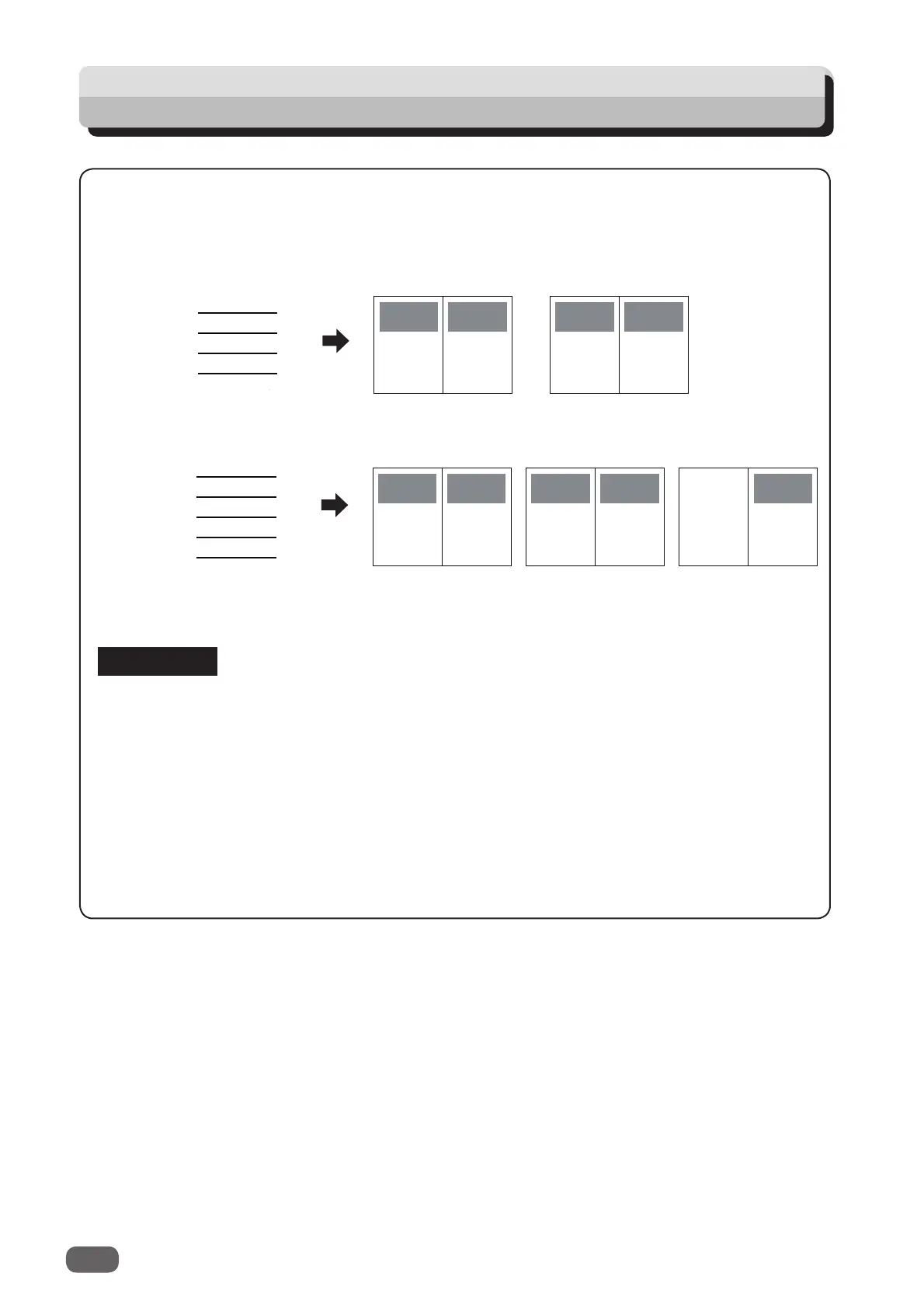34
“ 2 IN 1” Layout
Two-in-one (2 IN 1) function allows you to print two small documents on one page and also
makes it easy to print pages to create booklets that will be saddle stitched.
This is called “2 IN 1 Layout mode.”
When you use “2 IN 1 Layout mode”, the layout is as follows.
B A D C
B A D C E
4
3
2
1
5
4
3
2
1
1432
51432
● If you are printing the documents at 100%, select a printing paper that is the size of the two
documents.
● When you enlarge or reduce two documents size by side, select a zoom ratio so that the
documents fi t exactly on one page.
● Select “2 IN 1” function before starting master making.
● Correct layout may not be obtained with non-standard size paper.
● Note the following when using “2 IN 1 Layout mode”:
* You must load the document in the ADF in portrait orientation.
* You must select a master making size and zoom ratio that will accommodate two
documents.
IMPORTANT
Documents
(even number)
Documents
(odd number)
Printout 1 Printout 2
Printout 1 Printout 2 Printout 3