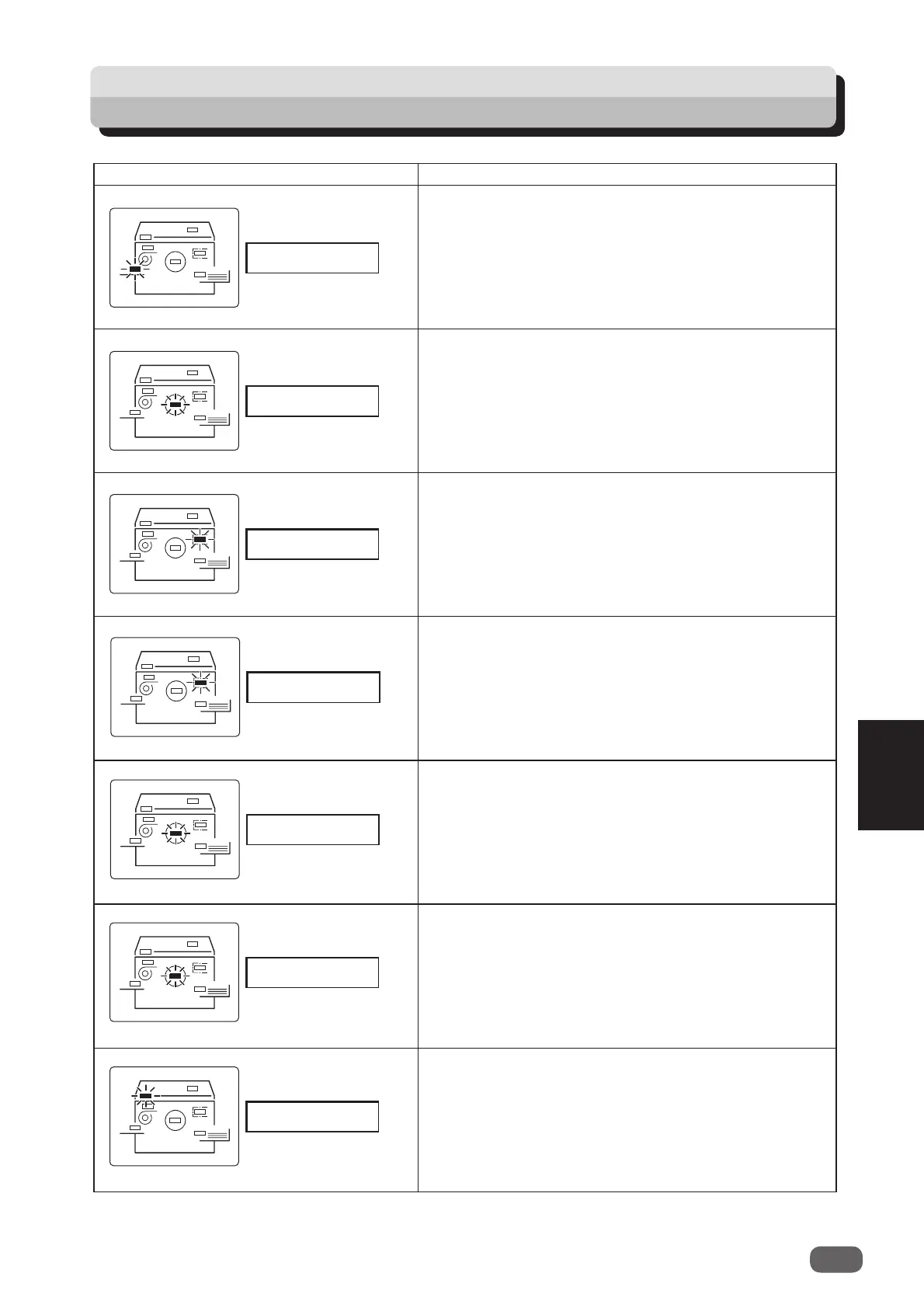6
73
Troubleshooting
Message Cause and Solution
Cause:
Solution:
There is no paper in the feed tray.
Load the feed tray with printing paper.
Cause:
Solution:
There is no ink.
Replace the old ink pack with a new one.
(→P.58 “Replacing the Ink Pack”)
Cause:
Solution:
There is no master.
Replace the roll master with a new one.
(→P.61 “Replacing the Roll Master”)
Cause:
Solution:
The master ejection core is full.
Replace the core with a new one.
(→P.65 “Disposing Of Used Master”)
Cause:
Solution:
There is no drum.
Install a drum in the machine.
(→P.67 “Replacing the Drum Unit”)
Cause:
Solution:
The front cover is open.
Close the front cover.
Cause:
Solution:
The upper cover is open.
Close the upper cover.
When Messages Appear
SET PRINT PAPER
EXCHANGE INK
ROLL-MASTER END
EXCHANGE
EJECT ROLL
DRUM NOT SET
FRONT-COVER OPEN
UP-COVER OPEN