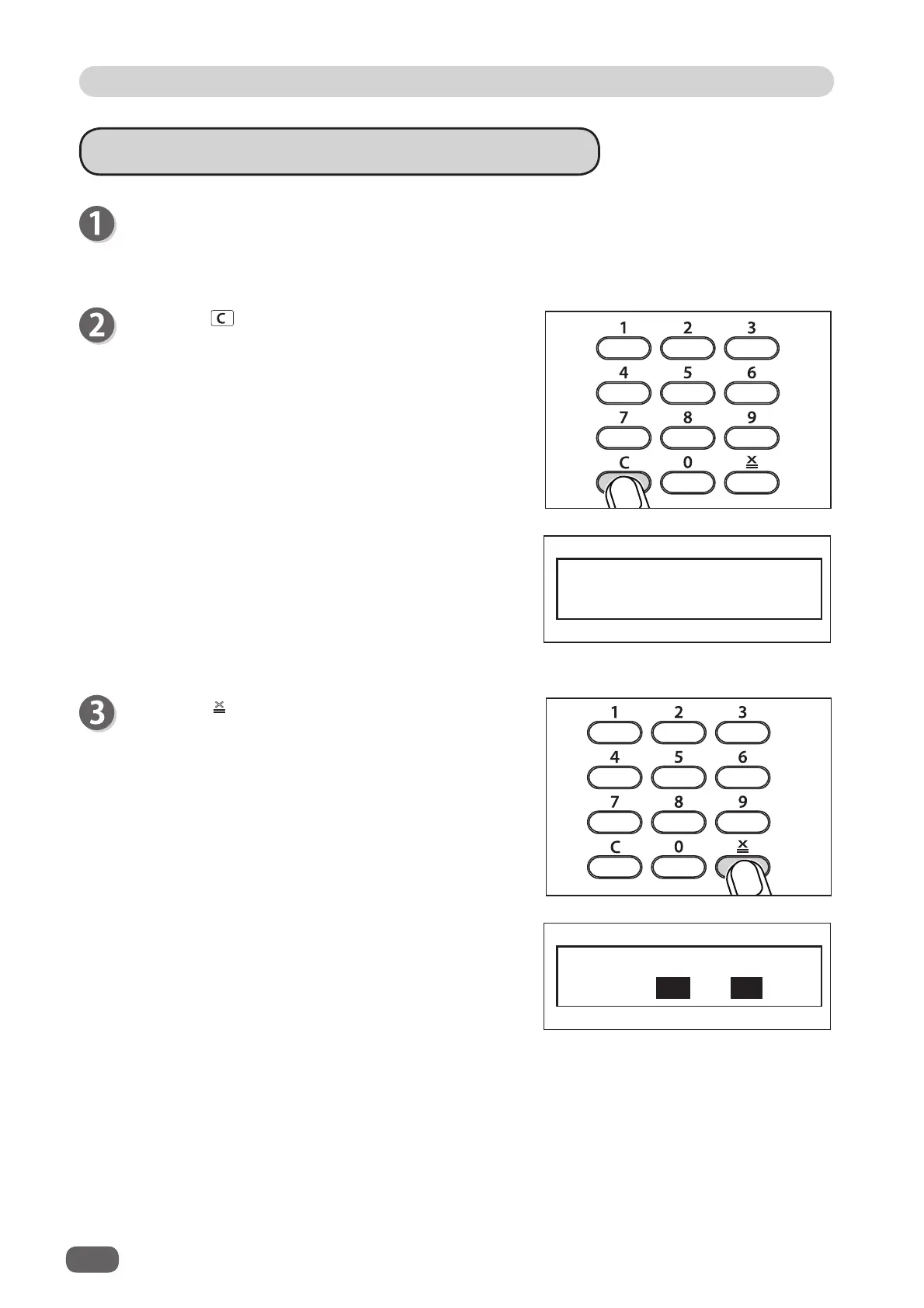42
Batch Print/Sequential Batch Print
100%
0
1
setsht
Press the
×
=
key.
The “number of prints/sets” blinks and the machine
enters Sequential Batch Setting mode.
How to Enter Sequential Batch Print
100%
0
sht 1 set
Press the CLEAR key to clear the number of
prints.
Proceed with steps 1 to 5 of the sequence
described in “Basic Printing”.
(→P.21 “Basic Printing”)