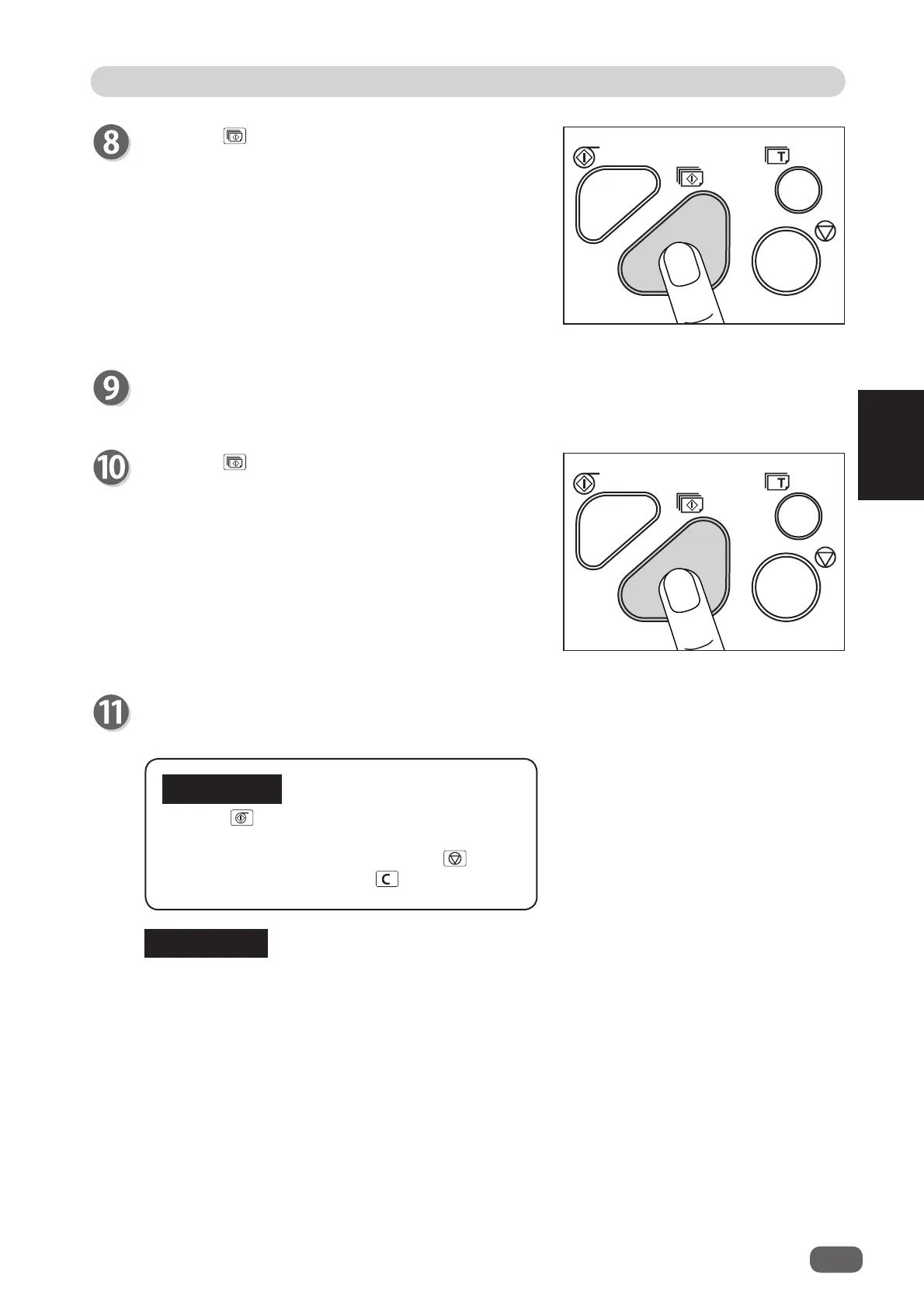3
41
Printing With Useful Function
Batch Print/Sequential Batch Print
●The MASTER MAKING key will not
work until all the sets have been printed.
● To stop the print run, press the
STOP
key and then press the
CLEAR key.
IMPORTANT
● Using the optional tape cluster, you can
successively perform collating of prints.
REFERENCE
Press the PRINT key.
The print run starts from the last-entered set, and
stops after the fi rst set of printouts.
Insert interleaving paper as a mark or remove the
printed papers.
Press the
PRINT key.
Printing starts again.
Repeat steps 9 to 10 until the entered sets are
completed.