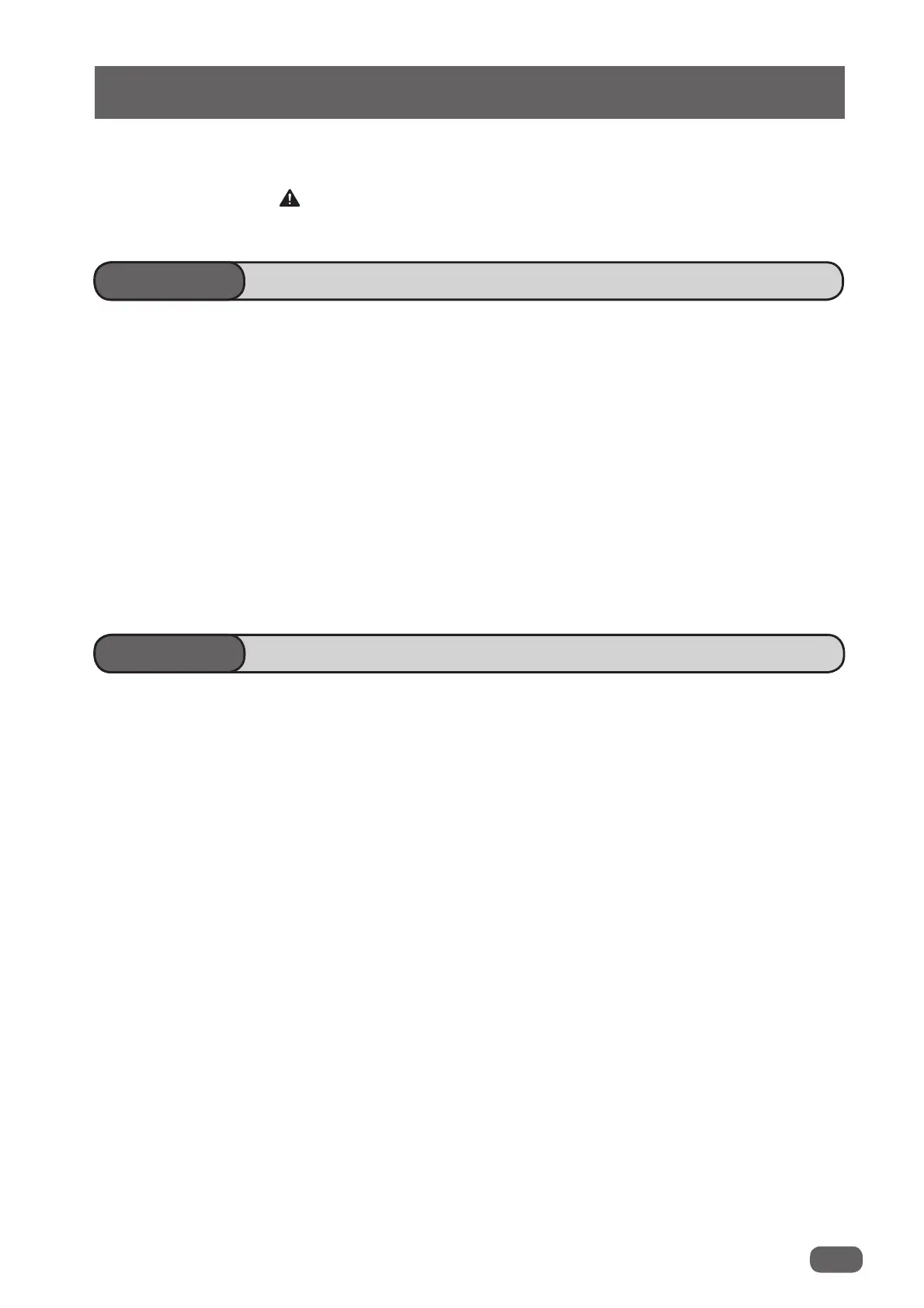xiii
Chapter 2
Chapter 1
Introduction
.............................................................................
i
Notes on Safety (Please Read and Observe)
...................................
iv
Safety Precautions
............................................................
iv
● Locations of Warning Labels
..................................................
ix
Function Index
........................................................................
x
Before Using
Part Names and Their Functions
..................................................
2
Printer Appearance
...............................................................
2
Control Panel
......................................................................
6
Main Screen
........................................................................
8
Turning Power ON/OFF
.............................................................
9
Turning ON Printer Power
.......................................................
9
Turning OFF Printer Power
.....................................................
10
Standard Mode
...................................................................
10
UID Control Function
............................................................
11
Document/Printing Paper Specifi cation
.........................................
12
Acceptable Documents
..........................................................
12
Acceptable Printing Paper
......................................................
12
How Master Making and Printing is Performed
................................
13
Master Making
....................................................................
13
Printing
.............................................................................
13
Basic Operations
Preparing for Printing
...............................................................
16
How to Set Papers
...............................................................
16
Adjusting Paper Feed Pressure
...............................................
17
How to Supply or Replace Paper While Printing
...........................
17
How to Set the Print Tray
.......................................................
18
How to Adjust Printed Pages
...................................................
19
Loading Documents
................................................................
20
Loading Document
...............................................................
20
How to Load Document
.........................................................
20
Basic Printing
........................................................................
21
Printing Using Basic Functions
................................................
21
Selecting Master Making Size
....................................................
23
Master Making Area
.............................................................
23
How to Set Master Making Size
...............................................
23
Selecting Image Mode
.............................................................
25
TEXT, TEXT/PHOTO, PHOTO
.................................................
25
Adjusting the Print Speed
..........................................................
26
Print Speed Adjustment
.........................................................
26
How to Adjust the Print Speed
.................................................
26
Enlargement and Reduction
......................................................
27
Enlarging/Reducing from Standard-Size Document to Standard-Size Pape
r
..
27
Free Zoom
.........................................................................
29
Minor Reduction
..................................................................
31
Contents