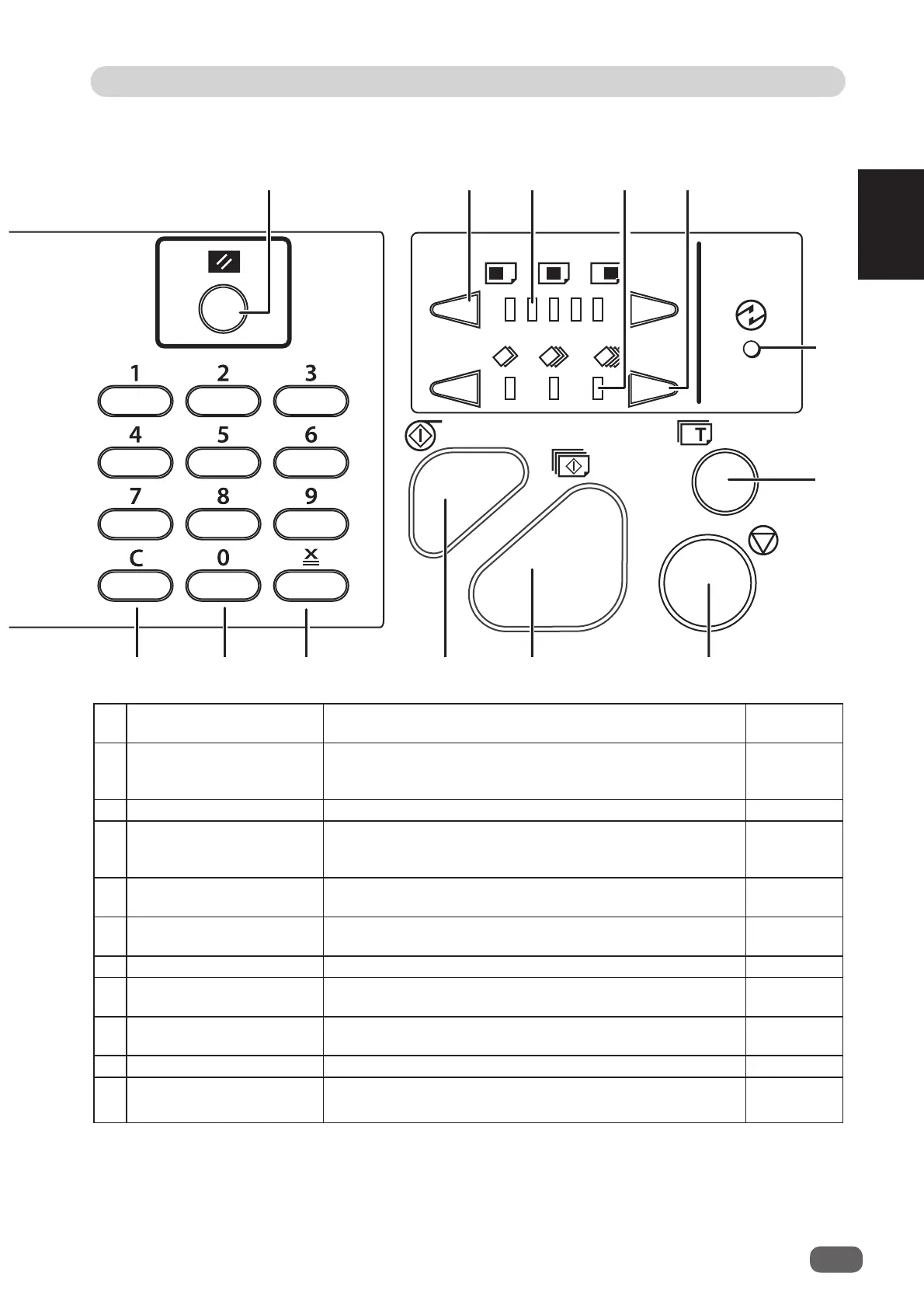1
1
7
Before Using
Part Names and Their Functions
Name Function
Reference
page
11
MASTER MAKING key Starts making a master. Master making cannot be
performed during printing. Clear the number of prints
before starting master making.
21
12 PRINT key Starts printing. Master making is not performed. 21
13
STOP key Stops printing. When this key is pressed while making
a master, the machine stops after the master has been
made.
56
14
TEST PRINT key Prints one copy so that the image position and density
can be checked.
52
15
Energy saving mode
indicator lamp
Lights up when the machine is in energy saving mode.
54
16 PRINT SPEED keys Control print speed. 26
17
Print speed indicator
lamp
The lamp of the specifi ed print speed lights up.
26
18
Print position indicator
lamp
The lamp of the specifi ed printing speed lights.
46
19
PRINT POSITION keys
Control print position. 46
20
RESET key Returns setting to Standard mode. Non-stored setting
is cleared.
10
8 9 10 11 12 13
14
15
16
1718
20 19