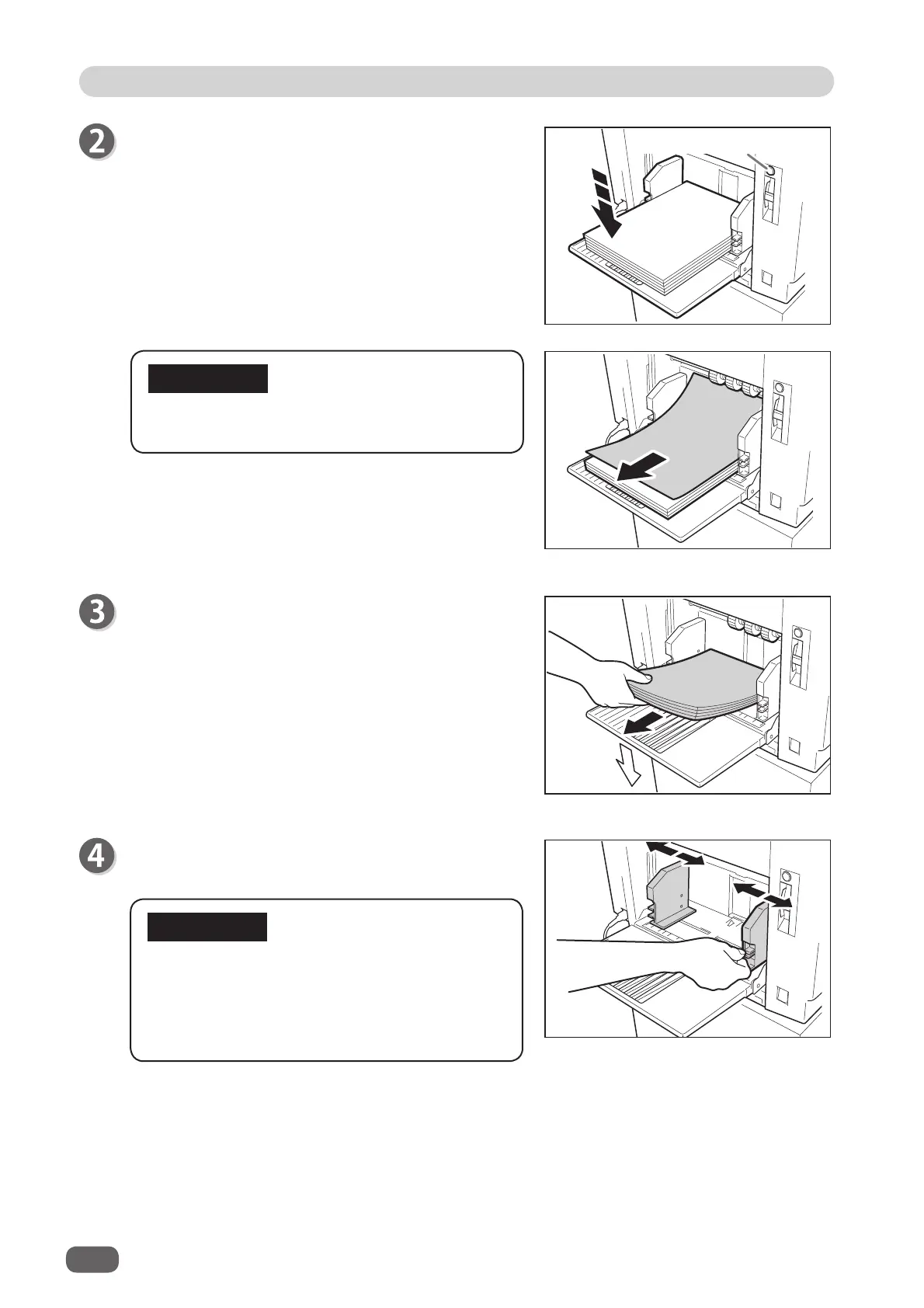78
Supplying Paper While Printing
Remove paper from the feed tray.
The feed tray will automatically descend.
● If the sheet is still in the feed roller ring, pull
it out and align it with the stack.
IMPORTANT
Press the feed tray descend switch continuously.
Release the switch when the paper tray is at the
proper height.
The feed tray will stop.
Feed tray descend switch
Adjust the “side guides” to the “size of paper to be
loaded”.
● When you change the paper size, check
the current master size. If you are loading
smaller paper, ink may attach to the rollers
inside the machine, causing stain on the
paper and smear inside the machine.
IMPORTANT