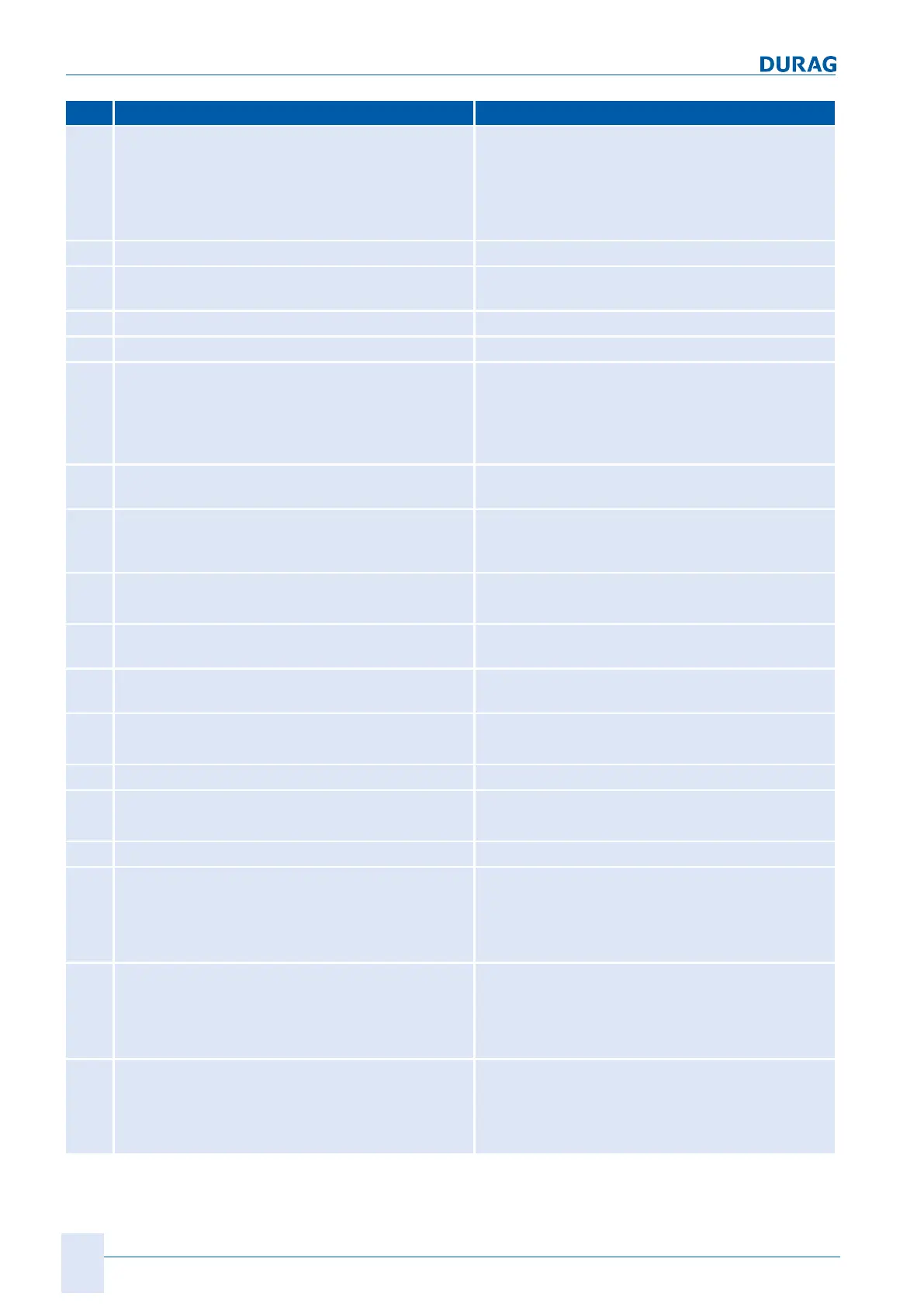12 | Messages/error elimination
138
D-ISC 100 x xx2
Code Message Measures
[005] [No backup of system settings found on SD card] 1. Copy a valid backup of the system settings to the
SD card and manually restore the backup.
2. Check system settings and correct if necessary.
Add sensors if necessary.
3. Create a backup of the system settings.
[006] [Changes on system settings saved successfully] -
[007] [Backup of system settings not successful] Perform new backup. Check the function of the SD
card in the system if necessary.
[008] [Backup of system settings successful] -
[009] [Restore of system settings successful] -
[010] [Backup of system settings inoperative] 1. Copy new backup file to the SD card.
2. Insert new SD card with the required files.
3. Check system settings
4. Create new backup and store in a safe place.
[011] [One or more device descriptions copied] Check the version of the device description and
settings and correct if necessary.
[012] [Device description not found on SD card] Copy the required device description to the SD
card. Perform a manual update of the device de-
scription.
[013] [Device description on SD card inoperative] 1. Copy new device description to the SD card.
2. Insert new SD card with the required files.
[014] System description copied Check the version of the system description and
settings and correct if necessary.
[015] [System description not found on SD card] Copy the required system description to the SD
card and restart the system.
[016] [System description on SD card inoperative] 1. Copy new system description to the SD card.
2. Insert new SD card with the required files.
[018] [Internal file system formatted] -
[019] SD card: [SD card: file system faulty] 1. Format SD card and restore content.
2. Use new D-ISC 100 SD card.
[020] [One or more device languages copied] -
[021] [Device language not found in system] 1. Copy the device language to the SD card or use
current SD card.
2. Insert SD card.
3. Run 'Update device description'.
[022] [Device language not found on SD card] 1. Copy the device language to the SD card or use
current SD card.
2. Insert SD card.
3. Run 'Update device description'.
[023] [Device language on SD card is inoperative] 1. Copy the device language to the SD card or use
current SD card.
2. Insert SD card.
3. Run 'Update device description'.
