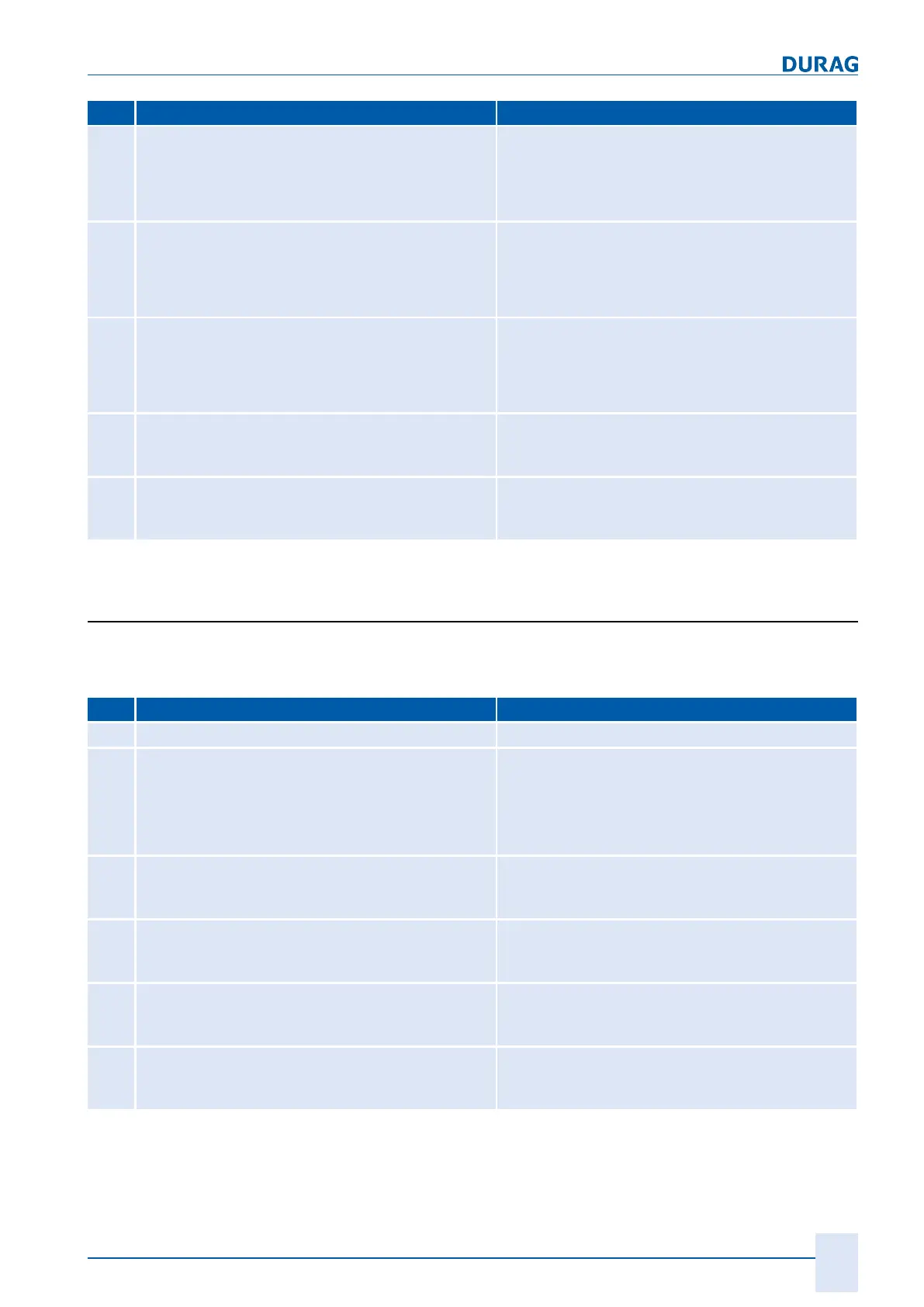12 | Messages/error elimination
D-ISC 100 x xx2
139
Code Message Measures
[024] [Device language revision too low] 1. Copy the device language to the SD card or use
current SD card.
2. Insert SD card.
3. Run 'Update device description'.
[025] [Setup of system language invalid] 1. Copy the device language to the SD card or use
current SD card.
2. Insert SD card.
3. Set desired language.
[026] [System language set to default language] 1. Copy the device language to the SD card or use
current SD card.
2. Insert SD card.
3. Set desired language.
[027] Die Gerätebschreibung auf der SD-Karte ist zu
neu. [The device description on the SD card is too
new. Please update the firmware]
1. Carry out a firmware update
[028] Die Sprachdatei auf der SD-Karte ist zu neu. [The
language file on the SD card is too new. [Please
update the firmware]]
1. Carry out a firmware update
Table12.1: Information
12.3 Warnings
Note:
The English language version of the software display is indicated
in square brackets in each case.
Code Message Measures
[064] [System settings restored automatically] Check system settings and correct if necessary.
[065] [New (factory) system settings generated automat-
ically]
1. Copy a valid backup of the system settings to the
SD card and manually restore the backup.
2. Check system settings and correct if necessary.
Add sensors if necessary. Create a backup of the
system settings.
[066] [Device description not found in system] Copy the required device description to the SD
card. Perform a manual update of the device de-
scription.
[067] [Device description in system inoperative] Copy the required device description to the SD
card. Perform a manual update of the device de-
scription.
[068] [Default device description not found in system] Copy the standard device description to the SD
card. Perform a manual update of the device de-
scription.
[069] [Default device description used as device descrip-
tion]
Copy the required device description to the SD
card. Perform a manual update of the device de-
scription.