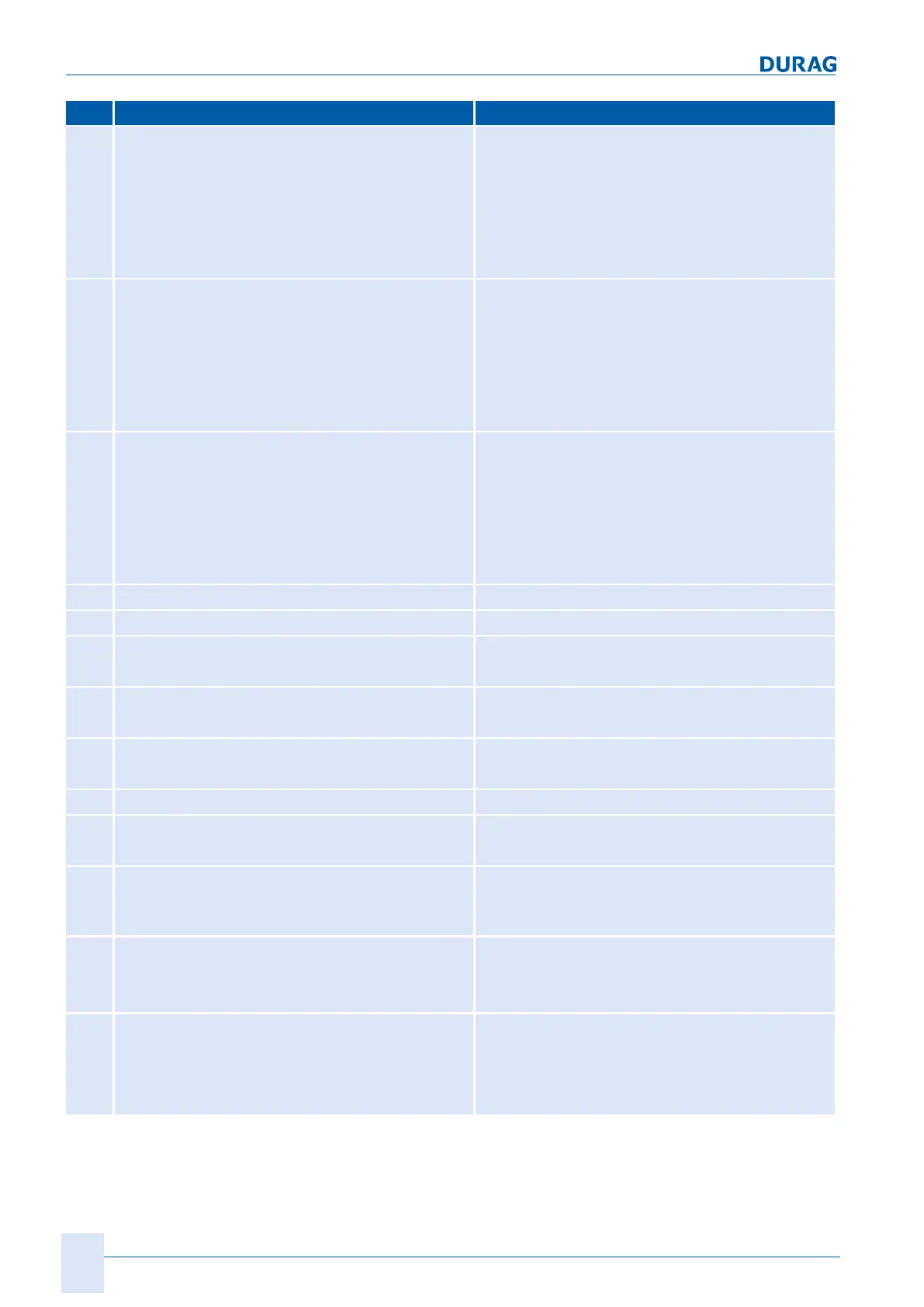12 | Messages/error elimination
140
D-ISC 100 x xx2
Code Message Measures
[070] [System description not found in system] 1. Check the version of the system description and
settings and correct if necessary.
2. Check system for further related messages and
execute measures if necessary.
3. Copy the required system description to the SD
card and restart the system. Perform a manual up-
date of the device description.
[071] [System description in system inoperative] 1. Check the version of the system description and
settings and correct if necessary.
2. Check system for further related messages and
execute measures if necessary.
3. Copy the required system description to the SD
card and restart the system. Perform a manual up-
date of the device description.
[072] [System description generated automatically] 1. Check the version of the system description and
settings and correct if necessary.
2. Check system for further related messages and
execute measures if necessary.
3. Copy the required system description to the SD
card and restart the system. Perform a manual up-
date of the device description.
[073] [Clock not set] Set the time via the system menu.
[074] [Battery low] Replace or insert a battery.
[075] [Communication error (HSN)] 1. Restart the system.
2. Replace the main board.
[076] [Communication error (RTC)] 1. Restart the system.
2. Replace the main board.
[077] [Communication error (ADC)] 1. Restart the system.
2. Replace the main board.
[078] [SD card missing] Insert SD card and repeat operation.
[079] [System temperature too high] 1. Cool system.
2. Shut-down system.
[080] [System temperature too low] 1. Use system with extended temperature range or
heat.
2. Shut-down system.
[081] DURAG bus: [DURAG-Bus: supply voltage too
high]
1. Determine and remove the cause.
2. Replace the power supply unit.
3. Replace the main board.
[082] DURAG bus: [DURAG-Bus: supply voltage too low] 1. Determine and remove the cause.
2. Check fuse and replace if necessary.
3. Replace the power supply unit.
4. Replace the main board.
