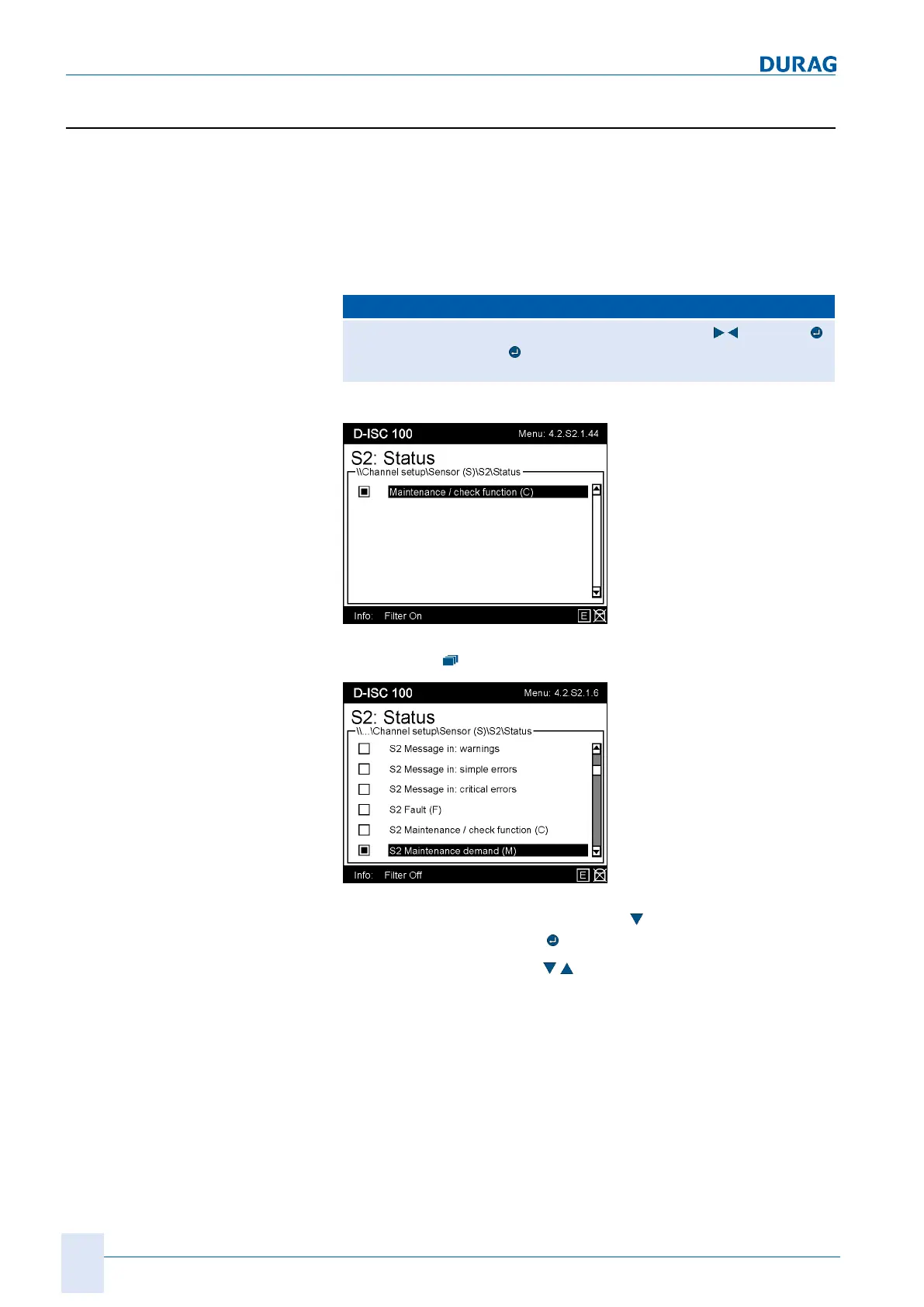15 | Examples of settings
184
D-ISC 100 x xx2
15.11 Example: Assignment of digital outputs
The D‑ISC100 - Universal control unit has three digital outputs,
to each of which a status report can be assigned.
For the individual steps, proceed in accordance with the
D‑ISC100 menu path (for an explanation of this, see Section7.1
Navigation guide within this manual [}79]). Comments on the
settings are included in the appropriate text where necessary.
D‑ISC100 menu path:
Standard display (select required sensor if necessary (e.g. S2))
Status (menu 4.2.S2.1) S2:Status
=MENU4.2.S2.1. xx
This menu shows the
active
status, e.g.
Fig.15.45: Menu 4.2.S2.1.2.13
Pressing the
key (=filter off) displays
all
statuses.
Fig.15.46: Menu 4.2.S2.1.6
Select the desired message (
here
:
6x
= S2 Maintenance de-
mand (M)
) by pressing the key
Select the digital channel (
) to which the selected status is to
be assigned.
