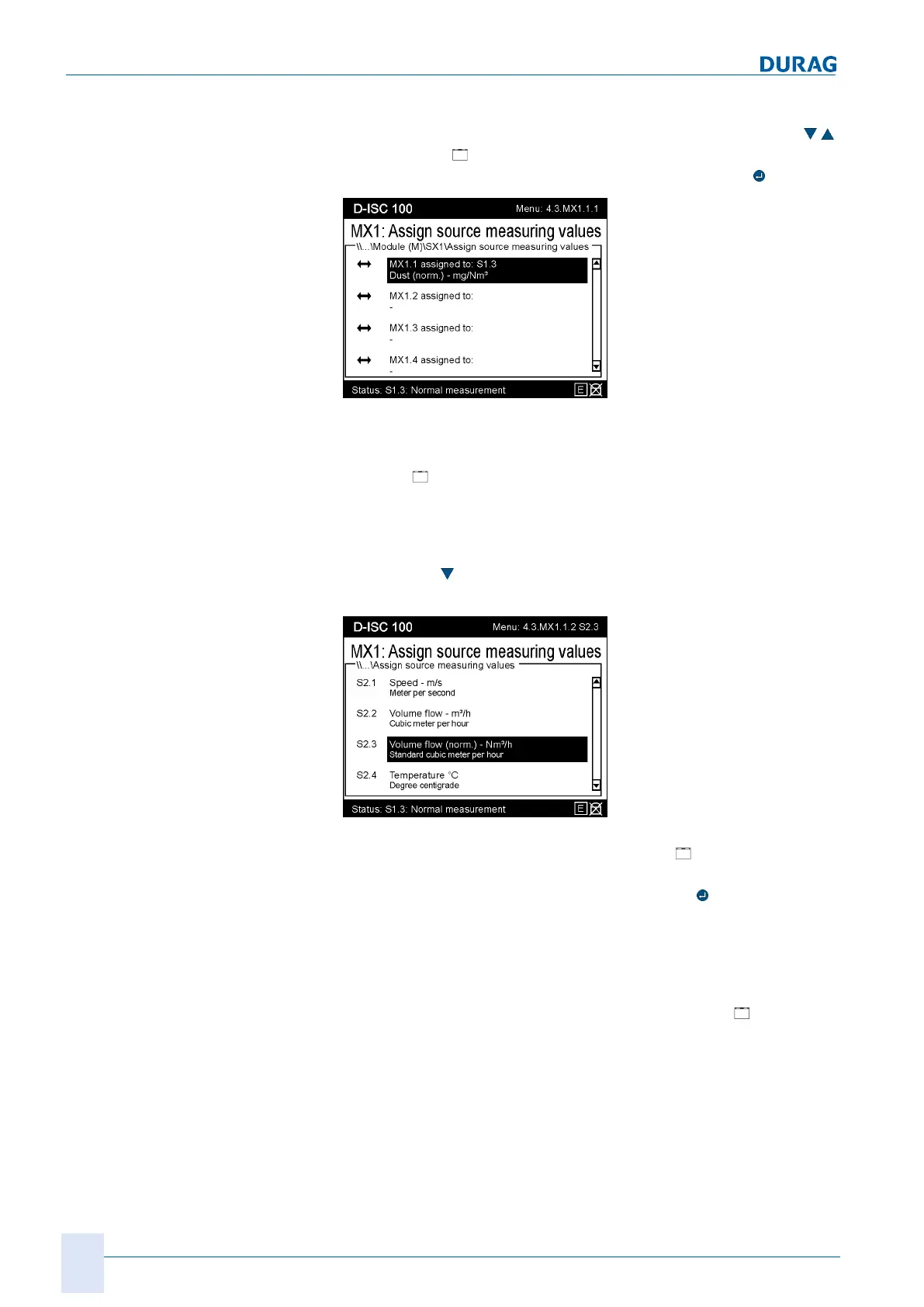15 | Examples of settings
194
D-ISC 100 x xx2
Depending on the assigned sensor, the measured value – chan-
nel (with unit) must now be selected from the associated list (
). We require [ "Dust (norm.) – mg/Nm³; in our example, this is
entry S1.3. The selection is confirmed by pressing the
key.
Fig.15.68: Assign source measuring value II
Once a source has been assigned, the associated menu entry is
also visible in the display with the relevant addition. The program
is in the [
"Assign source measuring values"] menu again.
Step5
To assign the second sensor, firstly select the entry MX1.2 by
pressing the
key. Repeat steps 2 – 4 and assign the volume
flow meter D−FL220.
Fig.15.69: Assign a measurement channel with the required unit II
We require "Volume flow (norm.) – Nm/m³“ [
Volume flow
(norm.) - Nm³/h"] as the measured value; in our example, this is
entry S2.3. The selection is confirmed with the
key.
We have now assigned both sensors. In this example, we want
to perform the standardisation using an absolute pressure sensor
and a temperature sensor.
Both sensors are integrated into the system by the [
media con-
dition] software module. For information on the procedure, first
read Section 15.16 Example: Configuring the Media condition
software module [}200]).
