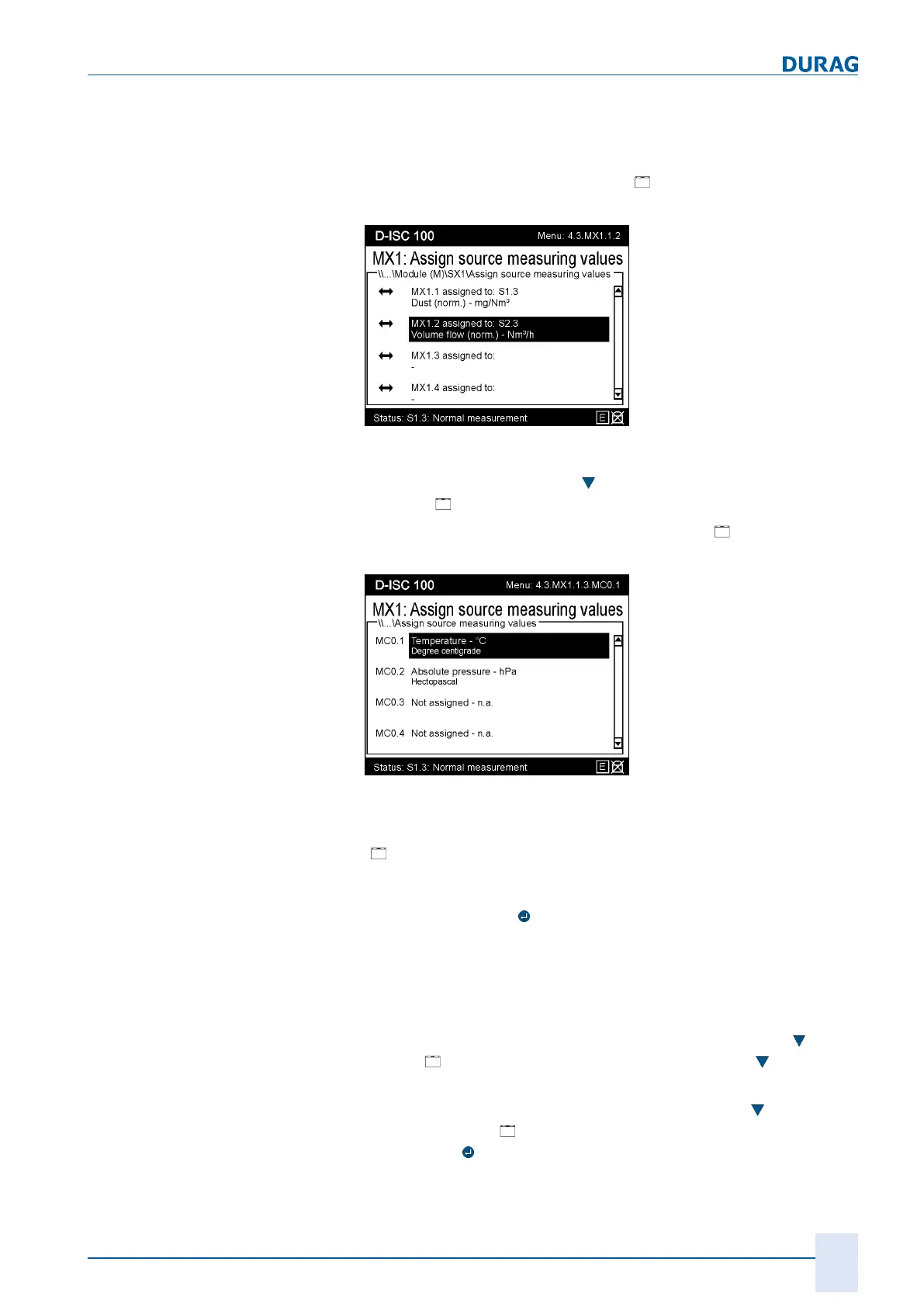15 | Examples of settings
D-ISC 100 x xx2
195
Step 6
Once the source for the second sensor has been assigned, the
associated menu entry is also visible in the display with the relev-
ant addition. The program is in the [
"Assign source measuring
values"] menu again.
Fig.15.70: Assign source measuring valueIV
To assign the third source measuring value, firstly select the
entry MX1.3 by pressing the
key. Repeat steps 2 – 4 and as-
sign the [
MC0 Media condition] entry.
The following entry is only available once the [ Media condition]
software module has been configured.
Fig.15.71: Assign a measurement channel with the required unit III
Once again, only the measured value – channel (with unit) has to
be selected. The channels are permanently pre-assigned for the
[
Media condition] software module. Channel 1 for the temper-
ature and channel 2 for the absolute pressure. To assign the
temperature media, select entry MC0.1 (temperature) and con-
firm by pressing the
key.
The temperature is assigned and the program returns to menu
4.3.MX1.1.3.
Step7
To assign the fourth source measuring value, first select
entry
MX1.4 [
Absolute pressure – hPa] by pressing the key.
Once again, the measured value – channel (with unit) has to be
selected. To assign the absolute pressure, use the
key to se-
lect entry MC0.2 [
Absolute pressure – hPa] and confirm by
pressing the
key.
