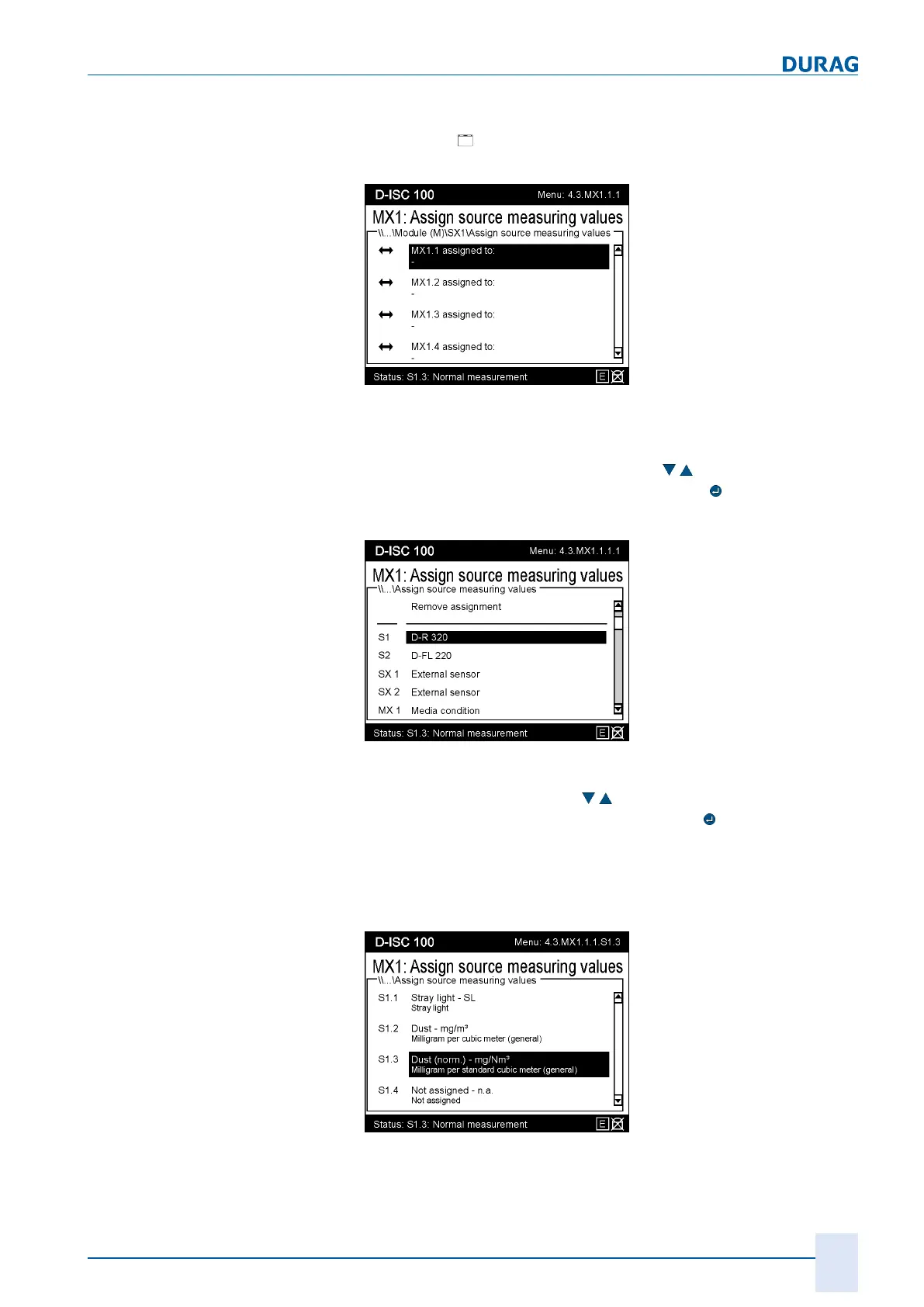15 | Examples of settings
D-ISC 100 x xx2
193
Step2
Select the ["
Assign source measuring values"] menu item for
the first channel MX1.1.
Fig.15.65: Assign source measured value II
The output menu entry is empty before a source is assigned (see
Fig.15.65).
Select a channel using the arrow keys (
) on the keypad (here
MX1.1) and confirm the entry by pressing the
key.
Step3
Fig.15.66: Select source measured value
In this case, we first want to assign a dust measuring device (D-
R 320). Use the arrow keys (
) to select the corresponding
sensor from the displayed list, and press the
key to confirm.
(Note:
The units available for selection depend on the composi-
tion of the existing system
)
Step4
Fig.15.67: Assign a measurement channel with the required unit I
