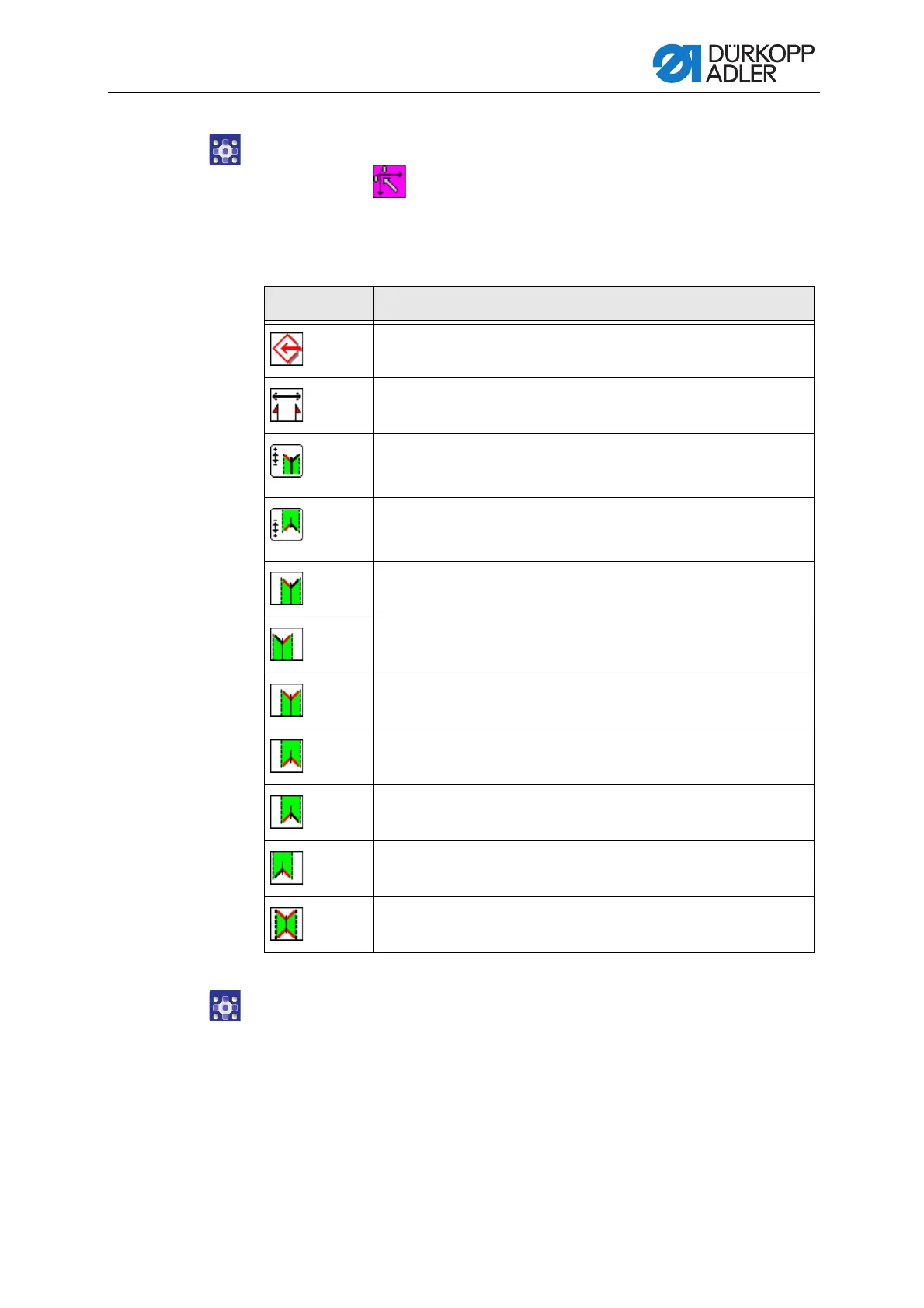Programming
Operating Instructions 745-35-10 S/745-35-10 A - 03.0 - 04/2017 157
To adjust the corner knives:
1. Press the button.
Reference run is carried out.
The following table lists the items that can be set in the Adjust
corner knife menu item.
2. Press the desired button.
3. Enter the desired value using the numeric keypad.
4. Confirm with OK.
Symbols Meaning
Adjust corner knife
Adjust corner knife distance
• 0 - 220 mm
Adjust knife block seam begin. left
•-13 - +13mm
•only for configuration: Automatic corner knife station
Adjust knife block seam end left
•-13 - +13mm
•only for configuration: Automatic corner knife station
Test corner knife function seam begin. left On/Off
•only for configuration: Automatic corner knife station
Test corner knife function seam begin. right On/Off
•only for configuration: Automatic corner knife station
Test corner knife function seam beginning
•only for configuration: Manual corner knife station
Test corner knife function seam end
•only for configuration: Manual corner knife station
Test corner knife function seam end left On/Off
•only for configuration: Automatic corner knife station
Test corner knife function seam end right On/Off
•only for configuration: Automatic corner knife station
Test corner knife function of all corner knives On/Off
