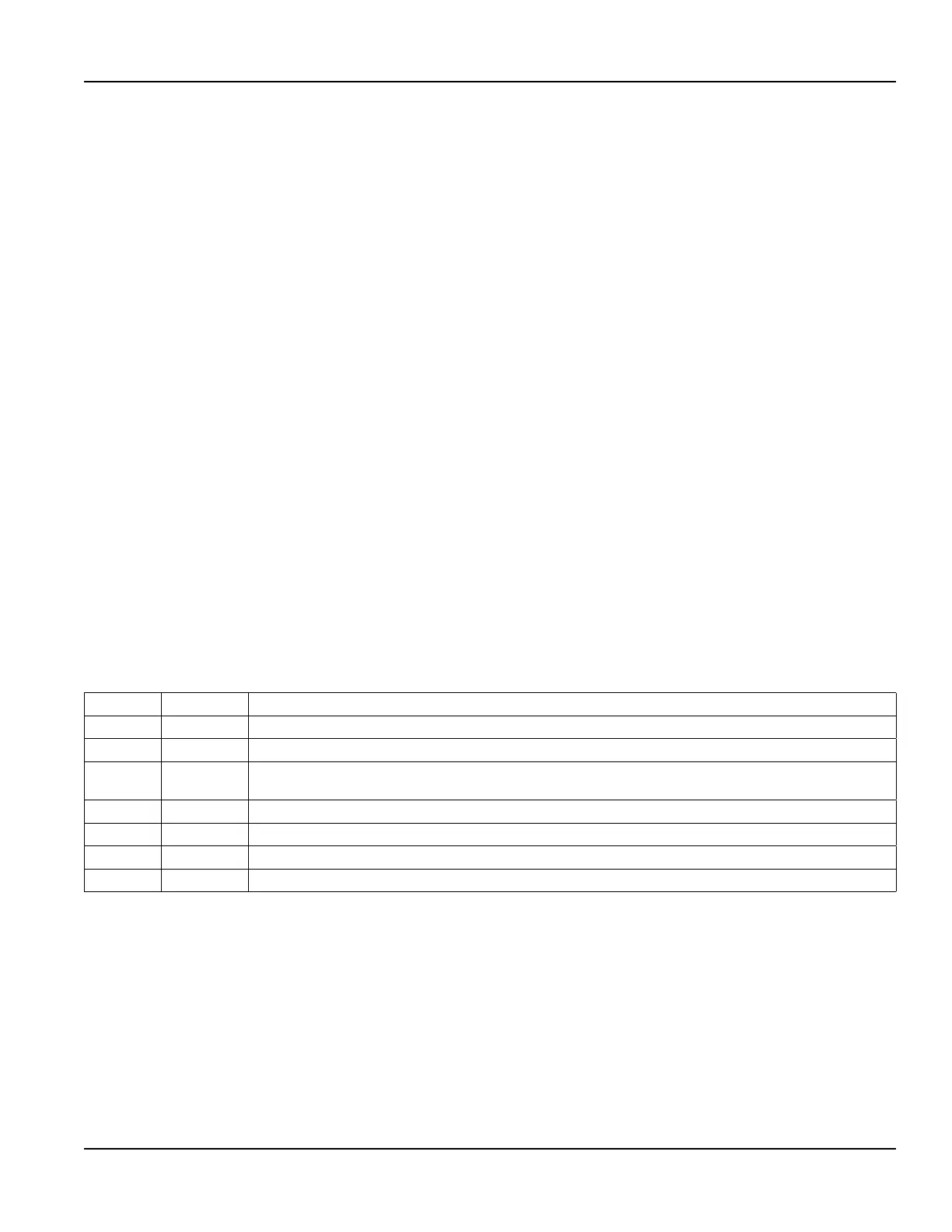STARTUP
The TFX Ultra system requires a full pipe of liquid for a successful startup. Do not attempt to make adjustments or change
configurations until a full pipe is verified.
OTE:N If you used Dow 732 RTV to couple the transducers to the pipe, make sure the adhesive is fully cured before you try
to take readings. Dow 732 RTV takes 24 hours to cure satisfactorily.
1. Verify that all wiring is properly connected and routed, as described in “Transducer Installation” on page15.
2. Verify that the transducers are properly mounted, as described in “Transducer Installation” on page15.
3. Apply power to the transmitter. The transmitter display will briey show a software version number and then all of the
segments will illuminate in succession.
4. Verify that the pipe is full of liquid.
5. Go to SER MENU > SIG STR and conrm that the signal strength is 5…98. If the signal strength is lower than ve, check the
transducer mounting methods and liquid/pipe characteristics you entered. If what you entered is correct, you need to
recongure the installation to increase the signal strength. For example, change a W-Mount transducer installation to a
V-Mount installation. Or change a V-Mount installation to a Z-Mount installation.
OTE:N Mounting configuration changes apply only to DTTR, DTTN, DTTL and DTTH transducer sets.
6. Go to SER MENU > SSPD FPS and SSPD MPS and conrm that the actual measured liquid sound speed is within two percent
of the value entered as FLUID SS in the BSC MENU. The pipe must be full of liquid in order to make this measurement.
Once the transmitter is operating properly, see “Parameter Configuration Using the Keypad” on page34 for additional
programming features.
CONFIGURATION
Menu Structure
The transmitter’s firmware has a hierarchical menu structure. See “Menu Maps” on page64 for a visual path to the
configuration parameters.
The seven menus used in the transmitter firmware are as follows:
Menu Meaning Function
BSC MENU BASIC Contains all of the configuration parameters necessary to initially program the transmitter to measure flow.
CH1 MENU CHANNEL 1 Configures the 4-20 mA output. Applies to both the Flow-Only and Energy models.
CH2 MENU CHANNEL 2
Configures the type and operating parameters for channel 2 output options. Channel 2 parameters are
specific to the model of transmitter used.
SEN MENU SENSOR Used to select the transducer type such as DTTN or DTTS.
SEC MENU SECURITY Used to reset totalizers, return filtering to factory settings, and revise security level of a password.
SER MENU SERVICE Contains system settings that are used for advanced configuration and zeroing the transmitter on the pipe.
DSP MENU DISPLAY Used to configure transmitter display functions.
The following pages define the configuration parameters located in each of the menus.
Startup
Page 35 May 2016 TTM-UM-00136-EN-06
