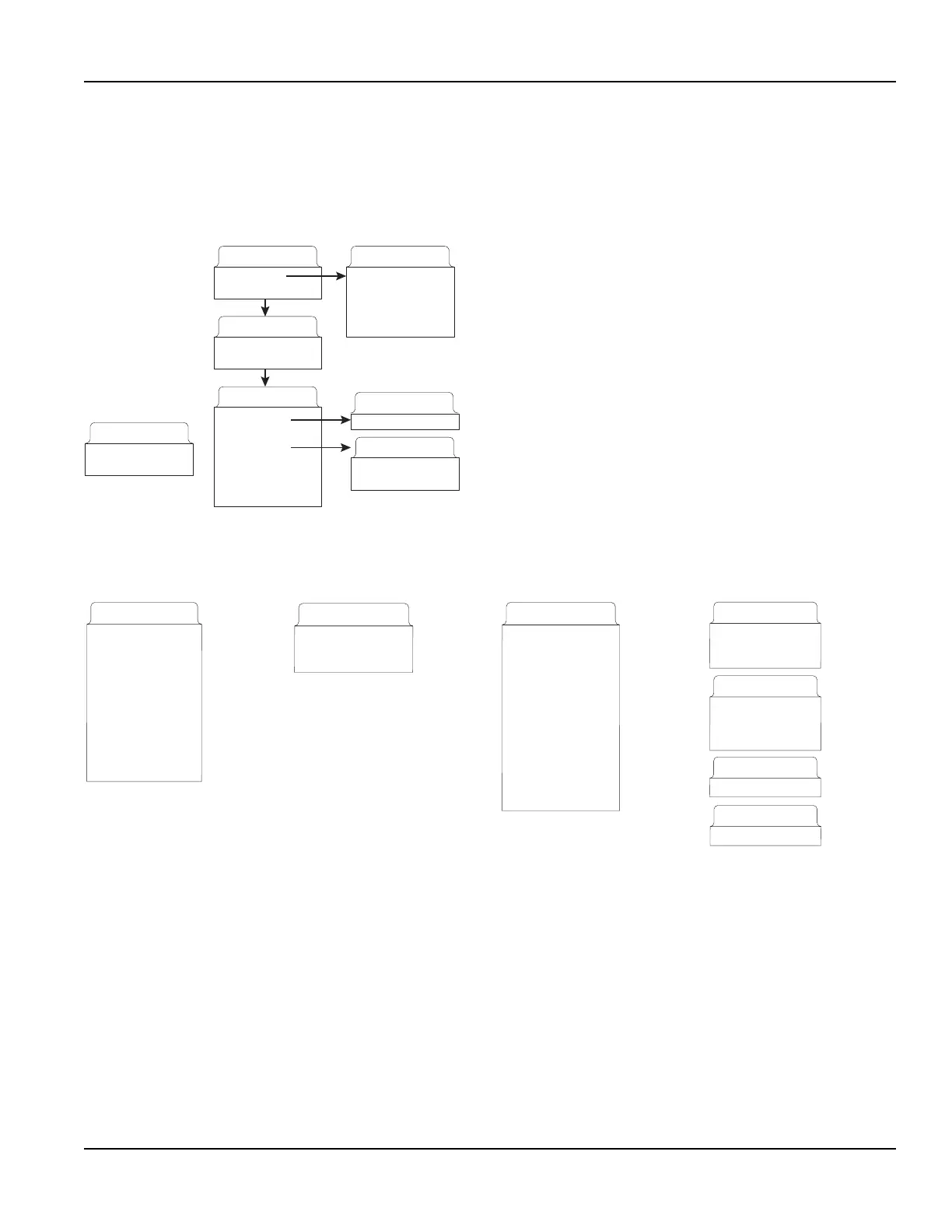Channel 2 Menu
• The Channel 2 menu allows the configuration of meter-specific I/O parameters.
• RTD values are specific to a particular RTD.
• The menu structure and programming are identical for both Control 1 and Control 2, but the choice of function for a
specific control output is independent of the other.
ON (Value)
OFF (Value)
SIG STR
Signal Strength Values
ON (Value)
OFF (Value)
FLOW
TOTALIZE
FLOW
SIG STR
ERRORS
NONE
POSTOTAL
NEGTOTAL
CONTROL/HZ
Control / Frequency Choices
RTD1 A
RTD1 B
RTD2 A
RTD2 B
RTD POS
RTD
RTD Calibration Values
CONTROL 1
CONTROL 2
CONTROL
Control Number Choice
OPTIONS
Channel 2 Options
RTD
CONTROL/HZ
Flow Output On/O Values
TOT MULT (Value)
TOT MULT
Totalizer Multiplier
Sensor Menu
XDC TYPE
Transducer Type Selection
DTTN
DTTH
DT1500
COPPER TUBE
ANSI PIPE
TUBING
1/2 TUBE
1/2 PIPE
1 INCH W
DTTL
2 IN PIPE
2 IN COPPER
Security Menu
SEC MENU
Security Menu
TOTAL RESET
SYSTEM RESET
CHANGE PASSWORD
Service Menu
SER MENU
Service Menu
SOUND SPEED MPS
SOUND SPEED FPS
SIGNAL STRENGTH
TEMPERATURE 1 C
TEMPERATURE 1 F
TEMPERATURE 2 C
TEMPERATURE 2 F
DIFF TEMP C
DIFF TEMP F
LOW SIGNAL CUTOFF
SUBSTITUTE FLOW
SET ZERO
DEFAULT ZERO
CORRECTION FACTOR
Display Menu
FLOW
TOTAL
BOTH
DISPLAY
Items Shown on Display
NET
POSITIVE
NEGATIVE
BATCH
TOTAL
Totalizing Mode
SCAN DWELL (1-10)
SCN DWL
Display Dwell Time
BTCH MUL (1-32,000)
BTCH MUL
Batch Multiplier
Menu Maps
Page 65 May 2016 TTM-UM-00136-EN-06
