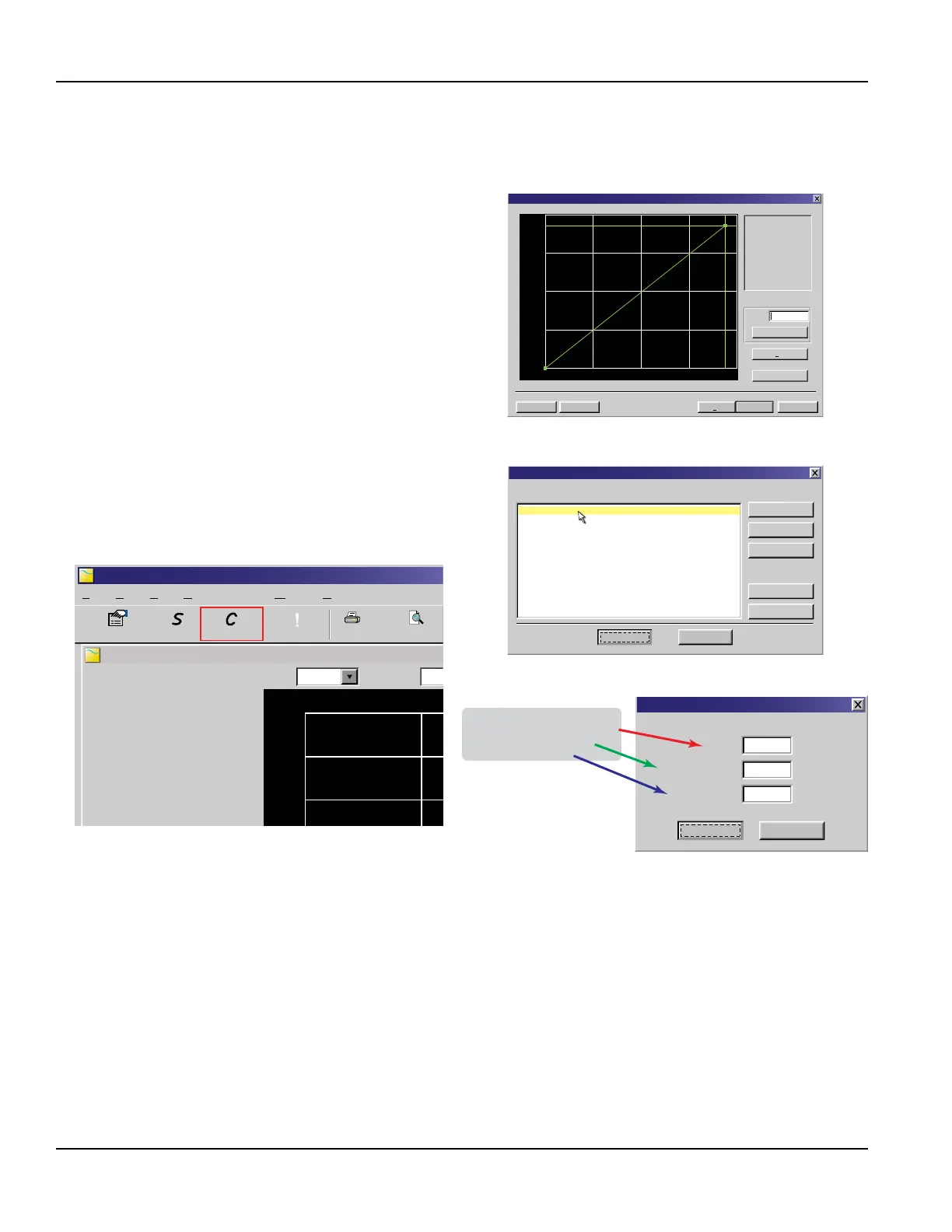TROUBLESHOOTING
DTTS/DTTC Small Pipe Transducer Calibration Procedure
1. Establish communications with the transit time transmitter.
2. From the tool bar, select Calibration. See Figure 62.
3. On the pop-up screen, click Next twice to get to
Page 3 of 3. See Figure 60.
4. Click Edit.
5. If a calibration point is displayed in Calibration Points Editor,
record the information, then highlight and click Remove.
See Figure 61.
6. Click ADD...
7. Enter Delta T, Un-calibrated Flow, and Calibrated Flow
values from the DTTS/DTTC calibration label, then click OK.
See Figure 63.
8. Click OK in the Edit Calibration Points screen.
9. The display will return to Page 3 of 3. Click Finish.
See Figure 60.
10. After Writing Conguration File is complete, turn o the
power. Turn on the power again to activate the new
settings.
Calibration (Page 3 of 3) - Linearization
CancelFile Open... File Save...
< Back
Finish
Gal/M
Delta Time
1) Please establish a
reference flow rate.
1FPS / 0.3MPS Minimum.
2) Enter the reference flow
rate below. (Do not enter 0)
3) Wait for flow to stabilize.
4) Press the Set button.
Flow:
Set
Export...
Edit
28.2
Figure 58: Calibration points editor
Calibration Points Editor
Select point(s) to edit or remove:
Add...
Remove
Select All
Select All
Select None
Select None
Edit...
Cancel
OK
30.00 ns 2000.00 Gal/Min 1.000
Figure 59: Calibration page 3 of 3
UltraLINK Device Addr 127
Device Addr 127
Flow:
Totalizer Net:
Pos:
Neg:
Sig. Strength:
Margin:
Delta T:
Last Update:
HelpWindowCommunicationsViewEditFile
Print PreviePrint
1350 Gal/Min
0 OB
15.6%
100%
-2.50 ns
09:53:39
0 OB
0 OB
Errors
!
Configuration CalibrationStrategy
1600
2000
1200
Scale:60 MinTime:
200
U
U
Figure 60: Data display screen
Model: DTTSJP-050-N000-N
S/N: 39647 Delta-T: 391.53nS
Uncal. Flow: 81.682 GPM
Cal. Flow: 80 GPM
391.53
81.682
80.000
Delta T:
Uncalibrated Flow:
Calibrated Flow:
ns
Gal/Min.
Gal/Min.
Cancel
OK
Edit Calibration Points
Figure 61: Edit calibration points
Warning and error message numbers are displyed in the flow measurement location when ERROR is displayed on the bottom
of the screen. The error numbers correspond to the numbers listed for UltraLink.
Troubleshooting
Page 88 May 2016TTM-UM-00136-EN-06
