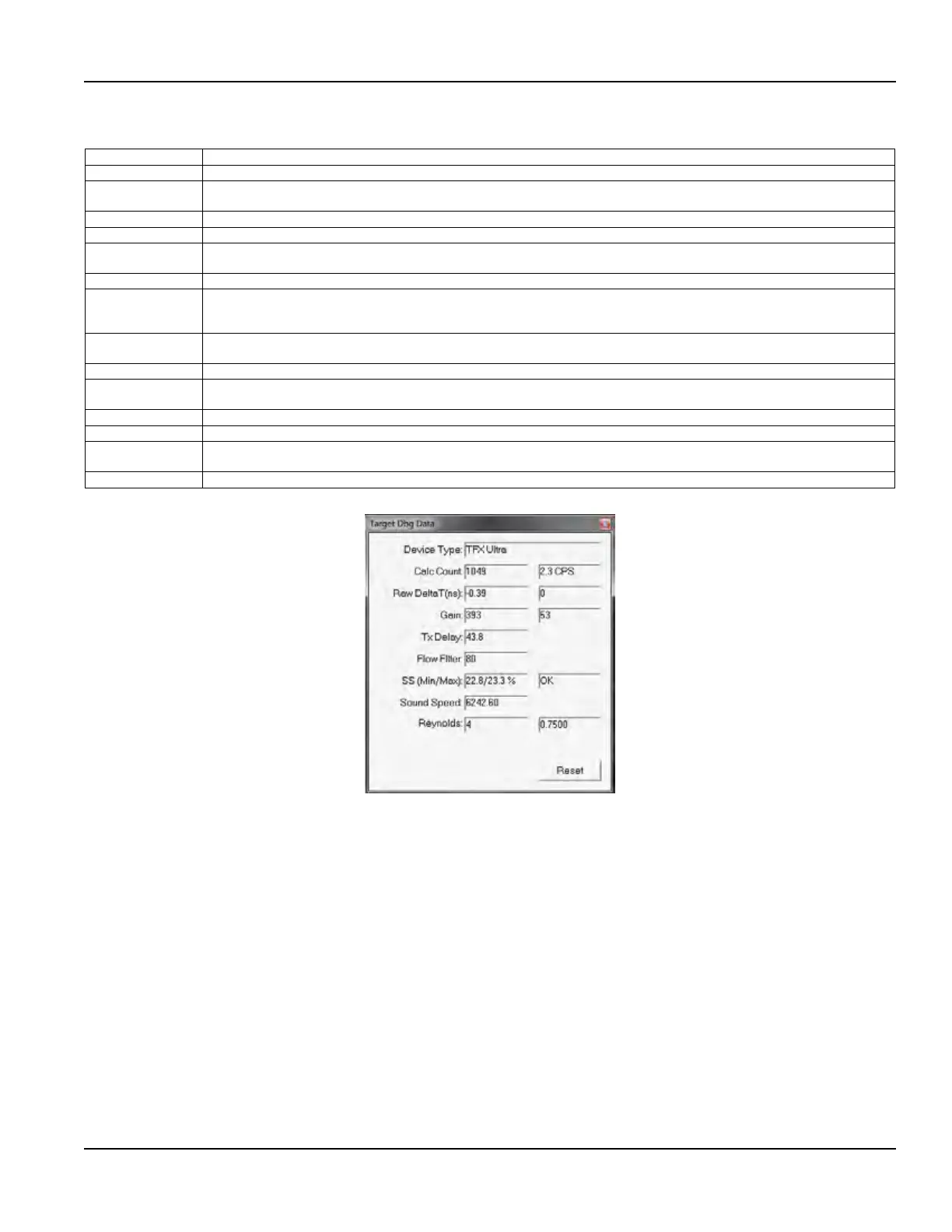Target Dbg Data Screen Denitions
Field Description
Device Type [IS THIS AUTO FILLED?]
Calc Count The number of flow calculations performed by the transmitter beginning at the time the power to the transmitter was last turned off
and then on again.
Sample Count The number of samples currently being taken in one second.
Raw Delta T (ηs) The actual amount of time it takes for an ultrasonic pulse to cross the pipe.
Course Delta T The transmitter series that uses two wave forms. The coarse to find the best delay and other timing measurements and a fine to do
the flow measurement.
Gain The amount of signal amplification applied to the reflected ultrasound pulse to make it readable by the digital signal processor.
Gain Setting/
Waveform Power
The first number The gain setting on the digital pot (automatically controlled by the AGC circuit). Valid numbers are from 1…100. The
second number The power factor of the current waveform being used. For example, 8 indicates that a 1/8 power wave form is being
used.
Tx Delay The amount of time the transmitting transducer waits for the receiving transducer to recognize an ultrasound signal before the
transmitter initiates another measurement cycle.
Flow Filter The current value of the adaptive filter.
SS (Min/Max) The minimum and maximum signal strength levels encountered by the transmitter beginning at the time the power to the
transmitter was last turned off and then on again.
Signal Strength State indicates if the present signal strength minimum and maximum are within a pre–programmed signal strength window.
Sound Speed The actual sound speed being measured by the transducers at that moment.
Reynolds is a number indicating how turbulent a fluid is. Reynolds numbers between 0 and 2000 are considered laminar flow. Numbers
between 2000…4000 are in transition between laminar and turbulent flows and numbers greater than 4000 indicate turbulent flow.
Reynolds Factor The value applied to the flow calculation to correct for variations in Reynolds numbers.
Figure 55: Target Dbg data screen
Saving the Conguration on a PC
The complete configuration of the transmitter can be saved from the Configuration screen. Select File Save button located in
the lower left-hand corner of the screen and name the file. Files are saved as a *.dcf extension. This file may be transferred to
other transmitters or may be recalled should the same pipe be surveyed again or multiple transmitters programmed with the
same information.
Printing a Conguration Report
Select File > Print to print a calibration/configuration information sheet for the installation.
Calibration Menu
Page 63 May 2016 TTM-UM-00136-EN-06
