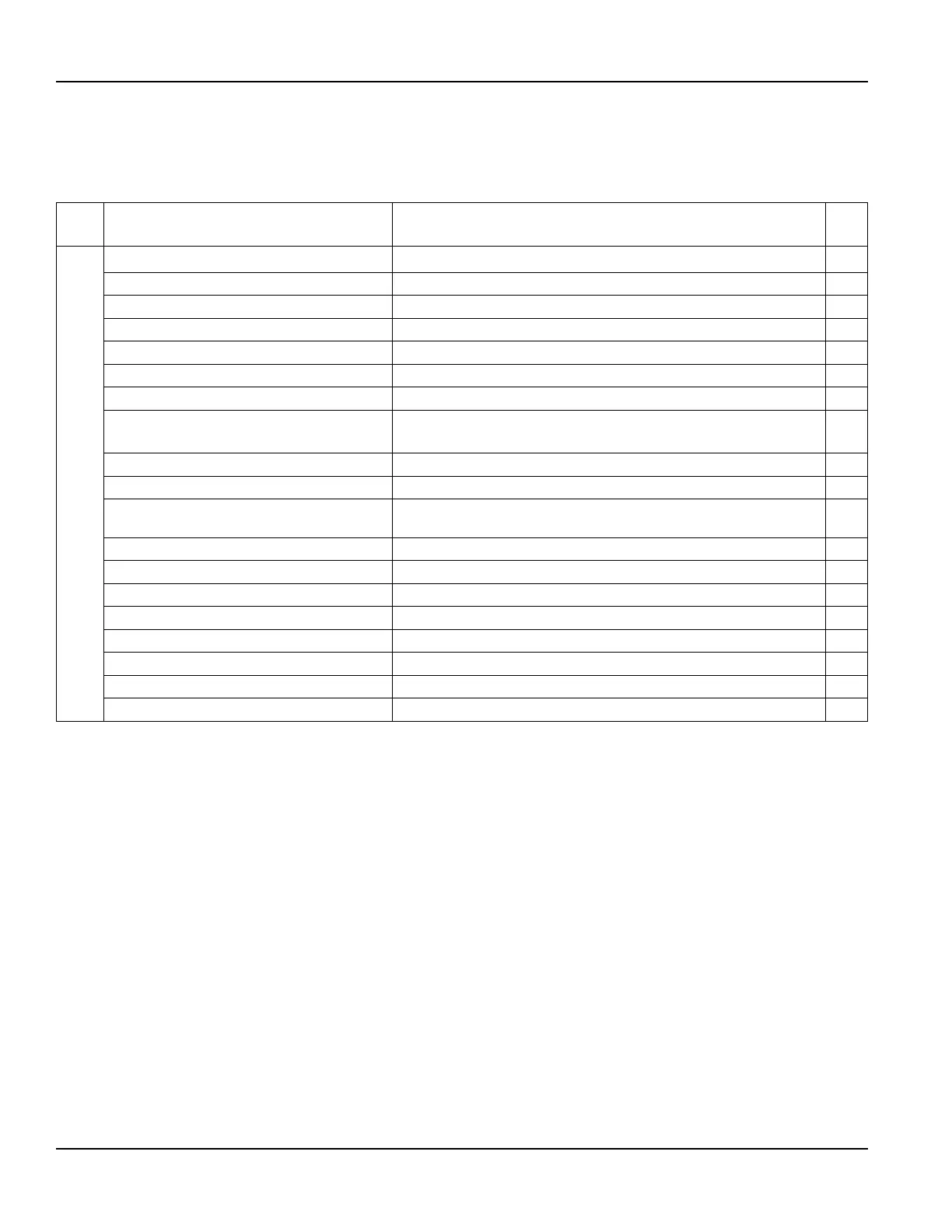BACnet Object Support
Nine BACnet standard objects are supported, a Device object (DEx), a Binary Output object (BO1), and seven Analog Input
objects (AI1 through AI7). The BACnet/IP UDP port defaults to 0xBAC0. The Object Identifier (BACnet Device ID) and Location
can both be modified through the web page interface.
DEx Object_Identifier
Defaults to DEx
Can modify “x” through web page (1-9999)
W
Object_Name Up to 32 characters W
Object_Type DEVICE (8) R
System_Status OPERATIONAL or NON_OPERATIONAL R
Vendor_Name “Racine Federated Inc.” R
Vendor_Identifier 306 R
Model_Name “D(X)TFX” R
Application_Software_Version “1.07” R
Location
“Sample Device Location”
Up to 64 characters - can modify through web page
W
Protocol_Version 1 R
Protocol_Revision 2 R
Protocol_Services_Supported
{ readProperty, writeProperty, readPropertyMultiple,
writePropertyMultiple, deviceCommunicationControl, who-Has, who-Is }
R
Protocol_Object_Types_Supported { AnalogInput, BinaryOutput, Device } R
Object_List DEx, AI1, AI2, AI3, AI4, AI5, AI6, AI7, BO1 R
Max_APDU_Length_Accepted 1476 R
Segmentation_Supported 3 – NONE R
APDU_Timeout 3000 default R
Number_Of_APDU_Retries 1 default R
Device_Address_Binding always empty R
Database_Revision 0 R
Table 18: BACnet standard objects
Communications Protocols
Page 78 May 2016TTM-UM-00136-EN-06
